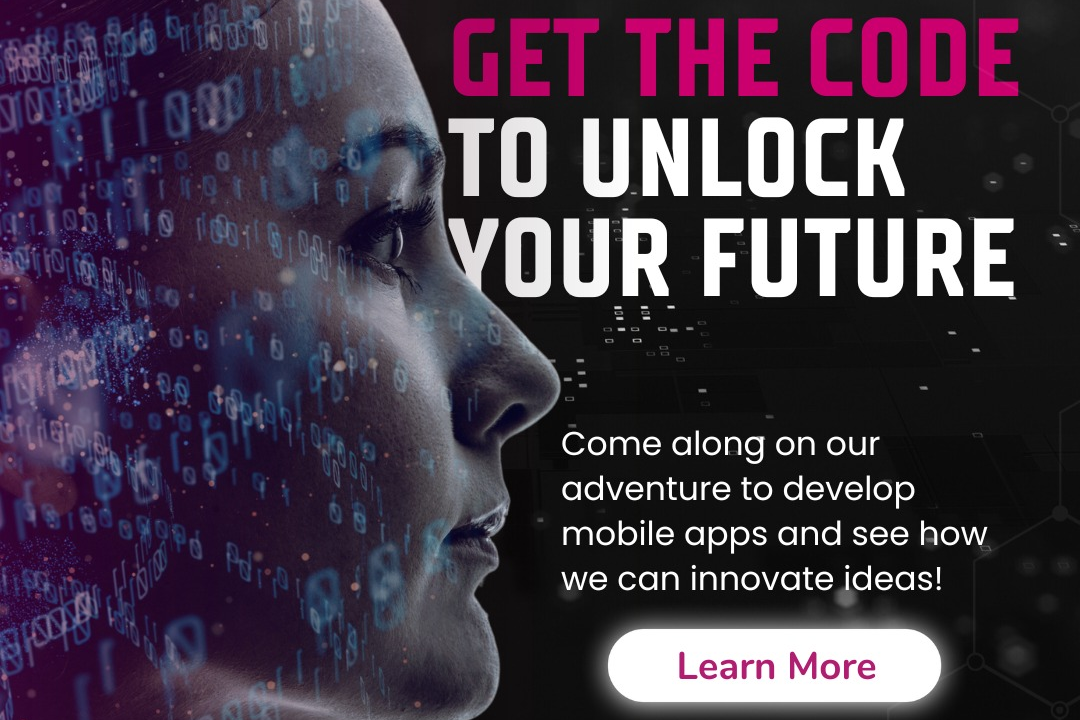Ios performance tuning best practices
Optimizing iOS Performance: Best Practices and Strategies
Ios performance tuning best practices
iOS performance tuning involves a combination of best practices aimed at optimizing app responsiveness, memory usage, and battery efficiency. Key strategies include minimizing the use of heavy operations on the main thread to prevent UI freezes, efficiently managing memory by using weak references and avoiding retain cycles, and leveraging Instruments for profiling CPU and memory usage to identify bottlenecks. Developers should also utilize lazy loading for resources, optimize image sizes, and implement asynchronous network calls to improve perceived performance. Additionally, utilizing efficient data structures and algorithms, caching frequently accessed data, and adhering to Apple's design guidelines can further enhance performance, ensuring a smooth and responsive user experience.
To Download Our Brochure: https://www.justacademy.co/download-brochure-for-free
Message us for more information: +91 9987184296
1 - Memory Management: Use Automatic Reference Counting (ARC) to manage memory efficiently. Understand the concept of retain cycles and how to avoid them using weak references.
2) Lazy Loading: Load resources such as images and data only when they are needed. This technique helps reduce initial load times and conserves memory.
3) Concurrency: Utilize Grand Central Dispatch (GCD) to perform tasks asynchronously. Offload heavy processing to background threads to keep the UI responsive.
4) Profiling with Instruments: Use the Instruments tool to profile your app’s performance. Identify bottlenecks in CPU, memory, and energy usage to optimize your application.
5) Image Optimization: Use appropriate image formats and sizes. Compress images and use vector images (PDF) where applicable to reduce memory footprint.
6) Networking Best Practices: Use URLSession for network calls and implement caching strategies. Minimize the number of network requests by batching and utilize background fetch for updates.
7) Efficient Data Structures: Choose the right data structures for your application's needs. Using appropriate collections (like arrays, dictionaries, sets) reduces processing overhead.
8) Avoid Unnecessary Work: Ensure that UI updates are not performed unnecessarily. Use state management effectively to prevent redundant redraws of views.
9) Reduce Overdraw: Analyze the view hierarchy and ensure that views are not overlapping more than necessary. Use Instruments' “Color Blended Layers” option to visualize overdraw.
10) Optimize Layouts: Use Auto Layout wisely. Avoid complex layout constraints and consider using frames instead of Auto Layout for simple cases to improve performance.
11) Caching Mechanisms: Implement caching for data that doesn’t change frequently, such as images or JSON data. This can significantly decrease load times and improve user experience.
12) Batch Updates: When updating collections, perform batch updates to minimize the performance hit. Use methods such as `performBatchUpdates` in `UICollectionView` for smoother animations.
13) Profile Battery Usage: Monitor the energy impact of your app using Instruments to ensure it doesn’t drain the battery excessively. Optimize for background processing and network use.
14) Debounce UI Updates: Use debouncing techniques for text input and other events to prevent unnecessary processing when users are rapidly inputting data.
15) Version and Device Optimization: Optimize performance for different iOS versions and devices. Use appropriate APIs and features based on device capabilities (like GPU vs CPU rendering).
16) Avoid the Main Thread Blocking: Ensure that heavy computations are not done on the main thread to keep the UI responsive. Always design for asynchronous task handling.
17) Testing on Real Devices: Always test performance on actual devices instead of simulators. Real world conditions, including hardware limitations, give better insight into app performance.
By incorporating these practices into the training program, students will gain a comprehensive understanding of how to optimize iOS applications for performance, leading to better user experiences.
Browse our course links : https://www.justacademy.co/all-courses
To Join our FREE DEMO Session: Click Here
Contact Us for more info:
Online Android Training Madhya Pradesh
Java software development methodologies mumbai
best java 8 training institutes in bangalore
Coding Challenges
iOS Training in Nagda