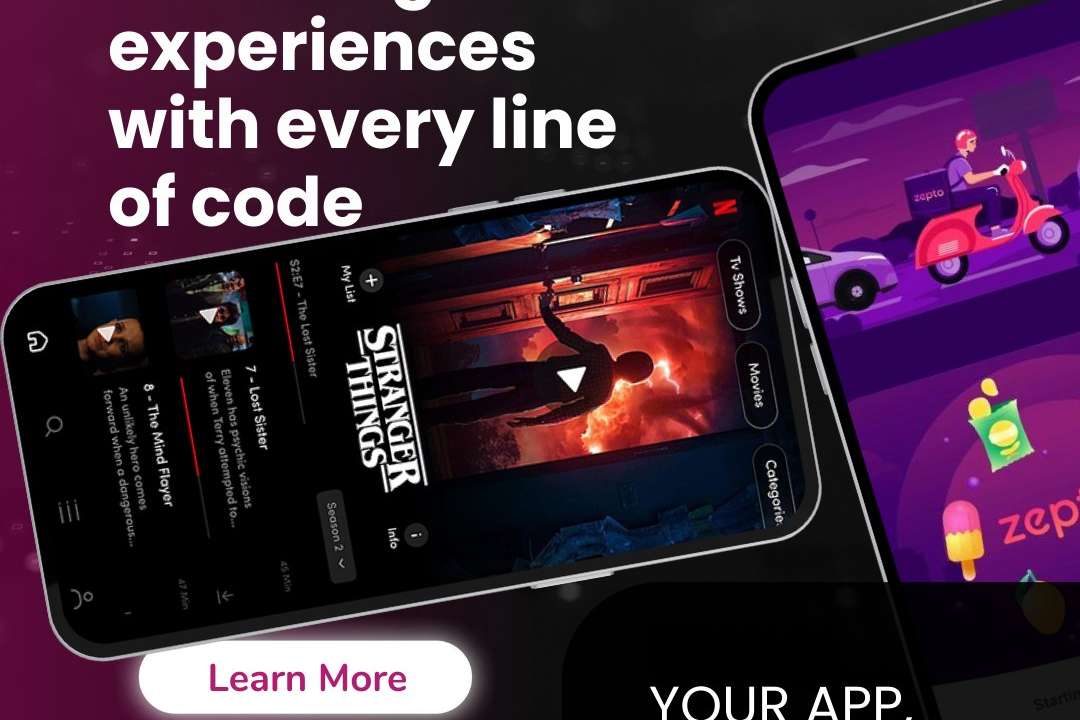iOS Map Integration
Integrating Maps into iOS Applications
iOS Map Integration
iOS map integration refers to the process of incorporating Apple Maps or other mapping services within iOS applications to provide location-based functionalities. Developers can utilize the MapKit framework to easily display maps, add annotations, and overlay custom data. This integration enables features such as geolocation, route planning, and real-time navigation, enhancing user experiences by allowing them to interact with their geographic surroundings directly within the app. With capabilities like turn-by-turn directions, location search, and map customization, iOS map integration empowers developers to create intuitive and location-aware applications that can serve various purposes, from travel and logistics to retail and real estate.
To Download Our Brochure: https://www.justacademy.co/download-brochure-for-free
Message us for more information: +91 9987184296
1 - Introduction to MapKit: Explain what MapKit is and how it integrates with iOS applications to provide map functionalities.
2) Setting Up MapKit: Steps to include MapKit into an Xcode project and configure necessary permissions in the `Info.plist` file.
3) Creating a Map View: Demonstrate how to create a basic MKMapView and add it to a view controller.
4) Displaying User Location: Show how to enable and display the user's current location on the map.
5) Custom Annotations: Teach how to create and customize map annotations to mark specific points of interest.
6) Annotation Views: Explore how to customize the appearance of annotation views, including using custom images and shapes.
7) Handling Map Interactions: Introduction to handling user interactions such as taps and long presses on the map.
8) Overlays: Discuss how to add overlays to the map, such as polygons or polylines, to represent specific areas or paths.
9) Geocoding: Explain what geocoding is and show how to convert addresses into geographic coordinates using CLGeocoder.
10) Reverse Geocoding: Introduce reverse geocoding and demonstrate how to obtain a human readable address from coordinates.
11) Map Camera and Region: Teach how to control the map’s camera, including setting the center and zoom level programmatically.
12) Map Directions and Routing: Discuss using the Directions API to get routes between two locations and display them on the map.
13) Custom Map Designs: Explain how to customize the map’s appearance, like styling for different map types (standard, satellite, hybrid).
14) Integrating Third Party Maps: Briefly introduce how to integrate other mapping services (like Google Maps) within an iOS application.
15) Performance Considerations: Discuss best practices for optimizing performance when using MapKit, including efficient data handling and memory management.
16) Testing Maps: Guide on how to test map functionalities, including using simulators and real devices for location based features.
17) User Privacy and Permissions: Emphasize the importance of handling user privacy correctly when accessing location data, including necessary user permissions.
18) Example Projects: Present various project ideas or examples that utilize MapKit, such as a travel app, delivery service, or location tracker.
19) Staying Updated with SDK Changes: Encourage students to keep up with the latest changes in MapKit as Apple frequently updates its SDK with new features.
20) Q&A and Troubleshooting: Provide a session for Q&A to address common issues that might arise when integrating maps into iOS applications.
This structured training can effectively equip students with a comprehensive understanding of iOS map integration using MapKit.
Browse our course links : https://www.justacademy.co/all-courses
To Join our FREE DEMO Session: Click Here
Contact Us for more info:
python course fees in delhi
program management certification
Stream API In Java
Java vs JavaScript Difference
Java Performance Metrics Mumbai