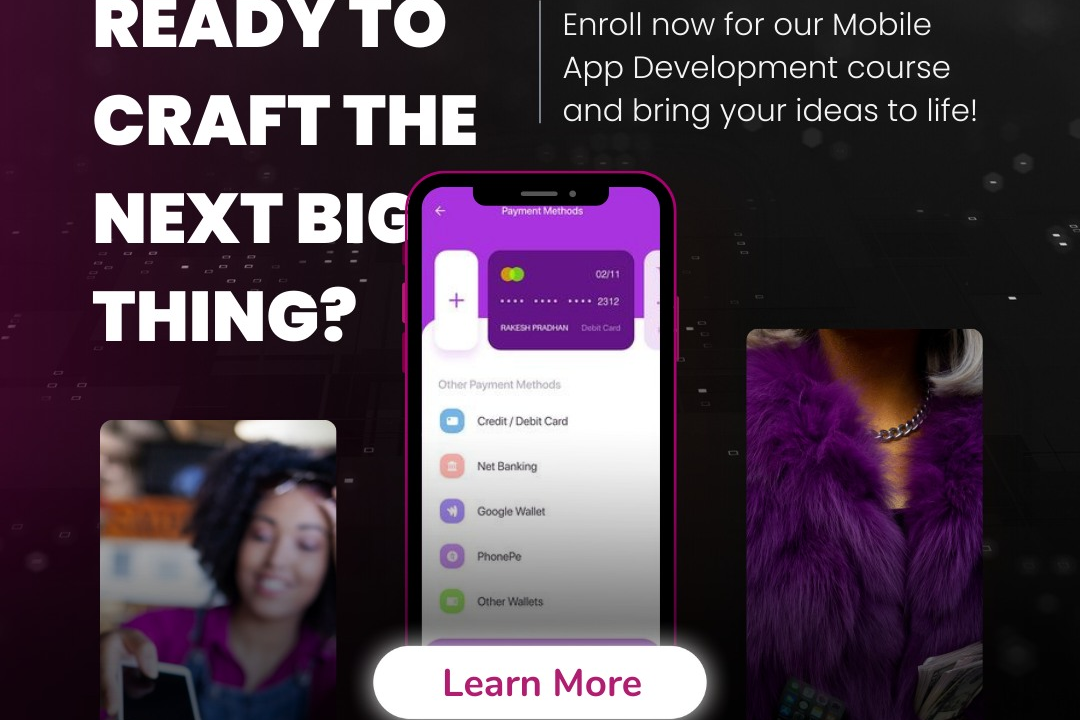iOS Development With Firebase
Mastering iOS Development with Firebase
iOS Development With Firebase
iOS development with Firebase involves integrating Firebase's suite of cloud-based tools and services into iOS applications to enhance functionality and streamline development. Firebase provides features such as real-time databases, authentication, cloud storage, analytics, and hosting, enabling developers to build robust, scalable applications with minimal backend complexity. Using Firebase can significantly accelerate the development process, allowing developers to focus on creating engaging user experiences rather than managing infrastructure. The Firebase SDK for iOS is well-documented and supports Swift and Objective-C, making it easier to implement services like user authentication, push notifications, and data synchronization across devices. With Firebase, developers can leverage a comprehensive set of tools to improve app performance, track user engagement, and ensure data security effectively.
To Download Our Brochure: https://www.justacademy.co/download-brochure-for-free
Message us for more information: +91 9987184296
1 - Introduction to iOS Development: Understanding the fundamentals of iOS development, including Swift programming language, Xcode IDE, and the iOS development workflow.
2) Firebase Overview: Introduction to Firebase as a comprehensive app development platform, covering its services such as databases, authentication, hosting, and analytics.
3) Setting Up Firebase: Step by step guide on how to create a Firebase project, configure the Firebase console, and integrate Firebase SDKs with Xcode.
4) Firebase Authentication: Exploring user authentication methods with Firebase, such as email/password authentication, social media logins (Google, Facebook), and anonymous authentication.
5) Realtime Database Implementation: Learning how to use Firebase Realtime Database to store and sync data in real time across all connected clients. Hands on examples on reading and writing data.
6) Firestore Database: Introduction to Cloud Firestore, the flexible and scalable NoSQL database for mobile and web development. Differences between Firestore and Realtime Database will be covered.
7) Data Security and Rules: Understanding how to set up security rules in Firebase to control access to data in Realtime Database and Firestore.
8) Cloud Storage: Learning how to use Firebase Cloud Storage to store and serve user generated content such as images and videos, along with security considerations.
9) Push Notifications: Implementing Firebase Cloud Messaging (FCM) to send push notifications to iOS devices, enhancing user engagement and retention.
10) Analytics and Performance Monitoring: Utilizing Firebase Analytics to track user engagement and behavior, and Firebase Performance Monitoring to ensure your app runs smoothly.
11) Crashlytics for Error Reporting: Integrating Firebase Crashlytics to monitor and report app crashes, helping students learn how to identify and fix issues effectively.
12) Remote Config: Learning how to use Firebase Remote Config to change the app's behavior and appearance based on conditions, allowing for A/B testing and feature toggling.
13) User Engagement with Dynamic Links: Understanding Firebase Dynamic Links and how they enhance user experience by creating links that work across different platforms.
14) Integration with Other Firebase Services: Exploring how to combine various Firebase services in a project, such as using Analytics data to inform marketing strategies or personalized user experiences.
15) Deployment and App Store Submission: A guide on how to prepare the app for submission to the Apple App Store, including best practices for testing and ensuring compliance with App Store guidelines.
16) Hands On Projects: Opportunities for students to work on practical projects using Firebase in their iOS applications, reinforcing learning through real world application.
17) Community and Support: Encouraging students to engage with the Firebase community, find resources, and seek help for their projects or queries.
18) Best Practices and Optimization: Teaching best practices for using Firebase efficiently in iOS development, focusing on performance optimization, cost management, and data management strategies.
This training program will equip students with vital skills and knowledge for developing iOS applications using Firebase, preparing them for successful careers in app development.
Browse our course links : https://www.justacademy.co/all-courses
To Join our FREE DEMO Session: Click Here
Contact Us for more info:
Software Training And Placement Institutes In Hyderabad
COURSERA HTML COURSE
iOS Training in Madurai
Microservices Architecture In Java
Software Testing Training Institutes In Hyderabad