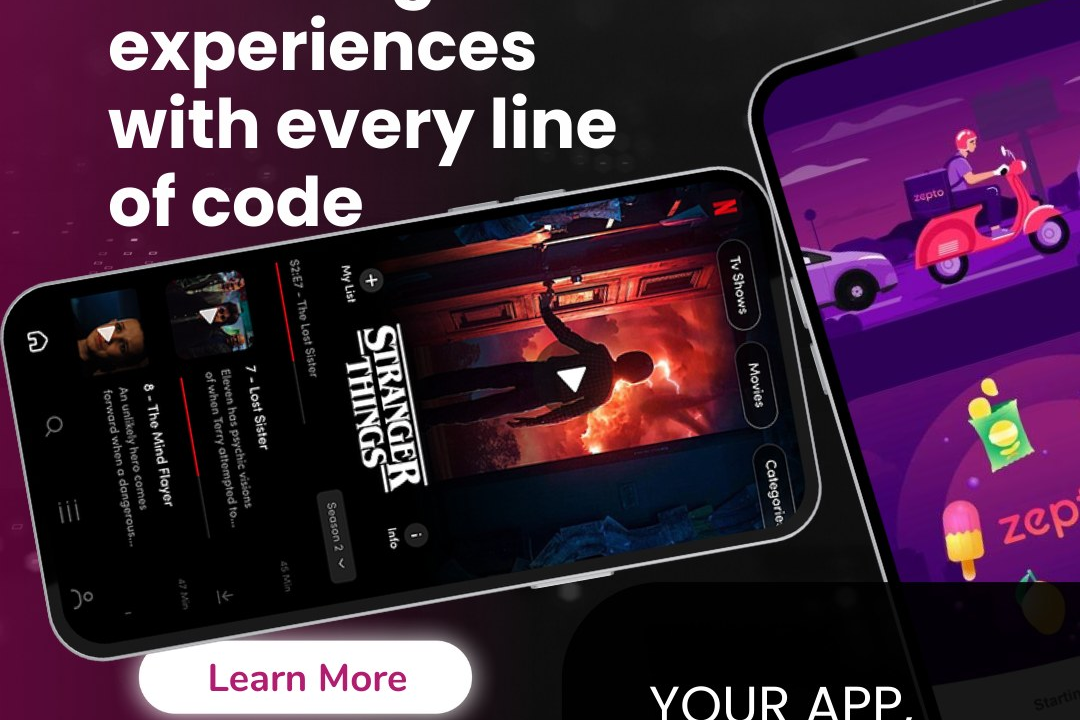Ios development for beginners
Kickstart Your Journey: iOS Development for Beginners
Ios development for beginners
iOS development for beginners involves creating applications for Apple's iOS operating system, which powers devices like iPhones and iPads. To get started, one should learn Swift, Apple's programming language designed for safety and performance, and familiarize themselves with Xcode, the integrated development environment (IDE) used for building iOS apps. Beginners can explore the user interface design using SwiftUI or UIKit, understand the Model-View-Controller (MVC) design pattern, and learn about Apple's Human Interface Guidelines for creating user-friendly apps. Online resources, tutorials, and documentation provided by Apple are great starting points, and experimenting with small projects can help solidify coding skills and build confidence in the development process.
To Download Our Brochure: https://www.justacademy.co/download-brochure-for-free
Message us for more information: +91 9987184296
1 - Introduction to iOS Development:
An overview of what iOS development entails, including the importance of building apps for iPhones and iPads.
2) Setting Up the Development Environment:
Guidance on installing Xcode, the official IDE for iOS, and setting up macOS for app development, including system requirements.
3) Understanding Swift Programming Language:
Introduction to Swift, the primary programming language for iOS development, covering its syntax, features, and benefits.
4) Basics of Object Oriented Programming:
Explanation of object oriented concepts such as classes, objects, inheritance, and encapsulation as they apply to Swift.
5) App Architecture Fundamentals:
Overview of common architectural patterns in iOS development, such as MVC (Model View Controller) and MVVM (Model View ViewModel).
6) User Interface Design with UIKit:
Introduction to UIKit, the framework for building user interfaces, including view controllers, views, and storyboards.
7) Implementing Auto Layout and Stack Views:
Instruction on using Auto Layout for responsive design, including constraints and adaptive layouts to create flexible apps.
8) Working with SwiftUI:
Overview of SwiftUI, Apple's modern framework for building UIs declaratively, highlighting its advantages over UIKit.
9) Handling Data with Core Data:
Introduction to Core Data for persistent data storage in iOS applications, covering basic concepts and implementation.
10) Networking in iOS:
Learning the basics of networking, including making API calls using URLSession and parsing JSON data.
11) User Experience (UX) Fundamentals:
Understanding the principles of UX design to create intuitive and user friendly applications.
12) Debugging and Testing Applications:
Techniques for debugging code in Xcode, and introduction to writing unit tests to ensure application reliability.
13) App Lifecycle and State Management:
Overview of the iOS application lifecycle, including app states and how to manage transitions effectively.
14) Publishing Apps to the App Store:
Steps to prepare and submit an app to the App Store, including an introduction to the App Store Guidelines.
15) Resources for Continuous Learning:
Recommendations for online resources, documentation, and communities for iOS developers to continue their education and stay updated.
16) Building a Portfolio of Projects:
Guidance on creating a portfolio with sample projects to showcase skills to potential employers or clients.
17) Community and Networking:
The importance of joining iOS development communities (like forums, local meetups, and online groups) for networking and support.
This outline provides a comprehensive foundation for a training program aimed at beginners in iOS development, ensuring they cover all essential areas to build their skills effectively.
Browse our course links : https://www.justacademy.co/all-courses
To Join our FREE DEMO Session: Click Here
Contact Us for more info:
Best resources to learn Javascript
what is java full stack developer
Flutter training in Sahibganj
Android Data Storage Options
Android Training Tumkur