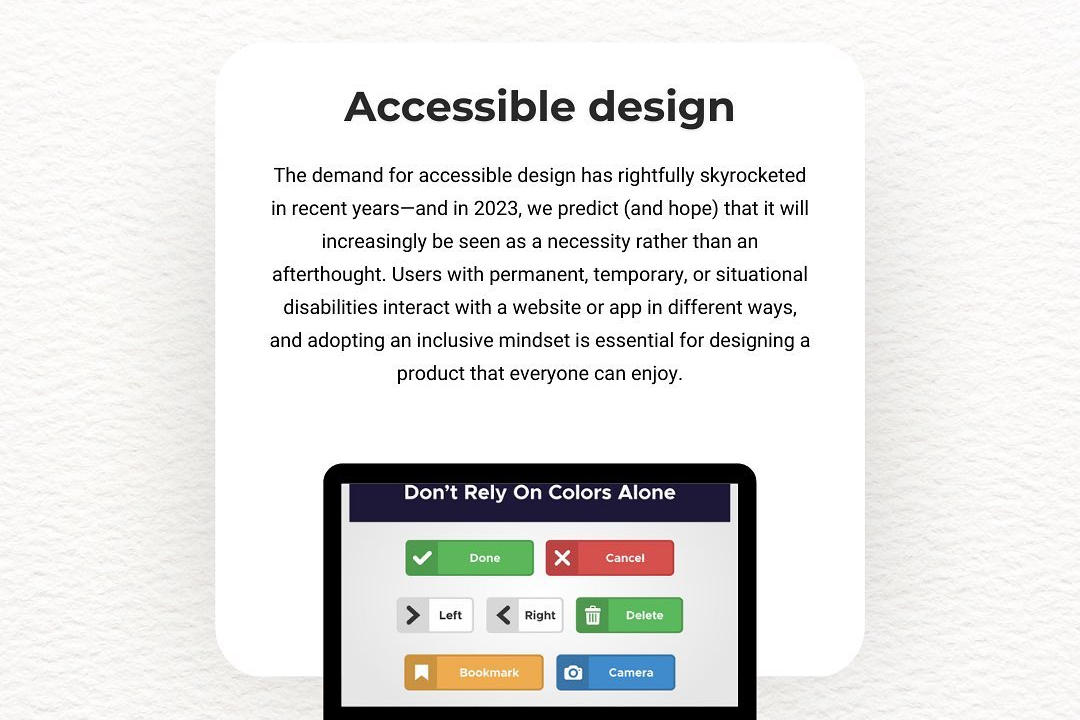Ios developer resources for professionals
Essential Resources for Professional iOS Developers
Ios developer resources for professionals
iOS developer resources for professionals encompass a variety of platforms, tools, and communities designed to support building applications for Apple's ecosystem. The official Apple Developer website offers extensive documentation, guidelines, and programming resources, including APIs, frameworks, and the Swift programming language, which are essential for developing iOS apps. Developers can access the latest tools through Xcode, Apple's integrated development environment (IDE), which includes features like Interface Builder and a simulator for testing. Additionally, the Apple Developer Program provides access to beta software, advanced app capabilities, and distribution on the App Store. Beyond Apple's offerings, professional developers benefit from vibrant online communities, forums, and third-party resources such as Ray Wenderlich, Udacity, and Stack Overflow, where they can share knowledge, find tutorials, and stay updated on best practices and industry trends.
To Download Our Brochure: https://www.justacademy.co/download-brochure-for-free
Message us for more information: +91 9987184296
1 - Apple Developer Program: Enroll in the Apple Developer Program to access vital resources, documentation, and the ability to test apps on actual devices. This is essential for building and distributing apps.
2) Swift Programming Language: Introduce students to Swift, Apple's powerful and intuitive programming language for iOS development. Provide resources such as the official Swift book and tutorials.
3) Xcode IDE: Teach students to use Xcode, Apple's integrated development environment (IDE) for macOS. It includes a code editor, project management tools, and an interface builder for designing user interfaces.
4) UIKit Framework: Guide students through the UIKit framework, which provides the necessary tools for constructing and managing a graphical user interface in iOS apps.
5) SwiftUI: Introduce SwiftUI, Apple's declarative UI framework, which allows developers to create UI with less code and live previews. This is becoming essential for modern iOS development.
6) Apple's Human Interface Guidelines: Familiarize students with Apple's design principles and guidelines to ensure their apps adhere to best practices in usability and aesthetics.
7) Documentation and API Reference: Show students how to navigate Apple’s extensive documentation, including the API reference. Effective use of documentation is crucial for solving coding issues.
8) Online Learning Platforms: Leverage platforms like Udemy, Coursera, or Pluralsight that offer courses on iOS development, helping students learn at their own pace.
9) YouTube Tutorials and Channels: Recommend popular YouTube channels such as CodeWithChris and The Swift Programming Language for visual and practical learning experiences.
10) GitHub Repositories: Encourage students to explore open source iOS projects on GitHub. Understanding existing codebases is beneficial for learning best practices and real world coding techniques.
11) Community Forums: Suggest participation in iOS developer communities such as Stack Overflow and the Apple Developer Forums, where students can ask questions and share knowledge.
12) Meetups and Conferences: Promote attendance at local meetups and global conferences like WWDC (Apple's Worldwide Developers Conference) for networking and exposure to industry trends.
13) Code Samples and Tutorials: Provide access to code samples and hands on tutorials available on websites like Ray Wenderlich and Hacking with Swift, which can guide practical learning.
14) Peer Programming Sessions: Organize peer programming sessions to foster collaboration among students, allowing them to learn from each other and solve problems collectively.
15) Networking Opportunities: Encourage students to connect with local iOS developers or join professional networking groups. This can lead to mentorship, internships, or job opportunities after training.
16) Personal Projects: Motivate students to work on personal projects, which serve as a portfolio that showcases their skills and creativity to potential employers.
17) App Store Guidelines: Teach students about the App Store review process and guidelines to understand what is required for app submission and compliance.
By utilizing these resources and methodologies, professionals can effectively train students in iOS development, equipping them with the skills necessary for a fruitful career in the field.
Browse our course links : https://www.justacademy.co/all-courses
To Join our FREE DEMO Session: Click Here
Contact Us for more info:
Core Java Online Course 2024
Android Developer Programs raichur
Android Course Certification Ongole
Continuous Testing in DevOps
POWER BI OR TABLEAU