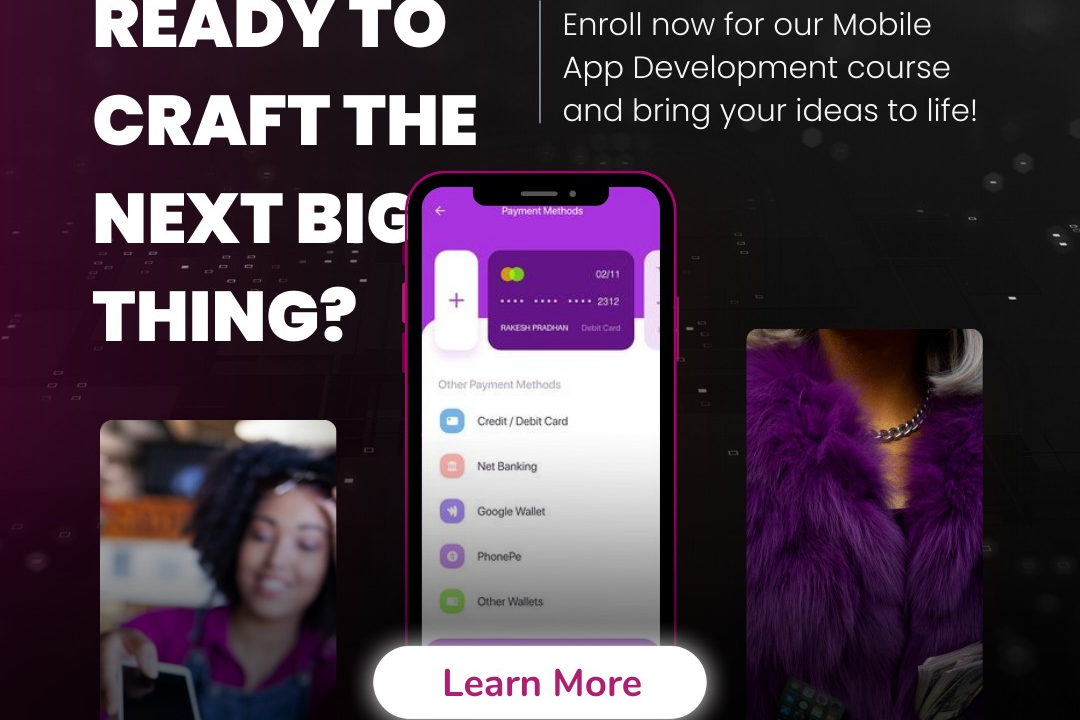Ios developer best practices
Best Practices for iOS Development
Ios developer best practices
iOS developer best practices encompass a range of techniques aimed at improving code quality, maintainability, and performance. Key practices include following the Model-View-Controller (MVC) design pattern for structured app architecture, utilizing Swift's language features effectively, and adhering to the Human Interface Guidelines to ensure a seamless user experience. Employing version control systems like Git, adopting unit testing and continuous integration practices, and managing dependencies with tools like CocoaPods or Swift Package Manager are essential for collaboration and code reliability. Additionally, optimizing for performance by profiling with Instruments, ensuring proper memory management, and providing localization and accessibility features are critical for creating robust, user-friendly applications. Regularly reviewing and refactoring code also helps maintain clarity and ensures the application remains scalable as new features are added.
To Download Our Brochure: https://www.justacademy.co/download-brochure-for-free
Message us for more information: +91 9987184296
1 - Understand the iOS Ecosystem: Familiarize yourself with the iOS development environment, including Xcode, Swift programming language, SwiftUI, and UIKit. Understanding the entire ecosystem is crucial for effective development.
2) Follow Apple's Human Interface Guidelines: Adhere to Apple's design principles to create user friendly interfaces. This includes understanding touch gestures, color schemes, and layout conventions to ensure a consistent user experience.
3) Implement MVC Architecture: Use the Model View Controller (MVC) design pattern to separate your app's logic from the user interface. This will make your codebase easier to manage and test.
4) Write Clean and Maintainable Code: Focus on maintaining clean code practices such as proper naming conventions, consistent formatting, and avoiding code duplication. This leads to better readability and maintainability.
5) Utilize Version Control Systems: Use Git for version control to manage your code changes efficiently. This allows collaboration with other developers and helps in tracking project history.
6) Optimize Performance: Regularly profile and optimize your app. Use tools like Instruments to analyze memory usage, CPU performance, and identify bottlenecks to enhance the overall user experience.
7) Code Reusability with Extensions and Protocols: Leverage Swift extensions and protocols to create reusable components. This minimizes redundancy and promotes modular development.
8) Implement Unit Tests: Write unit tests using XCTest to ensure that your code works as intended. Test driven development (TDD) can help in catching bugs early and improves code reliability.
9) Manage Dependencies Wisely: Use dependency managers like CocoaPods or Swift Package Manager to handle third party libraries. Ensure that the packages you choose are actively maintained.
10) Stay Updated with iOS Trends: Keep abreast of the latest iOS features and updates from Apple. Attend WWDC sessions, follow iOS development blogs, and participate in community forums to enhance your knowledge.
11) Optimize for Different Screen Sizes: Design responsive layouts that work across various devices (iPhones, iPads, etc.). Use Auto Layout to adapt efficiently to different screen sizes and orientations.
12) Handle Memory Management: Understand Automatic Reference Counting (ARC) and how to manage memory efficiently. Identify memory leaks and ensure that you free up resources as needed.
13) Incorporate Accessibility Features: Build apps that are accessible to everyone, including users with disabilities. Use VoiceOver and accessibility labels to make your app usable for a broader audience.
14) Follow Asynchronous Programming Best Practices: Use Grand Central Dispatch (GCD) or Swift's async/await for handling background tasks. This keeps the user interface responsive while performing heavy tasks.
15) Focus on Security Best Practices: Implement security measures such as data encryption, secure connections (HTTPS), and proper data storage practices to protect user data and maintain privacy.
16) Create Comprehensive Documentation: Document your code and architecture thoroughly. Use comments within your code and maintain external documentation to help others (and your future self) understand your project.
17) Review and Refactor Regularly: Conduct code reviews and regularly refactor the codebase to improve structure and eliminate technical debt. This promotes higher code quality and team collaboration.
18) Engage with the iOS Community: Participate in online forums, meetups, and conferences. Engaging with the community can lead to networking opportunities and valuable knowledge sharing.
These best practices will not only help your students become proficient iOS developers but also prepare them to create high quality, user friendly applications.
Browse our course links : https://www.justacademy.co/all-courses
To Join our FREE DEMO Session: Click Here
Contact Us for more info:
scrum master certification training in chennai
Software Testing Course In Canada
Flutter Training in Vatakara
Android Course Certification Theni