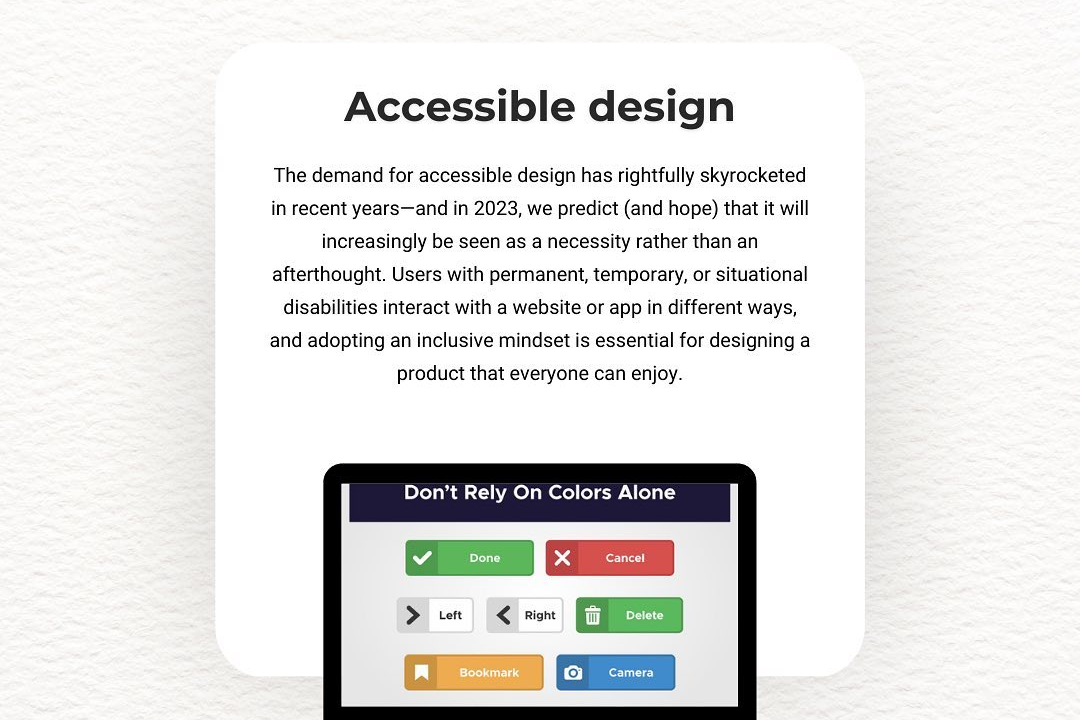iOS Debugging Tools
Essential Tools for iOS Debugging
iOS Debugging Tools
iOS debugging tools are essential utilities that aid developers in identifying and fixing issues within their applications during the development process. The primary tool is Xcode, Apple's integrated development environment (IDE), which includes features such as the debugger for inspecting code, setting breakpoints, and monitoring variables in real-time. Xcode also provides the Console for logging and viewing application output, as well as Instruments for performance analysis, memory profiling, and detecting leaks. Additionally, developers can use device logs to troubleshoot issues on physical devices. Other tools like Simulator allow testing on various iOS device configurations without needing physical devices. Together, these tools provide a robust environment for efficient debugging and optimization of iOS applications.
To Download Our Brochure: https://www.justacademy.co/download-brochure-for-free
Message us for more information: +91 9987184296
1 -' and followed by a brief description:
- Xcode Debugger: The primary integrated development environment for iOS, Xcode includes a built in debugger that allows developers to set breakpoints, inspect variables, and control the execution flow of their app during development.
- 2) Console: The console in Xcode provides log output for debugging, allowing developers to print messages to help track down issues, view error messages, and see real time log data from their app.
- 3) Instruments: A powerful performance analysis and testing tool bundled with Xcode, Instruments lets developers profile apps, measure memory usage, track CPU performance, and analyze various performance metrics.
- 4) LLDB: The low level debugger that is part of Xcode, LLDB allows developers to inspect the state of a program and execute commands interactively while debugging their applications.
- 5) Simulators: Xcode accommodates various iOS device simulators, allowing developers to test their applications on different devices and screen sizes without needing the physical hardware.
- 6) TestFlight: An Apple service that helps developers distribute beta versions of their apps to testers, enabling feedback collection and testing of real world scenarios before the official app release.
- 7) Crashlytics: A tool by Firebase that provides real time crash reporting and analytics for mobile apps. It helps track down issues that cause app crashes in production environments.
- 8) SwiftUI Preview: In Xcode, developers can use SwiftUI previews to see live updates of their user interface as they code, allowing for quicker iterations and testing of UI components.
- 9) Network Link Conditioner: A macOS system preference that simulates various network conditions (like slower networks) so developers can test how their apps behave under different network speeds or connectivity problems.
- 10) Accessibility Inspector: An Xcode tool that helps ensure apps are accessible to all users, allowing developers to evaluate their app’s accessibility features.
- 11) Memory Graph Debugger: This tool helps in identifying memory leaks and issues by visualizing the memory usage of an application, allowing developers to pinpoint retained objects.
- 12) View Debugger: A tool within Xcode that allows developers to inspect their app’s view hierarchy, enabling them to visualize how views are constructed and debug layout issues.
- 13) Simulator Debugging Tools: Built into Xcode, these tools allow developers to manipulate the simulated device, including changing device orientations, simulating memory warnings, and testing various APIs.
- 14) Profiler: Part of Instruments, the profiler allows developers to analyze the performance characteristics of their apps, providing insights into how efficiently the app runs and where bottlenecks occur.
- 15) Source Control Integration: Xcode integrates with Git, allowing teams to manage code changes, track issues, and revert to previous versions if an introduced bug is found.
- 16) UI Testing: Xcode provides tools for creating UI tests, which help automate the testing of user interfaces and validate that various user interactions produce the expected results.
- 17) Logging Framework (os.log): A more contemporary logging solution, os.log lets developers log messages with various levels of severity and categories, beneficial for performance aware logging in production apps.
- This comprehensive list can provide robust training and understanding of iOS debugging tools, helping students become proficient in developing high quality iOS applications.
Browse our course links : https://www.justacademy.co/all-courses
To Join our FREE DEMO Session: Click Here
Contact Us for more info:
Android app development course in Thane
selenium java maven dependency
Data analytics for accounting
Java and cross-platform development