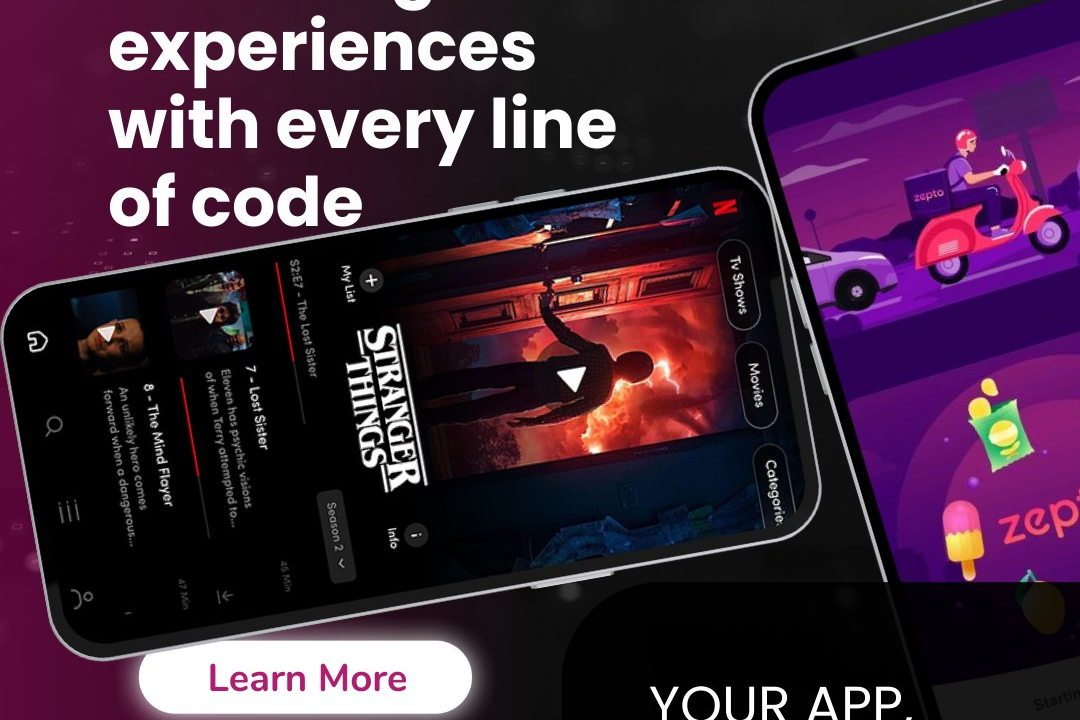Ios application design and development lifecycle
iOS Application Design and Development Lifecycle: A Comprehensive Guide
Ios application design and development lifecycle
The iOS application design and development lifecycle encompasses several key stages, starting with conception and planning, where ideas are transformed into defined goals and user stories. This is followed by design, during which UI/UX principles are applied to create wireframes and prototypes, ensuring a user-friendly experience. In the development phase, software engineers write code using Swift or Objective-C, integrating backend services and APIs as needed. Subsequent testing is crucial, involving both manual and automated methods to identify and rectify bugs. Once the app is stable, it enters deployment, where it is submitted to the Apple App Store. Finally, after the app is live, ongoing maintenance and updates are necessary to enhance functionality, ensure compatibility with new iOS versions, and respond to user feedback, completing the lifecycle and prompting further iterations.
To Download Our Brochure: https://www.justacademy.co/download-brochure-for-free
Message us for more information: +91 9987184296
1 - Planning and Research: Identify the purpose, target audience, and unique value proposition of the application. Conduct market research to understand user needs and analyze competitors.
2) Defining Requirements: Gather functional and non functional requirements. This involves defining what features and capabilities the app must have, as well as performance metrics.
3) Wireframing and Prototyping: Create wireframes to outline the app’s layout. Develop prototypes to visualize user flow and interactions, helping to refine ideas before development.
4) UI/UX Design: Focus on designing an intuitive user interface (UI) and an engaging user experience (UX). This includes selecting color schemes, typography, and graphical elements that align with user expectations and branding.
5) Technical Architecture: Plan the overall architecture of the app, including the choice of programming languages (Swift/Objective C), frameworks (UIKit/SwiftUI), and backend services (APIs, databases).
6) Development Environment Setup: Set up the development environment using Xcode, understanding how to manage simulators, version control (like Git), and devices for testing.
7) Coding: Begin writing the actual code. This phase involves implementing features, adhering to best practices for readability, maintainability, and performance.
8) Integration with Services: Integrate necessary backend services and APIs, ensuring proper communication with third party services (e.g., Firebase, payment gateways).
9) Testing: Conduct various testing phases, including unit testing, UI testing, and user acceptance testing (UAT) to identify bugs and ensure the app functions as intended.
10) Feedback and Iteration: Gather feedback from beta testers or initial users. Use this feedback to make improvements and adjustments to enhance the app's features and usability.
11) Optimization: Optimize the app for performance, battery usage, and memory consumption. This may also involve ensuring the app runs smoothly on different iOS devices and versions.
12) App Store Preparation: Prepare for app submission by following Apple’s guidelines. Create compelling app descriptions, screenshots, and promotional materials for the App Store listing.
13) Deployment: Submit the app to the Apple App Store for review. Ensure compliance with all necessary guidelines and regulations to avoid rejection.
14) Launch: Once approved, launch the app on the App Store. Monitor the launch metrics, user engagement, and feedback as the app goes live.
15) Post Launch Support and Updates: Provide user support and address any issues that arise after launch. Plan for future updates to add features, fix bugs, and adapt to new iOS versions or user needs.
16) Marketing and Promotion: Engage in marketing efforts to promote your app through social media, ads, and partnerships, attracting new users and retaining existing ones.
17) Analytics and Monitoring: Utilize analytics tools to track user engagement and behavior within the app. Regularly analyze these metrics to inform future updates and enhancements.
By covering these points in your training program, students will gain a comprehensive understanding of the iOS application development lifecycle from conception to post launch support.
Browse our course links : https://www.justacademy.co/all-courses
To Join our FREE DEMO Session: Click Here
Contact Us for more info:
iOS Development for Digital Media
Internship Opportunities
Flutter Training in Jamshedpur
Software Testing Course With Job Guarantee
Java SE