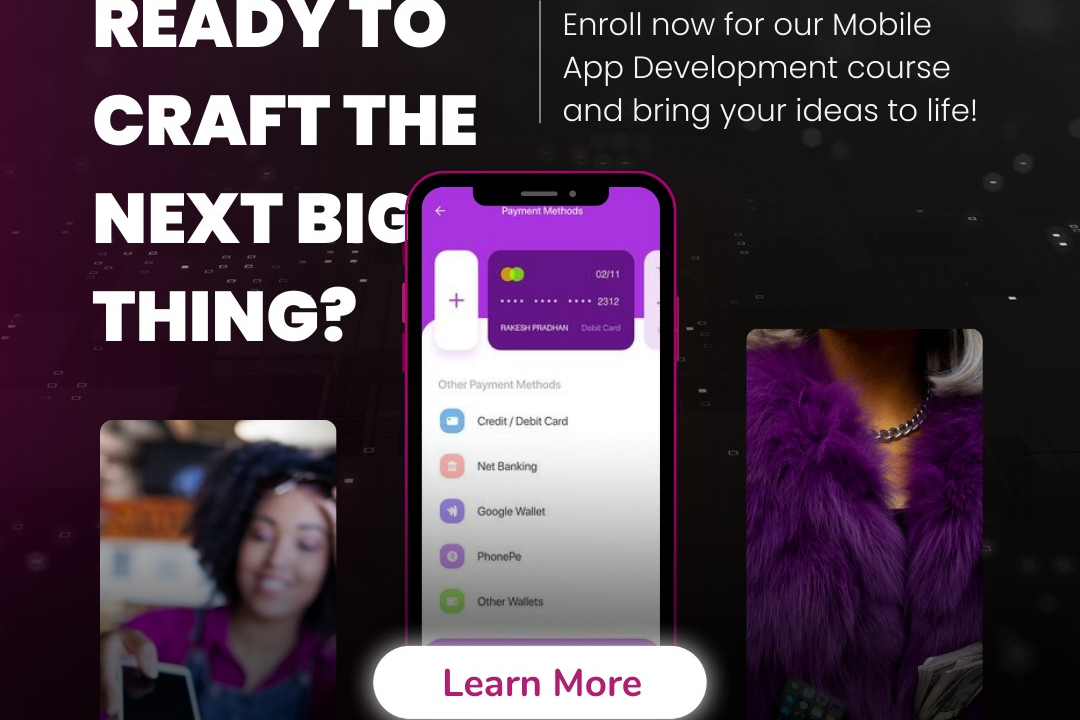Ios app scalability best practices
Best Practices for Scalable iOS App Development
Ios app scalability best practices
iOS app scalability best practices revolve around designing an architecture that accommodates growth in both user base and feature sets while maintaining performance and responsiveness. This includes using modular and clean architecture patterns such as MVC, MVVM, or VIPER to separate concerns and promote code reuse. Developers should optimize network calls through efficient use of APIs and caching strategies, employ asynchronous programming to keep the UI responsive, and utilize background tasks for processing large datasets. Implementing analytics and monitoring tools helps identify performance bottlenecks, while employing user-centered design principles ensures that the user experience remains smooth as new features are added. Additionally, reliance on scalable backend solutions, cloud services, and database optimization can further enhance the app's ability to handle increased loads and functionality over time.
To Download Our Brochure: https://www.justacademy.co/download-brochure-for-free
Message us for more information: +91 9987184296
1 - Modular Architecture
Design your app using a modular architecture, such as MVVM (Model View ViewModel) or VIPER (View Interactor Presenter Entity Router). This allows for easier maintenance, testing, and scaling as components can be updated or replaced without affecting the whole system.
2) Automatic Layouts
Utilize Auto Layout and Size Classes to ensure your app adapts to various screen sizes and orientations. This scalability strategy helps your app function on all iOS devices seamlessly.
3) Efficient Data Management
Implement Core Data or Realm for effective data management and persistence. This helps in managing larger datasets and improves app performance and scalability.
4) Asynchronous Programming
Use GCD (Grand Central Dispatch) and asynchronous patterns to handle tasks that take time, like network calls. This prevents your app from freezing during operations and enhances user experience.
5) Lazy Loading
Only load resources when needed (e.g., images in a list). This reduces initial loading time and memory usage, improving performance, especially in apps with many assets.
6) Version Control
Use Git for version control. It allows multiple developers to work on the same project without conflicts, keeping track of changes and facilitating easier scaling of teams.
7) Unit Testing
Develop a suite of unit tests to ensure your code behaves as expected. This practice enables you to make changes confidently, knowing that any issues can be caught early, fostering safe scaling.
8) API Design
Design RESTful or GraphQL APIs that are flexible and versioned. This allows your app to scale and adapt to new features without breaking existing functionality.
9) Background Processing
Utilize background fetch and processing for tasks like downloading content. This keeps your app responsive while handling larger workloads in the background.
10) Code Review and Quality Assurance
Implement a code review process to maintain code quality. High quality, maintainable code helps when scaling the project and adds more developers to the team.
11) Analytics and Monitoring
Integrate analytics to track app performance and user behavior. Monitoring tools provide insights that help identify scalability bottlenecks and improve user experience based on data.
12) Memory Management
Implement proper memory management techniques to avoid memory leaks, which can significantly impact performance when scaling users or features.
13) Decoupled Components
Use dependency injection and other decoupling techniques to make components interchangeable. This allows for easy updates and extensions, aiding scalability.
14) Third party Libraries Management
Be cautious with third party libraries. Only include necessary dependencies to limit bloating and avoid conflicts that can arise when scaling your app.
15) User Interface Responsiveness
Ensure your UI components are responsive and performant, particularly with animations. This improves user interaction and engagement, which is essential as the user base grows.
16) Use of Caching
Implement caching mechanisms to reduce the load on your servers and speed up app performance. This is especially useful for data that doesn’t change often, improving user experience during scaling.
17) Seamless Updates
Plan for future updates early in the development cycle. A well laid out update strategy ensures that the app can continuously scale without significant downtime or user disruption.
18) Cloud Services
Leverage cloud services for backend support to handle increased traffic and data storage. Cloud solutions often provide scalability solutions that can adapt as your user base grows.
These best practices will help students understand the principles of scalable iOS app development and prepare them for real world challenges in the industry.
Browse our course links : https://www.justacademy.co/all-courses
To Join our FREE DEMO Session: Click Here
Contact Us for more info:
Android Internship Dakshina Kannada
Advanced Android Programming Bankura
MACHINE LEARNING NG
Real-World Android Projects Birbhum
Flutter Training in Ladnu