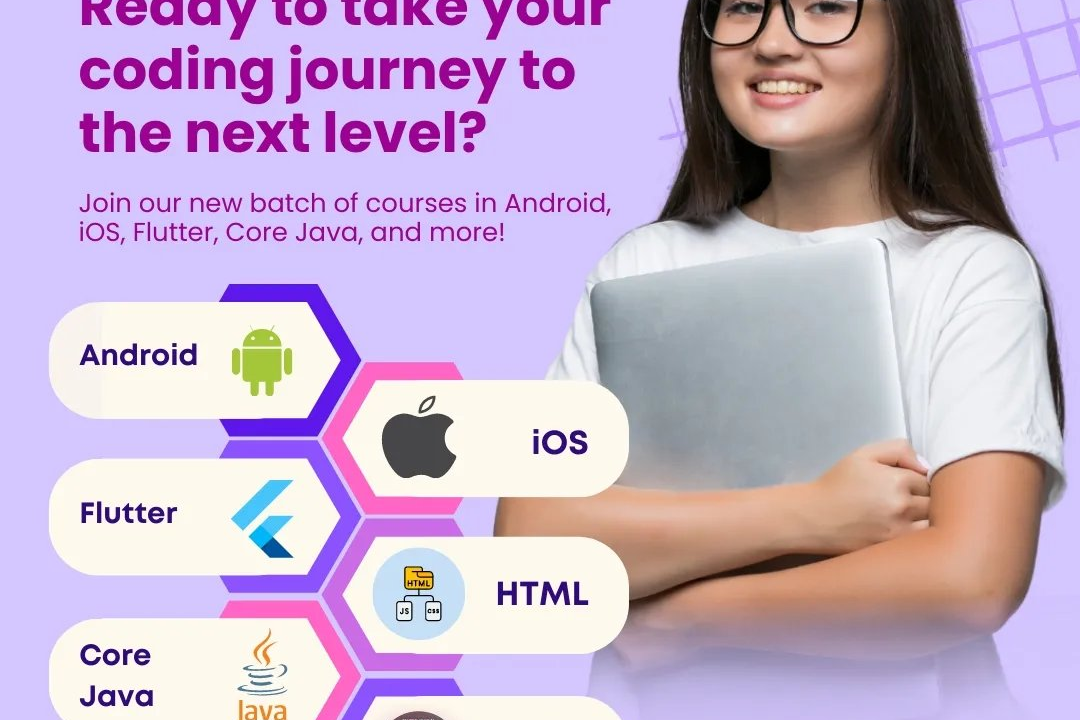Installing Flutter Step By Step
Installing Flutter involves several straightforward steps to set up a robust framework for building
Installing Flutter Step By Step
Installing Flutter is essential for developers looking to create high-performance, cross-platform applications for both iOS and Android using a single codebase. To install Flutter, start by downloading the Flutter SDK from the official website, then extract it to a preferred directory on your machine. Ensure that Git is installed, as it allows you to manage the Flutter SDK effectively. Next, add the Flutter bin directory to your system’s PATH, enabling access to Flutter commands from any terminal. For Android development, install Android Studio, which includes the Android SDK and essential development tools. Finally, run the `flutter doctor` command in your terminal to identify and resolve any missing dependencies. This initial setup streamlines the development process and empowers you to build beautiful, natively compiled applications efficiently.
To Download Our Brochure: https://www.justacademy.co/download-brochure-for-free
Message us for more information: +91 9987184296
Installing Flutter is essential for developers looking to create high performance, cross platform applications for both iOS and Android using a single codebase. To install Flutter, start by downloading the Flutter SDK from the official website, then extract it to a preferred directory on your machine. Ensure that Git is installed, as it allows you to manage the Flutter SDK effectively. Next, add the Flutter bin directory to your system’s PATH, enabling access to Flutter commands from any terminal. For Android development, install Android Studio, which includes the Android SDK and essential development tools. Finally, run the `flutter doctor` command in your terminal to identify and resolve any missing dependencies. This initial setup streamlines the development process and empowers you to build beautiful, natively compiled applications efficiently.
Course Overview
The “Installing Flutter Step by Step” course provides a comprehensive guide for developers looking to set up the Flutter framework on their systems. Participants will learn how to download and install the Flutter SDK, configure the development environment, and integrate essential tools like Android Studio and Git. Through hands-on projects and practical exercises, students will gain a solid understanding of the installation process, troubleshooting common issues, and preparing their systems for Flutter development. By the end of the course, participants will be equipped to start building cross-platform applications with confidence.
Course Description
The “Installing Flutter Step by Step” course is designed for developers seeking a thorough understanding of how to install the Flutter framework effectively. This course takes participants through the entire installation process, from downloading the Flutter SDK to configuring the environment on various operating systems. With hands-on projects and practical exercises, students will learn to set up essential development tools such as Android Studio and integrate version control with Git. By focusing on real-time troubleshooting techniques and best practices, this course ensures that learners are well-prepared to embark on their journey toward building beautiful, cross-platform mobile applications with Flutter.
Key Features
1 - Comprehensive Tool Coverage: Provides hands-on training with a range of industry-standard testing tools, including Selenium, JIRA, LoadRunner, and TestRail.
2) Practical Exercises: Features real-world exercises and case studies to apply tools in various testing scenarios.
3) Interactive Learning: Includes interactive sessions with industry experts for personalized feedback and guidance.
4) Detailed Tutorials: Offers extensive tutorials and documentation on tool functionalities and best practices.
5) Advanced Techniques: Covers both fundamental and advanced techniques for using testing tools effectively.
6) Data Visualization: Integrates tools for visualizing test metrics and results, enhancing data interpretation and decision-making.
7) Tool Integration: Teaches how to integrate testing tools into the software development lifecycle for streamlined workflows.
8) Project-Based Learning: Focuses on project-based learning to build practical skills and create a portfolio of completed tasks.
9) Career Support: Provides resources and support for applying learned skills to real-world job scenarios, including resume building and interview preparation.
10) Up-to-Date Content: Ensures that course materials reflect the latest industry standards and tool updates.
Benefits of taking our course
Functional Tools
1 - Flutter SDK: The Flutter Software Development Kit (SDK) is the core tool used for building Flutter applications. It contains the framework, engine, and a variety of tools necessary for both development and debugging. Students will learn how to download and set up the SDK, configure their environment, and use its libraries to create powerful, cross platform applications. Understanding the SDK’s structure is crucial as it provides the essential components for writing Dart code, managing assets, and more.
2) Dart Programming Language: Dart is the programming language used to build Flutter applications. Students will gain a solid foundation in Dart, including its syntax, data structures, and object oriented programming concepts. They will explore how Dart integrates seamlessly with Flutter, allowing for efficient development and state management in applications. Mastering Dart is essential for students to effectively harness Flutter's capabilities and create responsive user interfaces.
3) Integrated Development Environment (IDE): Students will work with popular IDEs such as Visual Studio Code and Android Studio. These IDEs provide features like syntax highlighting, code completion, and debugging tools that enhance the development experience. The course will cover how to configure the IDE for Flutter development, install necessary plugins, and utilize debugging features effectively to streamline the coding process.
4) Command Line Interface (CLI): The Flutter CLI is a powerful tool that allows developers to create, build, and run Flutter applications directly from the command line. Students will learn how to navigate the CLI, execute commands to initiate new projects, and manage dependencies. Understanding how to use the command line is vital for developers as it provides greater control over the project lifecycle and simplifies the troubleshooting process.
5) Emulator and Physical Devices: The course will teach students how to set up emulators and simulators for testing their applications on various platforms, including Android and iOS. Additionally, students will learn how to deploy applications on physical devices, which is essential for performance testing and demonstrating real time functionality. This hands on experience ensures that learners understand device compatibility and configuration.
6) Version Control System (Git): Utilizing Git for version control is an industry standard, and the course will provide students with an understanding of how to use Git alongside Flutter development. They will learn to create repositories, manage branches, and collaborate on code with others. This knowledge is critical as it equips students with skills that are essential for modern software developme environments, promoting collaborative work and efficient project management.
7) Pub Package Manager: Flutter uses a package manager called Pub for managing dependencies and third party libraries. Students will learn how to use Pub to add new packages to their Flutter projects, manage versions, and ensure that all dependencies are up to date. This capability is vital for leveraging pre built components, enhancing functionality, and speeding up the development process through community supported libraries.
8) Flutter Widgets: At the heart of Flutter’s framework are widgets, which are the building blocks for creating user interfaces. The course will cover the two main types of widgets: stateful and stateless. Students will learn how to compose complex UIs using a hierarchy of widgets, customize them, and handle user interactions. Understanding widgets allows learners to create visually appealing and interactive applications effectively.
9) State Management: Effective state management is crucial for building scalable applications. The course will explore different state management techniques available in Flutter, such as Provider, Riverpod, and Bloc. Students will understand when and how to apply each method, helping them create applications that maintain and update their state efficiently while enhancing user experiences.
10) Routing and Navigation: Students will learn how to implement routing and navigation to manage different screens within their applications. They will explore Flutter's built in Navigator widget, pass data between screens, and handle deep linking. Mastering navigation is essential for creating intuitive user experiences that allow users to move seamlessly within the app.
11 - Networking: The course will introduce students to making API calls and handling data in Flutter applications. They will learn how to work with HTTP requests, parse JSON responses, and display data from external sources. This knowledge is vital for integrating backend services, enabling students to create dynamic applications that interact with real world data.
12) Local Storage: Understanding how to store data locally is essential for mobile applications. Students will explore various storage options such as Shared Preferences, SQLite, and Hive. They will learn how to implement persistent storage solutions, which are important for maintaining user data across app sessions and enhancing user engagement.
13) Animation and Motion: Flutter is known for its smooth animations and transitions. The course will cover how to implement animations using the built in animation library. Students will learn to create simple animations, transitions between screens, and animated effects that enhance the app's user interface, making it more engaging and enjoyable to use.
14) Testing and Debugging: Implementing testing strategies is essential for ensuring the quality of applications. The course will introduce students to various testing techniques, including unit testing, widget testing, and integration testing. They will also learn debugging techniques to identify and resolve issues effectively, preparing them to deliver robust and reliable applications.
15) Deployment: The final stages of the course will guide students through the deployment process on both Android and iOS platforms. They will learn how to prepare their applications for release, configure app settings, and build signed APKs and app bundles. This knowledge ensures students understand the entire application lifecycle, from development to production.
16) Real Time Project Applications: Students will have the opportunity to work on real time projects that simulate actual industry scenarios. This hands on experience will include collaborating on projects, meeting deadlines, and applying learned concepts to solve practical problems. Real time projects not only reinforce learning but also enhance students' portfolios, preparing them for future job opportunities.
17) Career Guidance and Support: The course will provide insights into the career landscape for Flutter developers. Students will receive guidance on building a potent resume, preparing for interviews, and showcasing their projects effectively. This support is essential for driving the transition from learning to professional work, ensuring students are prepared to enter the job market confidently.
By covering these diverse topics, the course aims to equip students with comprehensive skills and knowledge necessary to thrive as Flutter developers in today's technology driven market.
Browse our course links : https://www.justacademy.co/all-courses
To Join our FREE DEMO Session:
This information is sourced from JustAcademy
Contact Info:
Roshan Chaturvedi
Message us on Whatsapp: +91 9987184296
Email id: info@justacademy.co
Android App Developement Free Online Course
Sample Content Packs for Power BI Learning
Time To Learn Power Bitn
Complete Step-by-Step Guide to Installing Flutter for Cross-Platform App Development
Ultimate Guide to Installing Flutter for Cross-Platform App Development: Step-by-Step Instructions
Comprehensive Guide to Installing Flutter: Step-by-Step Instructions for Cross-Platform App Development
Step-by-Step Guide to Installing Flutter for Effective Cross-Platform App Development