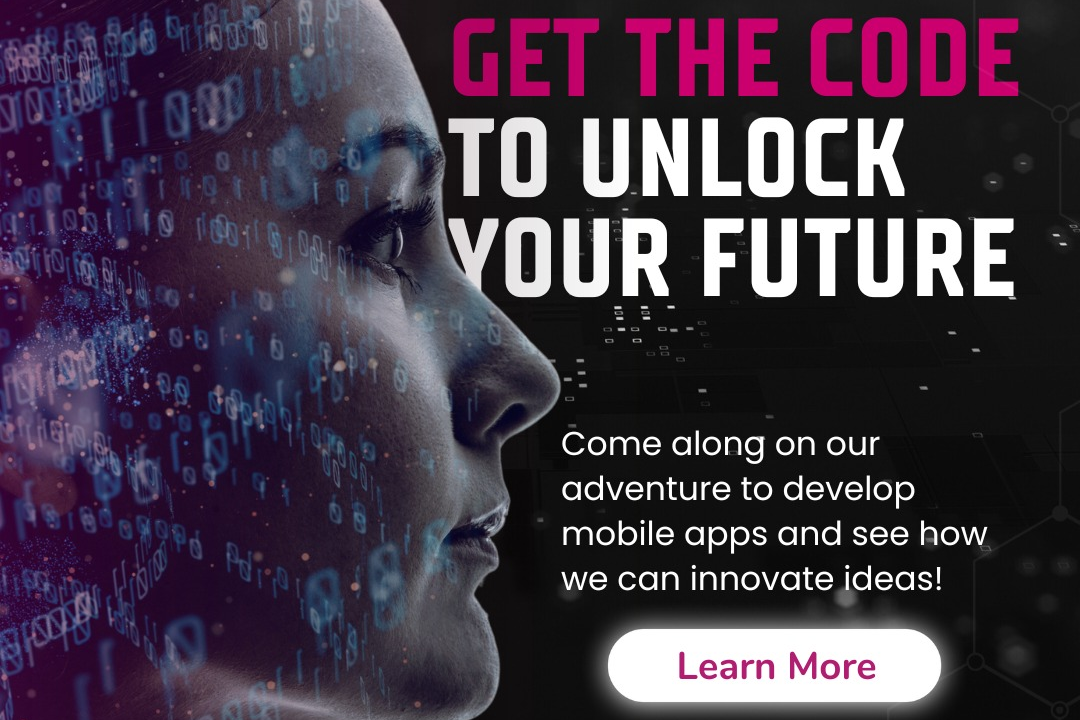How to Read String in Java
Java: How to Read a String
How to Read String in Java
Reading strings in Java is essential for obtaining and processing user input, reading data from an external source, or manipulating text data. The `Scanner` class is commonly used to read strings from standard input, files, or other sources. By reading strings, a Java program can interact with users, validate input, perform string manipulation, and implement various functionalities based on textual data. Proper string reading techniques ensure robust and efficient handling of text-based inputs and outputs, making Java applications more interactive, versatile, and user-friendly.
To Download Our Brochure: https://www.justacademy.co/download-brochure-for-free
Message us for more information: +91 9987184296
1 - Use the Scanner class:
Create a new Scanner object to read input from the user.
Use the next() or nextLine() method to read a String from the input.
2) BufferedReader class:
Create a new BufferedReader object to read input from System.in.
Use the readLine() method to read a line of text input as a String.
3) Input from Command Line Arguments:
Strings can be read from the command line arguments passed when running the Java program.
Use the args[] array to access the command line arguments.
4) Reading Strings from a File:
Use FileReader and BufferedReader to read strings from a file in Java.
Loop through the lines of the file and read each line as a String.
5) Using Console class:
The System.console() method can be used to read input from the console in Java.
Use the readLine() method to read a line of text input as a String.
6) Handling Input Errors:
When reading strings in Java, make sure to handle input errors like invalid input or end of file.
Use try catch blocks to catch exceptions and provide appropriate error messages.
7) String Manipulation:
After reading a string in Java, you can perform various operations like splitting, concatenating, or comparing strings.
Utilize methods like substring(), indexOf(), or equals() to manipulate strings.
8) Input Validation:
Validate the input strings to ensure they meet certain criteria or constraints.
Use regular expressions or conditional statements to check for valid input before processing.
9) User Interaction:
Provide clear instructions for users to input strings and guide them through the input process.
Display prompts or messages to indicate the expected format or content of the input.
10) String Parsing:
If the input string requires parsing or extracting specific information, use methods like split() or StringTokenizer to break down the string into parts.
Convert the string into appropriate data types for further processing.
11) Modular Design:
Organize the code for reading strings into separate methods or classes for better maintainability and reusability.
Encapsulate the string reading functionality to make the code more structured and easier to manage.
12) Exception Handling:
Be prepared to handle exceptions that may occur during the string reading process, such as InputMismatchException or IOException.
Implement error handling mechanisms to gracefully manage unexpected situations.
13) Test and Debug:
Test the string reading functionality with different input scenarios to ensure it works as intended.
Use debugging tools to identify and resolve any issues or unexpected behaviors in the string reading logic.
14) Continuous Improvement:
Encourage students to practice reading strings in Java through coding exercises and projects.
Provide feedback and guidance for students to enhance their skills in handling string input effectively.
15) Hands on Practice:
Offer hands on training sessions where students can practice reading strings in Java and receive real time feedback.
Provide assignments or activities that involve reading and processing strings to reinforce learning and build proficiency.
Browse our course links : https://www.justacademy.co/all-courses
To Join our FREE DEMO Session: Click Here
Contact Us for more info:
Web Design Course In Surat
Best Python Certification
How to Debug Angular Code
Best Web Designing Institute In Kolkata
Basic Angular Interview Questions