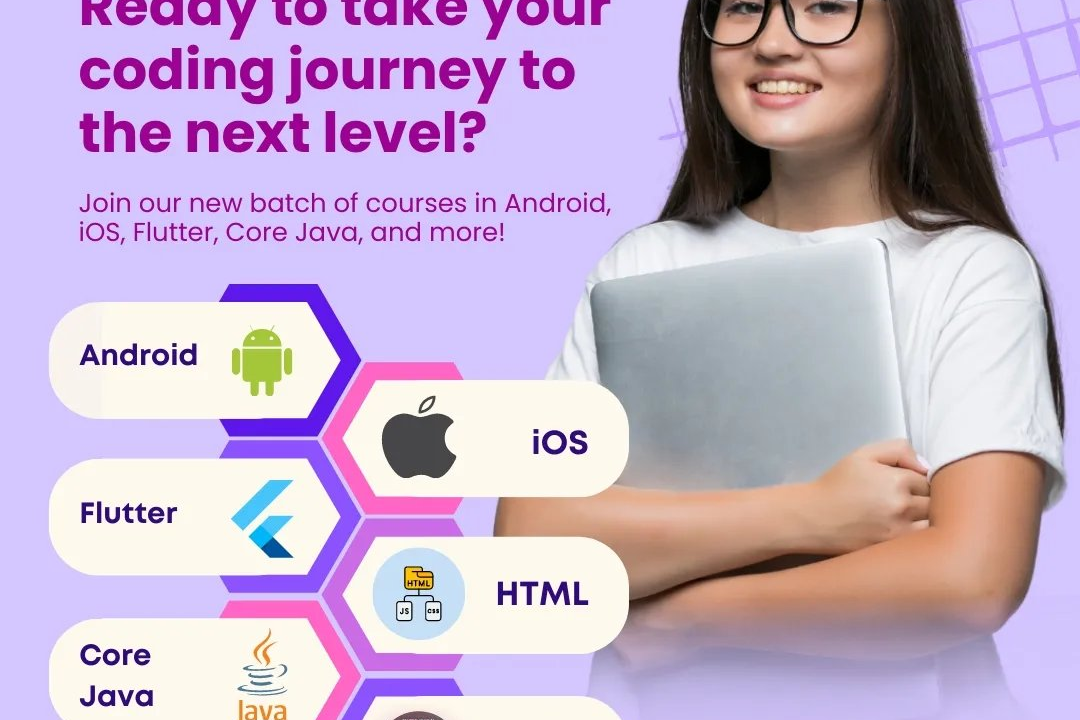How to Get Last Element of Array in JavaScript
How to Access the Last Element of an Array in JavaScript
How to Get Last Element of Array in JavaScript
Accessing the last element of an array in JavaScript can be done by using the index `array.length - 1`. This is useful because it allows you to quickly retrieve the last element of an array without needing to know the exact length of the array beforehand. By dynamically accessing the last element this way, you can efficiently work with arrays of varying lengths and easily perform operations on the last element without looping through the entire array. This technique is commonly used in scenarios where the last element is needed for processing or display purposes, making it a convenient and practical approach in JavaScript programming.
To Download Our Brochure: https://www.justacademy.co/download-brochure-for-free
Message us for more information: +91 9987184296
1 - Using array length property: One way to get the last element of an array in JavaScript is by using the length property of the array. You can use the length property to access the last element by subtracting 1 from the length of the array.
2) Using array indexing: Arrays in JavaScript are zero indexed, which means that the first element of an array has an index of 0. To get the last element of an array, you can use the index of the last element, which is the length of the array minus 1.
3) Using array slice method: Another way to get the last element of an array is by using the array slice method. You can slice the array starting from the last index (length of the array minus 1) to get the last element.
4) Using destructuring assignment: In ES6, you can use destructuring assignment to get the last element of an array. You can destructure the array and assign the last element to a variable using the rest syntax.
5) Iterating through the array: If you want to get the last element of an array by iterating through it, you can use a loop like a for loop or forEach method. You can keep track of the last element while iterating and finally get the last element when the loop ends.
6) Using the pop method: The pop method in JavaScript removes the last element from an array and returns that element. If you only need the last element without modifying the original array, you can use the pop method to get the last element.
7) Utilizing the slice and pop methods combined: To get the last element of an array without mutating the original array, you can use a combination of the slice and pop methods. First, you can create a shallow copy of the array using slice and then use the pop method to get the last element from the copied array.
8) Exploring the array prototype: The Array.prototype in JavaScript provides various methods that can be utilized to handle arrays efficiently. You can explore methods like slice, pop, reduce, and others to get the last element of an array based on your requirements.
9) Error handling for empty arrays: When trying to get the last element of an array, it's essential to consider scenarios where the array might be empty. You can add error handling mechanisms to check if the array is empty before attempting to retrieve the last element.
10) Testing different approaches: It's beneficial to try out multiple methods of getting the last element of an array and understanding the performance implications of each approach. By testing and comparing different techniques, you can determine the most efficient and suitable method for your specific use case.
11) Encouraging algorithmic thinking: Getting the last element of an array is a common task in JavaScript programming, and it can be approached in multiple ways. Encouraging students to think algorithmically and consider various strategies for solving such problems can enhance their problem solving skills.
12) Emphasizing code readability and simplicity: While there are multiple ways to get the last element of an array, it's essential to focus on writing clear, readable, and concise code. Emphasize the importance of simplicity and readability in code to make it easier for others to understand and maintain.
13) Providing real world examples: To help students grasp the concept of getting the last element of an array, provide real world examples and use cases where retrieving the last element is crucial. By demonstrating practical scenarios, students can better understand the significance of this operation.
14) Offering hands on exercises: To reinforce the learning, create hands on exercises and challenges for students to practice getting the last element of an array using different techniques. Encourage them to apply the concepts learned in various scenarios to solidify their understanding.
15) Facilitating peer learning and collaboration: Encourage students to work together, discuss different approaches, and share their experiences in getting the last element of an array. Peer learning and collaboration can foster a supportive learning environment and help students learn from each other's perspectives.
Browse our course links : https://www.justacademy.co/all-courses
To Join our FREE DEMO Session: Click Here
Contact Us for more info:
ReactJS vs React
Ui Ux Design Course Online Free
How To Use Bootstrap In Reactjs
Java Top 50 Interview Questions
Java Interview Questions On Exception Handling