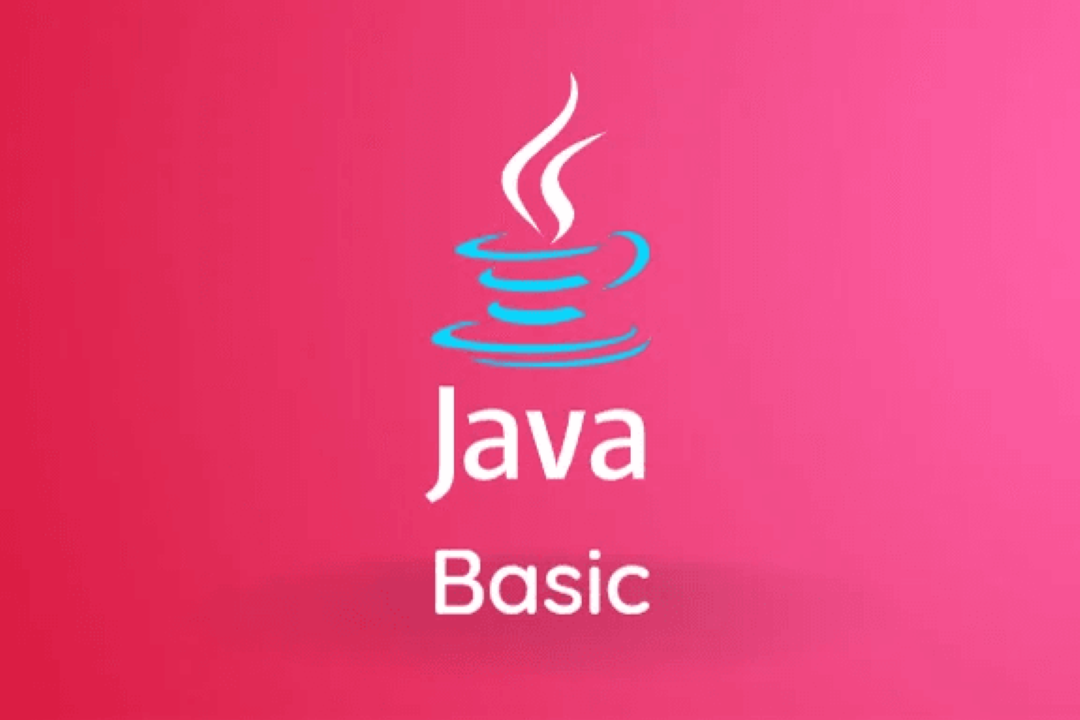How to Generate Random Color in JavaScript
Generating Random Colors in JavaScript
How to Generate Random Color in JavaScript
Generating random colors in JavaScript is a useful feature for various applications, such as web design, data visualization, and game development. It can add a touch of creativity and unpredictability to elements on a webpage or graphics in a game. By randomly selecting colors, developers can create visually appealing designs and enhance user experience. Using JavaScript to generate random colors can also make the application more dynamic and interactive, as the colors change each time the page is loaded or a new element is created. This feature allows for endless possibilities and customization, making the overall design more vibrant and engaging for users.
To Download Our Brochure: https://www.justacademy.co/download-brochure-for-free
Message us for more information: +91 9987184296
1 - Using RGB Values: One way to generate a random color in JavaScript is by generating random values for the Red, Green, and Blue channels. You can use the `Math.random()` function to generate values between 0 and 255 for each channel and then combine them to form a color.
2) Using Hexadecimal Values: Another approach is to generate a random hexadecimal color code. This involves creating a random hexadecimal string in the format `#RRGGBB` where RR, GG, and BB represent the red, green, and blue components.
3) Converting RGB to Hex: You can also convert randomly generated RGB values to hexadecimal format. This conversion involves converting decimal values to their hexadecimal representations.
4) Generating Random HSL Color: HSL (Hue, Saturation, Lightness) is another color model that can be used to generate random colors. You can generate random values for these components to create a diverse range of colors.
5) Using HSL to RGB Conversion: If you choose to work with HSL colors, you can convert them to RGB format using JavaScript functions before applying them to elements.
6) Applying Random Color to DOM Elements: Once you have generated a random color, you can apply it to different HTML elements to see the color visually. This can be done using CSS styling or directly through JavaScript.
7) Creating a Color Palette: To make the training more engaging, you can go beyond generating a single random color and create a color palette with multiple randomly generated colors. This can involve storing multiple colors in an array and displaying them together.
8) Interactive Color Picker: You can take the training a step further by creating an interactive color picker where students can click to generate and display random colors. This can help them understand how to manipulate colors dynamically.
9) Animating Color Changes: To explore the dynamic nature of colors, you can introduce animation effects where colors transition smoothly from one random value to another. This can be achieved using CSS transitions or JavaScript animations.
10) Color Contrast Considerations: While generating random colors, it's essential to consider color contrast for readability. You can teach students about tools and techniques to ensure sufficient color contrast in web design.
11) Randomizing Opacity: In addition to randomizing the color itself, you can introduce the concept of adjusting opacity to create translucent color effects. This can add depth and visual interest to the color generation process.
12) Building a Color Generator App: Encourage students to apply their knowledge by building a simple color generator app using HTML, CSS, and JavaScript. This project can incorporate various color generation techniques and user interactions.
13) Exploring Color Libraries: Introduce students to popular color libraries and tools in JavaScript, such as chroma.js or tinycolor, which offer advanced features for color manipulation and generation.
14) Color Theory Basics: Alongside practical exercises, provide a brief overview of color theory fundamentals, including hue, saturation, brightness, complementary colors, and color harmonies. This theoretical knowledge can enhance students' understanding of colors.
15) Real world Applications: Finally, discuss real world applications of random color generation in web design, data visualization, gaming, and user interface design. This practical insight can inspire students to explore creative possibilities with color in their projects.
Browse our course links : https://www.justacademy.co/all-courses
To Join our FREE DEMO Session: Click Here
Contact Us for more info:
Angular 6 Interview Question
Best Course For Php
Azure Pipeline Interview Questions
How To Prepare For Java Interview
Sql Interview Practice Questions