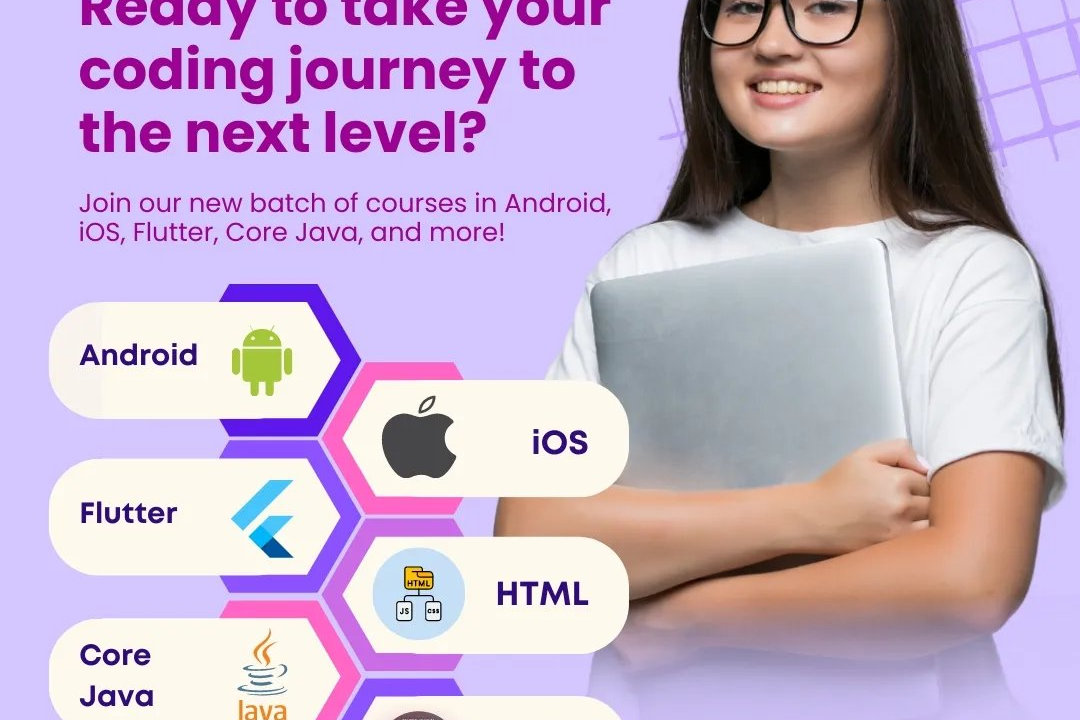How to Convert Array to String in JavaScript
Converting an Array to a String in JavaScript: Best Practices
How to Convert Array to String in JavaScript
To convert an array to a string in JavaScript, you can use the `join()` method. This method joins all elements of the array into a string, separated by a specified separator. If no separator is provided, the default separator is a comma. For example, if you have an array `['apple', ‘banana’, ‘orange’]`, calling `array.join(', ‘)` will result in the string `’apple, banana, orange'`. This is useful when you need to display the array as a single string or pass it as a parameter in a function that expects a string.
To Download Our Brochure: https://www.justacademy.co/download-brochure-for-free
Message us for more information: +91 9987184296
1 - Utilize the `join()` method provided by JavaScript arrays to convert an array into a string. This method concatenates all the elements of an array into a single string, with an optional separator.
2) The `join()` method takes an optional parameter that denotes the separator. When this parameter is not specified, the default separator is a comma. For instance, `array.join()` will join array elements with commas.
3) To convert an array to a string without any separators between the elements, you can use an empty string as the parameter, like `array.join('')`.
4) If you need to add a specific separator between the elements, you can pass that character or string as an argument to the `join()` method. For example, `array.join(' ')` will separate array elements with hyphens.
5) Remember that the `join()` method does not modify the original array; it only returns a new string with the elements of the array joined together.
6) Another way to convert an array to a string is by using the `toString()` method. This method converts an array to a string by separating the elements with commas.
7) The `toString()` method can be useful if you want a quick way to get a representation of the array as a string, but it has limited customization options compared to `join()`.
8) It's important to note that when converting an array to a string using either `join()` or `toString()`, the elements of the array will be converted to strings in the resulting string.
9) If you have elements in the array that are not strings, they will be automatically converted to strings in the final result when using `join()` or `toString()`.
10) When dealing with arrays that have nested arrays or objects as elements, it's crucial to handle these cases separately if you want them to be converted to a string representation in a specific format.
11) For advanced scenarios, you might need to use functions like `map()` or `reduce()` in combination with `join()` to customize how the array elements are converted to a string.
12) It's good practice to validate the data in the array before converting it to a string to ensure that the output meets the expected format and requirements.
13) For educational purposes, consider providing practical exercises or coding challenges to students to practice converting arrays to strings using different techniques in JavaScript.
14) Encourage students to experiment with various scenarios, such as arrays with different data types or nested structures, to deepen their understanding of array to string conversion in JavaScript.
15) Offer resources like documentation references, online tutorials, and interactive coding platforms to support students in learning and mastering the concepts of converting arrays to strings effectively in JavaScript.
Browse our course links : https://www.justacademy.co/all-courses
To Join our FREE DEMO Session: Click Here
Contact Us for more info:
What Is The Difference Between Angular And Angularjs
Web Designing In Vijayawada
Different Data Types In C++
Collection Framework Interview Questions In Java
Software Testing Job Interview Questions and Answers