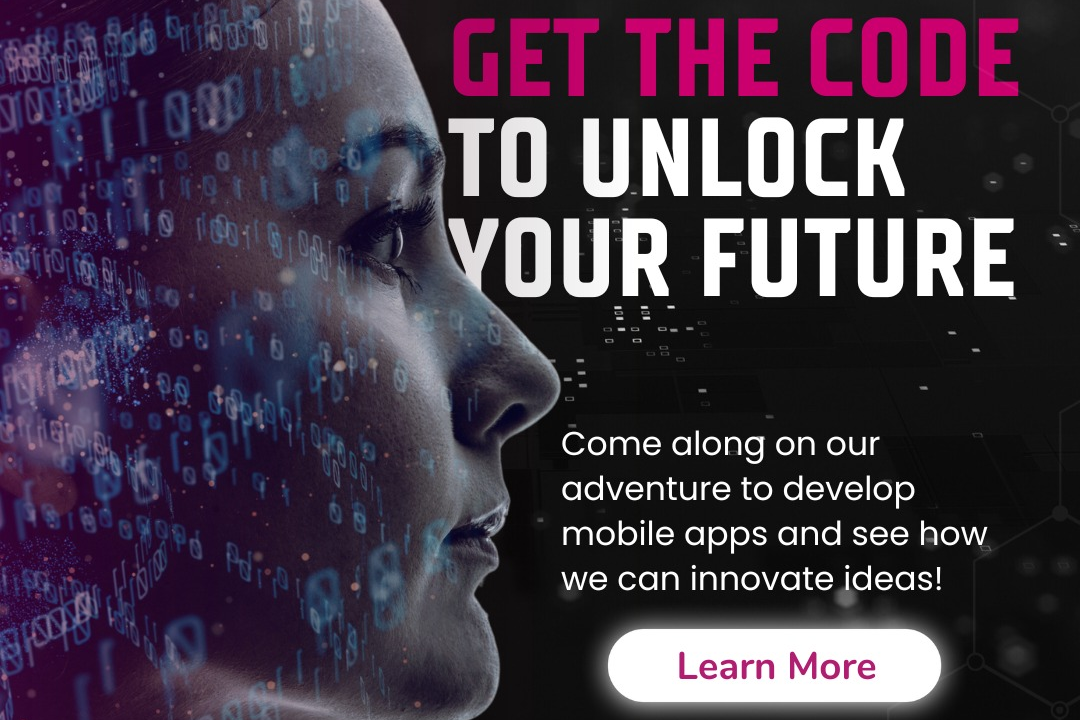HOW TO COMPARE 2 STRINGS IN JAVA
Java: How to Compare Two Strings
HOW TO COMPARE 2 STRINGS IN JAVA
In Java, you can compare two strings using the `equals()` method which checks for case-sensitive equality. This means that it will return true if both strings have the exact same characters in the same order, and false otherwise. Alternatively, you can use the `equalsIgnoreCase()` method to perform a case-insensitive comparison. If you need to compare strings based on their lexicographical order, you can use the `compareTo()` method, which returns an integer value (0 if equal, negative if the first string is lexicographically less than the second, and positive if the first string is lexicographically greater). Overall, these methods provide different ways to compare strings based on your specific requirements.
To Download Our Brochure: https://www.justacademy.co/download-brochure-for-free
Message us for more information: +91 9987184296
1 - Using equals method: In Java, you can compare two strings using the equals method provided by the String class. This method compares the content of the strings to check if they are equal.
2) Ignoring case sensitivity: If you want to compare two strings while ignoring the case sensitivity, you can use the equalsIgnoreCase method. This method compares the strings without considering the case of the characters.
3) Using compareTo method: The compareTo method in Java is used to compare two strings lexicographically. It returns an integer value based on the comparison that can be used for sorting strings alphabetically.
4) Checking for null values: Before comparing two strings in Java, you should always check if any of the strings are null to avoid NullPointerException. You can use the Objects.equals method to handle null values.
5) Using StringUtils library: If you are working with Apache Commons library, you can use the StringUtils class which provides various utility methods for comparing strings, such as equals, equalsIgnoreCase, compare, etc.
6) String comparison operator (==): While comparing strings in Java, it is important to note that using the equality operator (==) checks for reference equality, not content equality. Therefore, it is recommended to use the equals method for comparing strings.
7) Comparing string length: Another way to compare strings is by comparing their lengths using the length method provided by the String class. This can be useful when you need to check if one string is longer than the other.
8) Using regular expressions: If you need to perform complex comparisons on strings, you can use regular expressions in Java. Regular expressions provide a powerful way to match patterns in strings and perform comparisons based on those patterns.
9) Custom comparison logic: In some cases, you may need to implement a custom comparison logic for comparing strings based on specific requirements. You can create your own method that compares strings according to your criteria.
10) Performance considerations: When comparing strings in Java, you should consider performance implications, especially when dealing with large datasets. Avoid unnecessary string concatenations or copying to improve the efficiency of comparisons.
11) Using Java 8 features: If you are using Java 8 or higher, you can leverage the new features such as the Comparator interface and lambda expressions to create custom comparison logic for strings.
12) Locale specific comparisons: If your application needs to compare strings based on a specific locale (such as language or region), you can use Locale sensitive methods like compareToIgnoreCase or Collator for comparing strings in a locale sensitive manner.
13) Handling special characters: When comparing strings that contain special characters or Unicode characters, you should be aware of how Java handles these characters during comparison to ensure accurate results.
14) Unit testing comparisons: It is recommended to write unit tests for your string comparison methods to validate their correctness and handle edge cases effectively. Unit testing can help you identify and resolve issues related to string comparisons.
15) Providing training program: To offer a training program on how to compare strings in Java to students, you can create a structured curriculum covering the above points along with practical examples, exercises, and real world scenarios to demonstrate the importance and usage of string comparison techniques in Java programming. The training program can include hands on coding sessions, quizzes, and assignments to help students practice and improve their skills in comparing strings effectively.
Browse our course links : https://www.justacademy.co/all-courses
To Join our FREE DEMO Session: Click Here
Contact Us for more info:
Software testing in Pune
Software Testing Classes in Indore
DevOps Training in Kochi
Photoshop Institute Near Me
DevOps Training with Placement