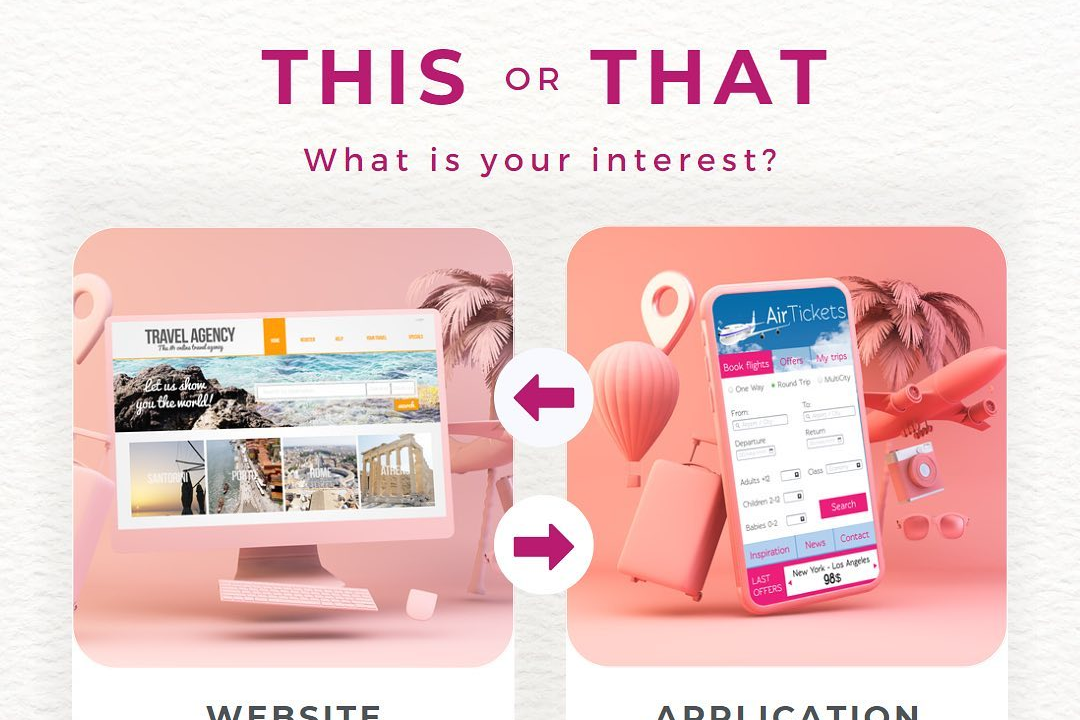Gradle Build System
Understanding the Gradle Build System
Gradle Build System
Gradle is a powerful and flexible build automation system designed to streamline the process of building, testing, and deploying applications. Utilizing a Groovy or Kotlin DSL (Domain Specific Language), Gradle allows developers to write concise build scripts that can manage project dependencies, compile source code, and execute tests. It supports incremental builds and caching to enhance performance, making it suitable for both small and large projects. Gradle integrates seamlessly with popular IDEs like IntelliJ IDEA and Android Studio, and it can be used for building applications in various languages, including Java, Groovy, Kotlin, and C/C++. It also supports multi-project builds, enabling developers to manage complex projects efficiently. Additionally, Gradle is the official build system for Android development, making it a key tool for modern software development.
To Download Our Brochure: https://www.justacademy.co/download-brochure-for-free
Message us for more information: +91 9987184296
1 - What is Gradle?
Gradle is an open source build automation tool designed for multi project builds. It uses a Groovy based DSL (Domain Specific Language) for writing build scripts.
2) Build Automation:
Gradle automates the process of building, testing, and deploying applications. This saves developers time and reduces the risk of human error in the build process.
3) Multi Project Builds:
Gradle excels in managing large projects with multiple modules. These modules can be built and managed independently or together, providing flexibility in development.
4) Dependency Management:
Gradle allows developers to declare dependencies for their projects, resolving them automatically. It supports various dependency repositories, such as Maven Central and JCenter.
5) Incremental Builds:
Gradle features intelligent incremental builds, which means it only rebuilds parts of the project that have changed, significantly speeding up the build process.
6) Customizable Build Logic:
With Gradle’s flexible API and build scripts, developers can customize the build process through tasks, plugins, and configurations to suit their specific needs.
7) Plugins:
Gradle has a rich ecosystem of plugins that extend its functionality. There are plugins for Java, Android, C++, and many other languages and frameworks.
8) Build Scans:
Gradle offers build scans, a feature that provides insights into the build process, helping developers to track performance issues or problems with dependencies.
9) Cross Platform Support:
Gradle is capable of building applications for various platforms, including Android, Java, and web applications, making it versatile for different development environments.
10) Integration with IDEs:
Gradle integrates seamlessly with popular development environments like IntelliJ IDEA, Eclipse, and Android Studio, allowing for easy project setup and management.
11) Task Graph:
Gradle builds a task graph to understand dependencies between tasks. This allows for better task execution order and optimizes the overall build time.
12) Groovy/Kotlin DSL:
Developers can write Gradle scripts using Groovy or Kotlin, which provides powerful syntax and capabilities to define build workflows in a more expressive manner.
13) Version Control Friendly:
Gradle's build files (usually `build.gradle`) are simple text files, making them easy to manage and track in version control systems like Git.
14) Continuous Build:
Gradle supports continuous build, which automatically triggers new builds when changes are detected in the source code, allowing for rapid feedback during development.
15) Community and Support:
Gradle has a large and active community, with extensive documentation, tutorials, and resources available to help new users learn and troubleshoot issues.
16) Open Source and Extensible:
Gradle is open source, allowing users to contribute and extend its capabilities. Custom plugins and builds can be created to meet specific requirements.
17) Declarative Builds:
Gradle allows for declarative builds, where the user specifies “what” they want to accomplish rather than “how” to accomplish it, leading to clearer and more maintainable build scripts.
This overview highlights the essential attributes of the Gradle build system, making it an excellent choice for modern software development.
Browse our course links : https://www.justacademy.co/all-courses
To Join our FREE DEMO Session: Click Here
Contact Us for more info:
Power bi roadmap
Cheapest Online iOS Training in Bangalore
Node JS vs JS
iOS Training in Nagina
COURSES FOR MOBILE APPLICATION DEVELOPMENT