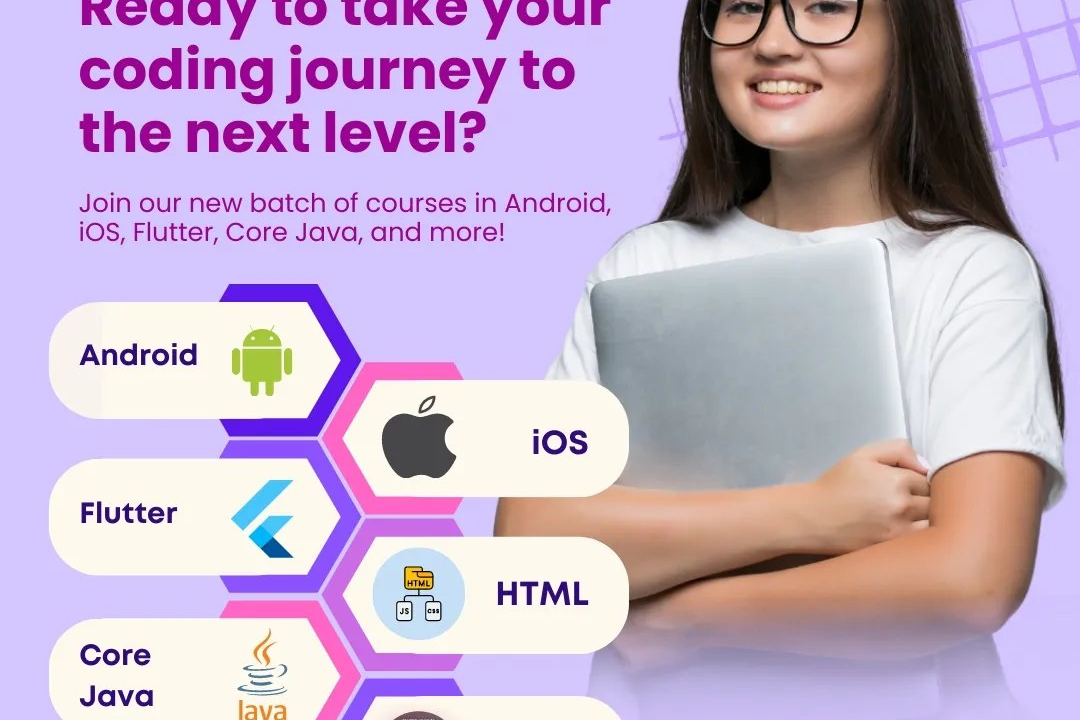Google Play Store Publishing
Optimizing Your Google Play Store Publishing Strategy
Google Play Store Publishing
Publishing an app on the Google Play Store involves several key steps, including creating a developer account, preparing your app for release, and following the submission process. First, developers must sign up for a Google Play Developer account by paying a one-time registration fee. Next, they need to ensure that the app meets Google's guidelines and policies, including compliance with content regulations, security standards, and design quality. After that, developers can upload their app's APK or App Bundle along with promotional assets such as screenshots, descriptions, and feature graphics. Once submitted, the app undergoes a review process to ensure it adheres to the Play Store's requirements. After approval, the app is published on the store, making it available for users to download, with options for updates and user engagement through ratings and reviews.
To Download Our Brochure: https://www.justacademy.co/download-brochure-for-free
Message us for more information: +91 9987184296
1 - Understanding the Google Play Store: Introduce students to the Google Play Store, its purpose, and significance in app distribution for Android devices.
2) Developer Account Setup: Guide students on how to create a Google Play Developer account, including the registration fee and necessary information.
3) App Development Basics: Teach foundational skills in app development, including programming languages (Java, Kotlin) and development environments (Android Studio).
4) Creating a Unique App Idea: Encourage students to brainstorm and validate app ideas based on market research, target audience needs, and competitors.
5) User Interface (UI) and User Experience (UX) Design: Explain the importance of UI/UX design in app development, including best practices for creating a visually appealing and user friendly app.
6) Testing the App: Stress the importance of rigorous testing on various devices and Android versions. Cover different types of testing (unit, integration, and usability).
7) Preparing App for Release: Instruct on how to prepare the app for release, including optimizing performance, ensuring compliance with Google’s policies, and finalizing graphics.
8) Creating an App Listing: Discuss the components of an effective app listing, such as the app title, description, screenshots, and promotional video to attract users.
9) App Pricing and Monetization Strategies: Explore different monetization strategies (free, paid, freemium) and how to set pricing based on market analysis.
10) Publishing Procedure: Walk through the step by step process of uploading the app to the Google Play Store, including APK submission, and adhering to guidelines.
11) App Store Optimization (ASO): Teach techniques for ASO to improve app visibility and ranking in search results within the Play Store.
12) Handling User Reviews and Feedback: Explain the importance of managing user reviews, responding appropriately, and using feedback for future updates.
13) Marketing Your App: Discuss various marketing strategies for promoting the app post launch, including social media, advertising, and influencer partnerships.
14) Tracking App Performance: Introduce tools (like Google Play Console) for tracking downloads, user engagement, and gathering analytics to measure success.
15) Updating and Maintaining the App: Emphasize the continuous improvement cycle of app development, discussing how to regularly update for new features, security, and user feedback.
This structured approach covers essential topics, providing students with a comprehensive understanding of app publishing on the Google Play Store.
Browse our course links : https://www.justacademy.co/all-courses
To Join our FREE DEMO Session: Click Here
Contact Us for more info:
iOS Training in Talode
java j2ee training institutes in coimbatore
iOS Training in Rohtak
ASP NET vs node js
Django vs Laravel