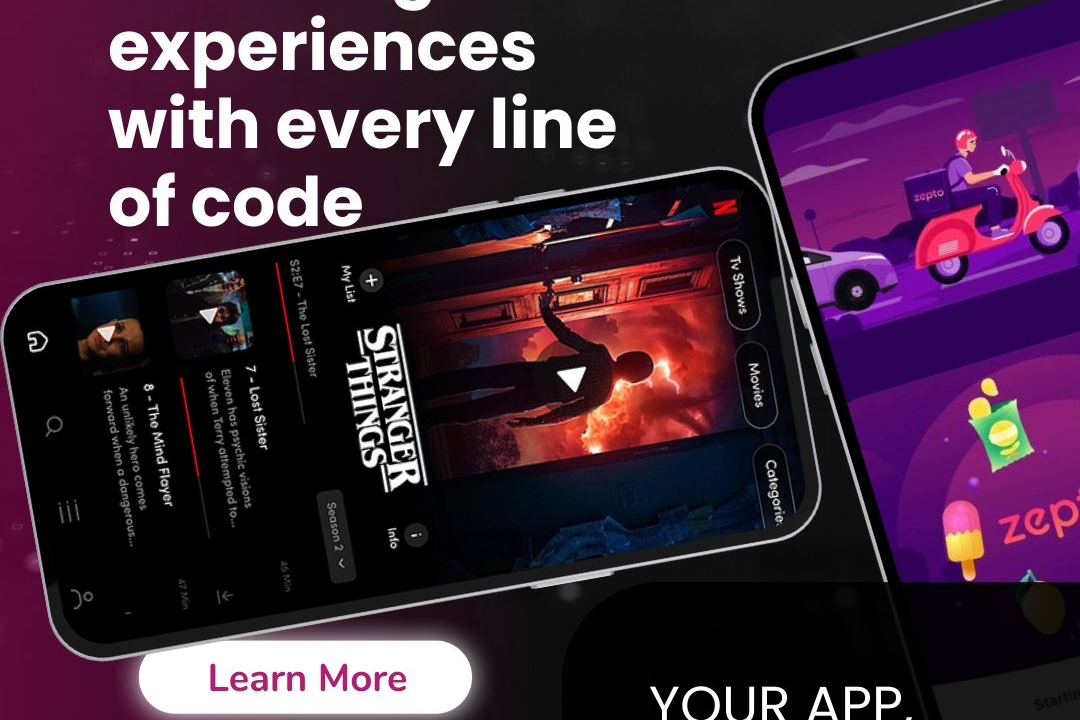Flutter UX/UI Best Practices
Essential Flutter UX/UI Best Practices for Developers
Flutter UX/UI Best Practices
When designing UX/UI in Flutter, it's essential to prioritize consistency, responsiveness, and accessibility to create an intuitive user experience. Start by leveraging Flutter's rich widget library to maintain a cohesive look and feel; use Material Design for Android and Cupertino for iOS to adhere to platform-specific guidelines. Implement responsive layouts with flexible widgets like `Expanded` and `Flexible` to ensure your app looks great on different screen sizes. Utilize visual hierarchy through typography, color contrast, and spacing to guide users effectively. Enhance accessibility by applying ARIA roles, ensuring text scalability, and providing alternative input methods. Finally, gather user feedback regularly and iterate on your design to align with user needs and preferences, making for a delightful and effective app experience.
To Download Our Brochure: https://www.justacademy.co/download-brochure-for-free
Message us for more information: +91 9987184296
1 - Consistency: Maintain a consistent look and feel across your app. Use the same color palette, typography, and button styles throughout to create a cohesive user experience.
2) Responsive Design: Design your app to be responsive to different screen sizes and orientations. Use tools and techniques like MediaQuery and LayoutBuilder to adapt your UI dynamically.
3) Material Design: Follow the Material Design guidelines provided by Google. Utilize widgets that align with these principles for better usability and visual appeal.
4) User Feedback: Incorporate feedback mechanisms like toast messages, snack bars, and progress indicators to inform users of their actions’ results and system status.
5) Elevation and Shadows: Use elevation and shadow effects to give depth to your UI components. This helps users distinguish between interactive and non interactive elements.
6) Navigation Patterns: Implement clear and intuitive navigation patterns. Use Material Design’s navigation drawer or bottom navigation bar to help users navigate through your app easily.
7) Minimalism: Embrace a minimalist design approach. Avoid clutter and unnecessary elements on the screen to focus user attention on essential tasks and features.
8) Accessibility: Design for accessibility by incorporating features like screen reader support, proper contrast ratios, and touch targets that are large enough for all users.
9) User Onboarding: Provide a welcoming onboarding experience for first time users. Use onboarding screens or interactive tours to introduce key features and functionalities.
10) Loading Indicators: Use loading indicators, such as spinners or progress bars, to let users know that a process is underway, which improves perceived performance.
11) Iconography: Use intuitive and meaningful icons that convey actions clearly. Ensure that icons are standard and recognizable to enhance user understanding.
12) Scalable Typography: Use responsive typography that scales well on different devices. Utilize Flutter's TextStyle and media queries to create dynamic text sizes based on the screen size.
13) Color Psychology: Be mindful of color use; different colors can evoke different emotions. Use color theory to influence user behavior and improve the overall aesthetic.
14) Focus on Performance: Ensure your UI is performant by optimizing images, minimizing the use of heavy animations, and utilizing efficient state management.
15) Testing on Real Devices: Always test your UI on real devices, not just emulators. This helps identify any usability issues or performance bottlenecks that might not be evident in a simulated environment.
16) Iterative Design: Encourage an iterative design process where user feedback is gathered and incorporated into subsequent updates. This leads to a more user centered product.
17) Use ThemeData: Leverage ThemeData to define a global theme for your app, simplifying color and font management and promoting a consistent design across different screens.
By incorporating these best practices into your Flutter training program, students will gain valuable insights to create user friendly and visually appealing applications.
Browse our course links : https://www.justacademy.co/all-courses
To Join our FREE DEMO Session: Click Here
Contact Us for more info:
Software Training Institutes In Hyderabad With Placements
Java for infrastructure monitoring
full stack developer course in madurai
Cheapest Online iOS Development Training Institute in Delhi
digital marketing training uk