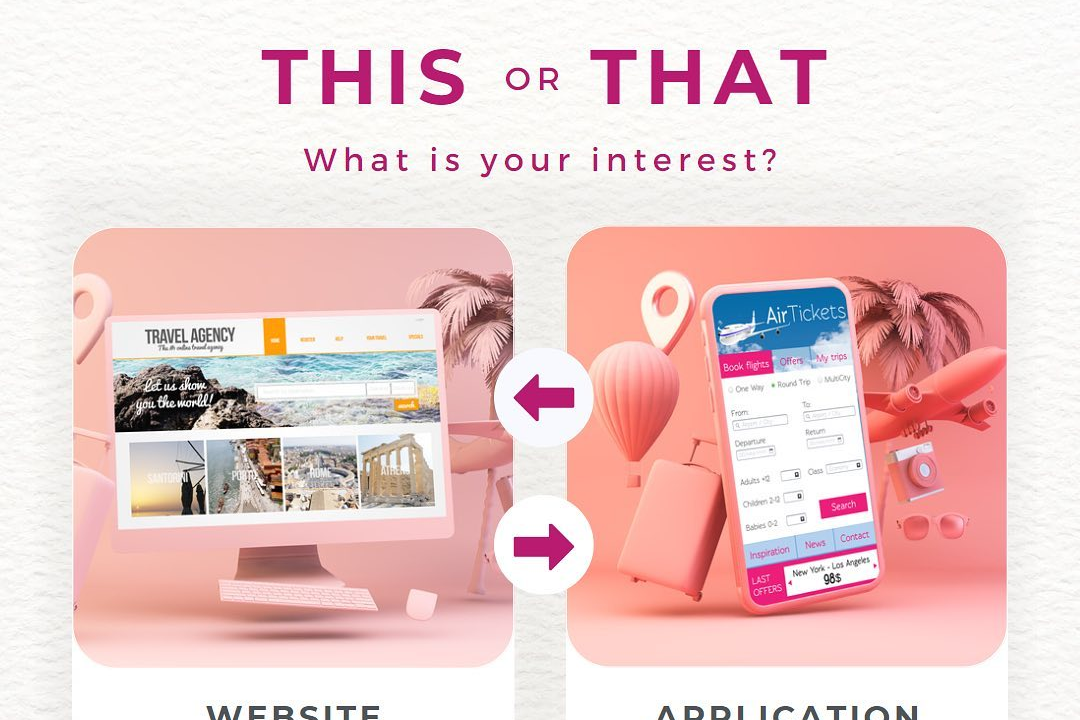Flutter User Feedback Strategies
Effective Strategies for Collecting User Feedback in Flutter Applications
Flutter User Feedback Strategies
Flutter user feedback strategies involve multiple approaches to gather insights and improve user experience. Developers can leverage in-app feedback mechanisms, such as feedback forms or prompts that solicit user opinions directly while using the app. Additionally, integrating analytics tools helps track user behavior and identify pain points. Conducting usability testing sessions provides qualitative feedback, allowing users to express their thoughts during app interactions. Engaging with users through community forums and social media also fosters open communication and encourages suggestions. Furthermore, employing surveys post-release can gather structured feedback on new features or overall satisfaction, enabling teams to iterate and enhance the Flutter application continuously based on user needs and preferences.
To Download Our Brochure: https://www.justacademy.co/download-brochure-for-free
Message us for more information: +91 9987184296
1 - Surveys and Polls: Utilize online tools to create surveys asking specific questions about the app. This helps gather structured feedback and gauge user satisfaction.
2) In App Feedback Forms: Implement feedback forms directly within the app, allowing users to submit feedback without leaving the app. This can improve response rates and provide immediate insights.
3) User Analytics: Integrate analytics tools like Firebase Analytics to monitor user interactions. Understanding user behavior helps in identifying pain points and areas for improvement.
4) App Store Reviews Monitoring: Regularly check app store reviews (Google Play, Apple App Store). Analyze user comments to understand common issues and areas of praise.
5) Beta Testing Groups: Create beta versions of your app to gather feedback from real users before the official release. This allows for early detection of potential bugs and feature enhancements.
6) Focus Groups: Organize focus groups consisting of target users to discuss their experiences and expectations from the app. This can provide in depth qualitative feedback.
7) Usability Testing: Conduct usability tests to observe how users interact with the app. This can reveal intuitive design flaws and areas that may confuse users.
8) Social Media Engagement: Utilize social media platforms to solicit feedback. Engaging with users on these platforms can provide insights into user sentiment and preferences.
9) Feature Prioritization Votes: Allow users to vote on potential new features. This can help prioritize development based on what users truly want.
10) User Interviews: Conduct one on one interviews with users to gain deep insights into their experiences, pain points, and suggestions for the app.
11) Community Forums: Create community forums or use existing platforms (like GitHub) where users can discuss features and report bugs, facilitating open dialogue.
12) Feedback Loops: Establish a feedback loop where users see how their feedback has led to changes in the app. This encourages continued engagement and input from users.
13) Heatmaps and Session Recordings: Use tools to visualize user interactions within the app. Heatmaps show where users click most often, helping prioritize UI improvements.
14) Gamified Feedback Systems: Implement gamification in feedback systems where users can earn rewards for providing input or participating in surveys. This can increase participation rates.
15) Accessibility Feedback: Specifically seek feedback from users with disabilities to ensure the app is accessible and inclusive. This feedback can highlight essential improvements.
16) Customer Support Insights: Analyze customer support inquiries and issues raised by users. Understanding common problems can guide application improvements.
17) Retention Metrics Analysis: Study user retention metrics to identify patterns that lead to dropout, helping develop strategies to keep users engaged longer.
18) Segmented Feedback Collection: Collect feedback based on user demographics or behavior segments. This allows for targeted insights that can be more actionable for specific user groups.
This training program will equip students with a comprehensive understanding of various user feedback strategies applicable in Flutter development, fostering a user centered approach in app design and iteration.
Browse our course links : https://www.justacademy.co/all-courses
To Join our FREE DEMO Session: Click Here
Contact Us for more info:
Flutter App Feature Development
Java For Time-Series Data Analysis
iOS Training Institute in Pune
Java Microservices Course
Android Training Narsipatnam