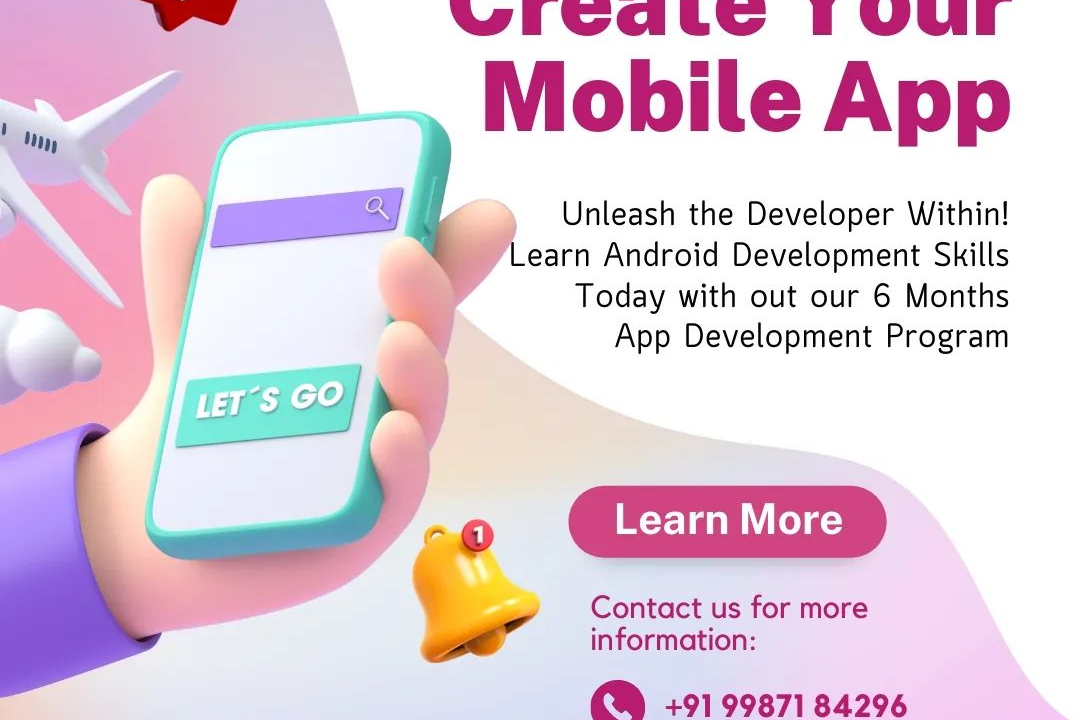Flutter User Experience Improvement Strategies
Enhancing User Experience in Flutter Applications: Effective Strategies
Flutter User Experience Improvement Strategies
Flutter user experience improvement strategies focus on enhancing the overall usability and performance of mobile applications. These strategies include adopting Material Design guidelines to ensure a cohesive and intuitive interface, implementing responsive design to accommodate various screen sizes, and utilizing animations and transitions to provide engaging interactions. Developers can leverage Flutter's rich set of widgets and capabilities for customizing UI elements, enabling a more personalized experience. Additionally, optimizing app performance by minimizing build times and reducing the size of assets contributes to a smoother user experience. Continuous user feedback through testing and iteration allows for tailored adjustments that meet user expectations, ultimately leading to a more satisfying and efficient application.
To Download Our Brochure: https://www.justacademy.co/download-brochure-for-free
Message us for more information: +91 9987184296
1 - Responsive Design: Teach how to implement fluid layouts that adjust to different screen sizes and orientations, ensuring that apps provide an optimal experience on both mobile and desktop devices.
2) Custom UI Components: Demonstrate how to create and use custom widgets to enhance the visual appeal of applications, making the user interface unique and tailored to specific needs.
3) Animations and Transitions: Introduce students to Flutter’s animation library to create smooth transitions and animations that engage users and make interfaces feel more responsive.
4) Theming and Styling: Show how to leverage Flutter’s theming system to provide a consistent look and feel across the application while allowing for easy customization.
5) Navigation and Routing: Explain the best practices for implementing navigation that is intuitive and user friendly, using named routes, navigation stacks, and the Navigator widget.
6) Feedback Mechanisms: Teach how to provide users with feedback through visual indicators (e.g. Snackbars, Toasts) on their actions to improve interaction satisfaction.
7) Accessibility Features: Stress the importance of making apps accessible by using semantic labels, voice over support, and high contrast themes to cater to users with disabilities.
8) Performance Optimization: Cover techniques to optimize Flutter app performance such as using const constructors, reducing the number of rebuilds, and profiling the app for slow frames.
9) State Management: Introduce various state management solutions (e.g., Provider, Riverpod, Bloc) to streamline data flow and keep the UI responsive.
10) Form Validation: Demonstrate how to implement effective form validation and error handling to ensure a smooth user experience during data entry.
11) Network Connectivity Management: Teach how to handle network connectivity statuses gracefully, informing users about connection issues and enabling offline mode where possible.
12) User Testing and Feedback: Emphasize the importance of user testing and gathering feedback early in the development process to iterate and improve the UX based on real world usage.
13) Onboarding Processes: Explain designing effective onboarding flows that guide new users through the app’s features and functionalities to enhance initial user engagement.
14) Localization and Internationalization: Illustrate how to implement localization in Flutter apps to cater to diverse user bases by supporting multiple languages and regional formats.
15) Error Handling and Recovery: Teach best practices for managing errors, using user friendly messages, and providing options for users to recover from issues without frustration.
16) Consistent User Journey: Highlight the importance of a cohesive user journey by maintaining consistency in design language, button placements, and interaction patterns throughout the app.
This outline covers key strategies that can be expanded upon in a comprehensive training program, giving students both a theoretical understanding and practical skills to enhance user experiences in Flutter applications.
Browse our course links : https://www.justacademy.co/all-courses
To Join our FREE DEMO Session: Click Here
Contact Us for more info:
Flutter Training in Shillong
what is data analytics in hindi
iOS Training in Pathardi
Android Project Training In Palakkad
prince2 certification cost