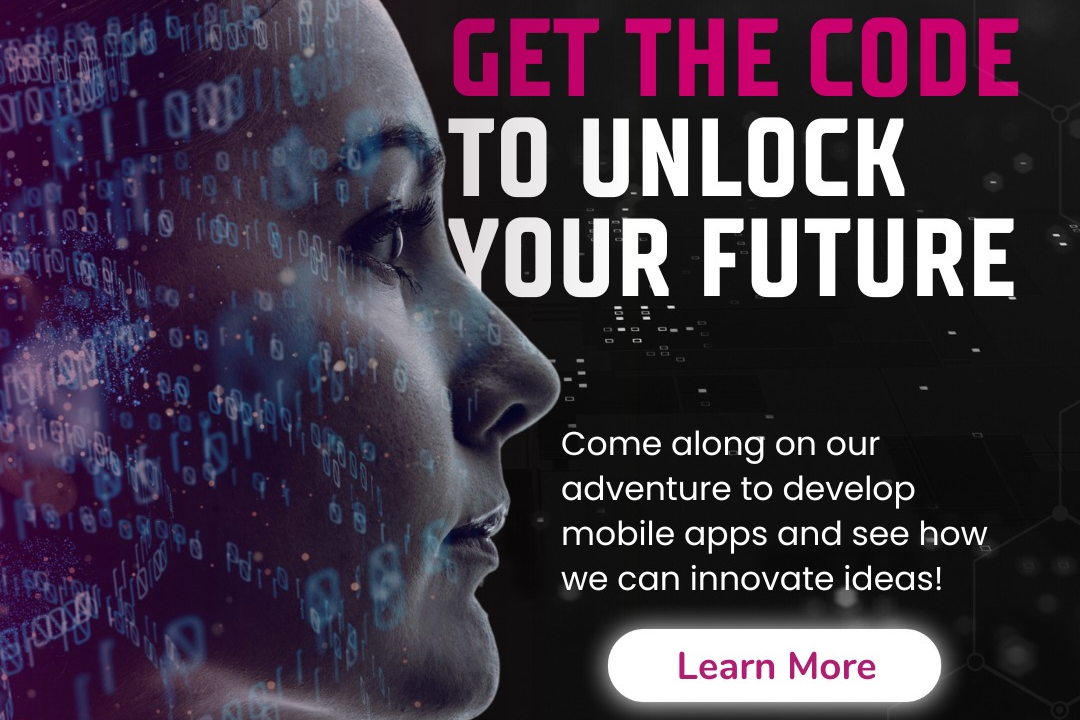Flutter Resource Guide
Essential Flutter Resource Toolkit
Flutter Resource Guide
The Flutter resource guide is a comprehensive collection of tools, documentation, tutorials, and community-driven resources aimed at helping developers effectively learn and use Flutter, Google's open-source UI toolkit for building natively compiled applications for mobile, web, and desktop from a single codebase. It typically includes official documentation, sample projects, best practices, and guides on various topics such as state management, widget design, and platform integration. Additionally, the guide often highlights popular packages from the Flutter ecosystem, community forums, and online courses that cater to both beginners and experienced developers, making it an invaluable reference for enhancing Flutter development skills and productivity.
To Download Our Brochure: https://www.justacademy.co/download-brochure-for-free
Message us for more information: +91 9987184296
1 - Introduction to Flutter: Begin with an overview of what Flutter is—an open source UI software development toolkit created by Google for building natively compiled applications for mobile, web, and desktop from a single codebase.
2) Installation and Setup: Guide students through the installation process of Flutter SDK, including setting up IDEs such as Android Studio, IntelliJ IDEA, or Visual Studio Code with Flutter and Dart plugins.
3) Understanding Widgets: Explain the concept of widgets in Flutter, which are the building blocks of the app’s UI. Cover both stateful and stateless widgets and their differences.
4) Flutter Architecture: Introduce students to Flutter’s architecture, discussing how the framework works under the hood with the Dart programming language.
5) Creating a Basic App: Walk students through the creation of a simple Flutter app, covering project structure, running apps on emulators, and using hot reload for quick iterations.
6) Navigation and Routing: Teach students about navigation in Flutter using named routes and how to manage transitions between screens in their applications.
7) State Management: Discuss various state management solutions available in Flutter such as Provider, Riverpod, and Bloc, and help students choose the right approach for their projects.
8) Layouts and UI Design: Instruct students on how to use layout widgets (like Row, Column, Stack, and Container) to design responsive user interfaces.
9) Dart Programming Basics: Provide a brief overview of Dart, covering its syntax, data types, and essential programming concepts as Flutter uses Dart as its programming language.
10) Integrating APIs: Teach students how to fetch data from APIs using the http package, and demonstrate how to parse JSON responses to build dynamic applications.
11) Working with Databases: Introduce local storage options in Flutter, like SQLite and shared preferences, allowing students to implement data persistence in their applications.
12) Testing and Debugging: Guide students on how to test their Flutter applications using unit tests, widget tests, and integration tests. Teach debugging techniques as well.
13) Flutter Packages and Plugins: Familiarize students with the Dart package manager (pub.dev) and how to find and use third party packages and plugins to enhance app functionality.
14) Publishing Apps: Provide insights on how to prepare and publish Flutter applications to app stores like Google Play Store and Apple App Store.
15) Best Practices and Performance Optimization: Share best practices for writing clean and maintainable code, as well as performance optimization techniques in Flutter applications.
16) Real world Example Projects: Encourage students to work on real world projects to apply their learning practically, and organize hackathons or project showcases to demonstrate their skills.
17) Community and Resources: Highlight the importance of community support and provide resources such as online forums, documentation, and Flutter community groups for continuous learning.
18) Future Trends: Discuss the evolving landscape of mobile development, the increasing popularity of Flutter, and emerging trends that students should pay attention to.
By covering these points, a comprehensive training program on Flutter can be developed that equips students with the knowledge and skills needed to create their own applications.
Browse our course links : https://www.justacademy.co/all-courses
To Join our FREE DEMO Session: Click Here
Contact Us for more info:
Mobile App Development Jharkhand
types of multithreading
Java Portfolio Development Mumbai
Java In Containers
Java Object-Oriented Programming Mumbai