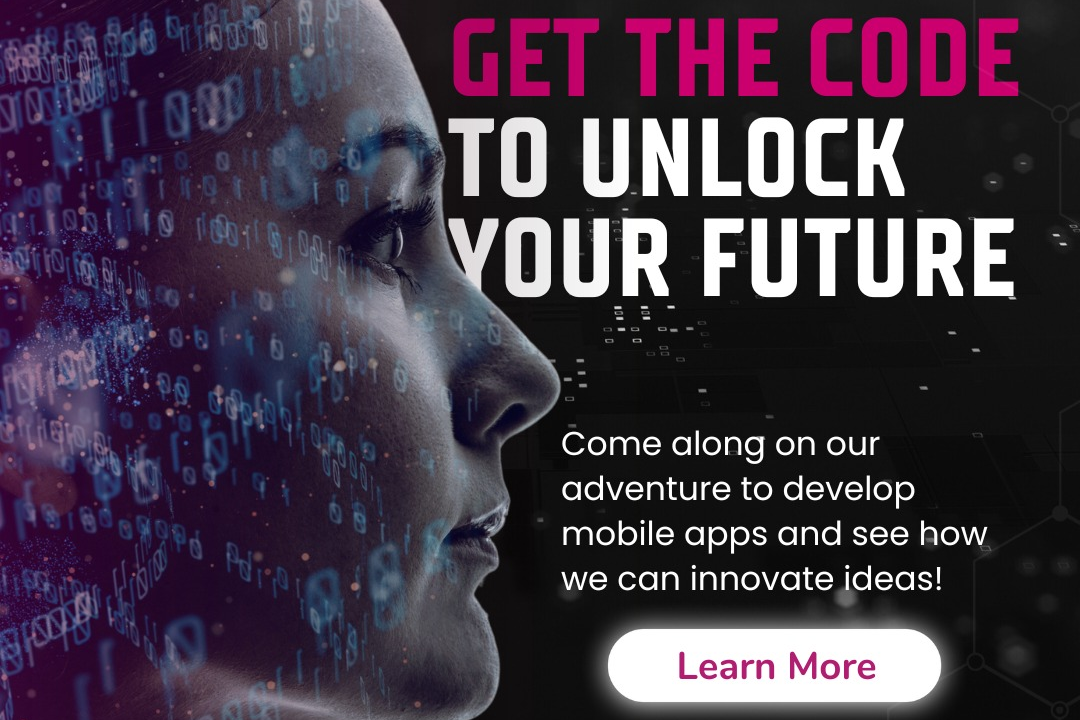Flutter Project Collaboration Tools
Effective Tools for Flutter Project Collaboration
Flutter Project Collaboration Tools
Flutter project collaboration tools facilitate teamwork and streamline development processes among developers, designers, and stakeholders working on Flutter applications. These tools include version control systems like Git and platforms like GitHub or GitLab, which enable code sharing and version management. Project management tools like Jira or Trello help track tasks and milestones, while communication platforms such as Slack or Discord improve real-time discussions. Additionally, design collaboration tools like Figma allow designers to create and share UI/UX designs, which can be integrated directly into the Flutter development process. Together, these tools enhance coordination, improve productivity, and ensure that teams can effectively collaborate on Flutter projects.
To Download Our Brochure: https://www.justacademy.co/download-brochure-for-free
Message us for more information: +91 9987184296
1 - Git: A version control system that allows multiple developers to work on the same project simultaneously. It tracks changes and makes it easy to revert back to previous versions.
2) GitHub: A cloud based platform that hosts Git repositories. It provides collaborative features such as issue tracking, pull requests, and a user friendly interface for managing code.
3) GitLab: Similar to GitHub, GitLab is a web based DevOps platform that provides a complete CI/CD pipeline along with version control features. It promotes collaboration through merge requests and project wikis.
4) Bitbucket: A Git based code hosting platform that supports both Git and Mercurial. It integrates well with Atlassian products like Jira and offers features for code reviews and collaborative development.
5) Visual Studio Code with Live Share: An extension that allows developers to collaborate in real time directly within Visual Studio Code. Multiple users can edit the same file and share their local server with teammates.
6) Slack: A messaging platform that facilitates team communication. It enables channels for project discussions, sharing files, and integrating with other tools used in the development process.
7) Trello: A project management tool based on Kanban boards. It helps teams organize tasks, manage workflows, and track project progress visually.
8) Jira: A powerful issue and project tracking tool that is often used in Agile development. It helps teams manage their backlogs, sprints, and roadmaps efficiently.
9) Asana: A task and project management tool that allows teams to create, assign, and track tasks. It helps in managing timelines and project milestones effectively.
10) Figma: A collaborative design tool that allows team members to work together on UI/UX design in real time. It’s great for prototyping Flutter applications and gathering feedback.
11) Zeplin: A design handoff tool that connects design and development. It provides style guides, assets, and specifications for developers, making the transition from design to Flutter code smoother.
12) Firebase: Google’s mobile platform that offers a variety of tools for app development, including real time databases, authentication, and hosting. It allows collaboration through shared projects and environments.
13) Docker: A containerization platform that enables developers to create, deploy, and run applications in isolated environments. Docker ensures that everyone on the team is working with the same development environment.
14) CircleCI: A continuous integration and delivery service that automates the testing and deployment of applications. It helps teams to maintain code quality and quickly integrate changes.
15) Postman: A collaboration platform for API development. It allows teams to build, test, document, and share APIs used in Flutter applications, making it easier to create connected apps.
16) Notion: An all in one workspace that combines notes, tasks, databases, and project management. It helps teams document their workflow, share knowledge, and collaborate on project documentation.
17) Discord: Originally designed for gamers, Discord has evolved into a great collaboration tool for developers. It offers voice, video, and text communication, allowing teams to organize discussions efficiently.
18) Google Drive: A cloud storage and collaboration platform that allows teams to store documents, spreadsheets, and presentations. It facilitates easy sharing and collaboration on project related files.
By utilizing these tools, students can enhance their collaboration skills, optimize their workflows, and prepare for real world software development environments.
Browse our course links : https://www.justacademy.co/all-courses
To Join our FREE DEMO Session: Click Here
Contact Us for more info:
Android Project Workshops Tenkasi
Flutter Testing Frameworks
Java Collections API
salesforce ba certification
Java For Inventory Management