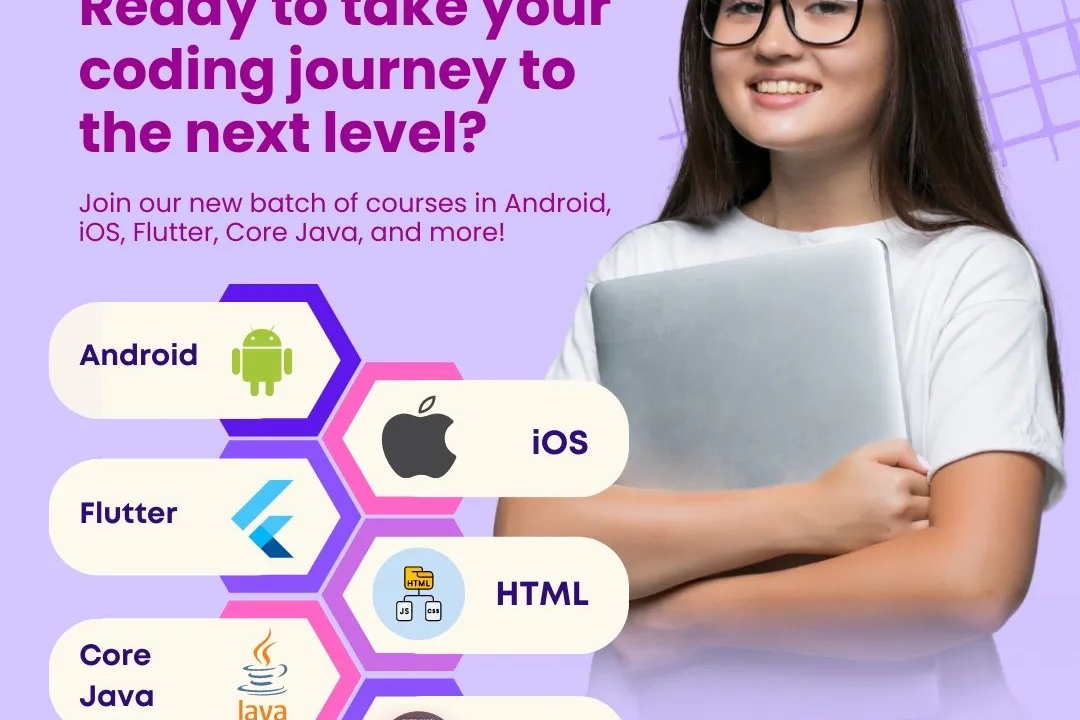Flutter Performance Tuning
Optimizing Flutter Performance for Enhanced App Efficiency
Flutter Performance Tuning
Flutter performance tuning involves optimizing the efficiency and responsiveness of Flutter applications to ensure smooth user experiences. Key techniques include minimizing widget rebuilds by using the `const` constructor when possible, leveraging the `setState` method judiciously to avoid unnecessary updates, employing appropriate state management solutions, and optimizing rendering by using `ListView.builder` for large lists instead of static lists. Additionally, developers can profile their applications with tools like the Flutter DevTools to identify performance bottlenecks, optimize image loading by using caching and appropriate formats, and reduce the app's startup time by lazy-loading resources. Implementing efficient animations with the `AnimatedBuilder` and ensuring minimal use of heavy operations on the main thread further contribute to overall performance enhancement.
To Download Our Brochure: https://www.justacademy.co/download-brochure-for-free
Message us for more information: +91 9987184296
1 - Widget Rebuild Optimization: Understand the widget lifecycle and avoid unnecessary rebuilds. Use `const` constructors whenever possible and leverage `Keys` to help Flutter identify changes.
2) Effective State Management: Choose the right state management solution (Provider, Riverpod, Bloc, etc.) to minimize the impact of state changes and improve performance across the application.
3) Use of `ListView.builder` and Similar Widgets: For lists or collections, prefer using `ListView.builder`, `GridView.builder`, or `CustomScrollView` to build items on demand, reducing memory usage.
4) RenderObject Optimization: Learn how to create custom `RenderObject`s when necessary for complex graphics or animations, optimizing rendering performance and reducing widget tree depth.
5) Image and Asset Loading: Optimize how images and assets are loaded. Use network/cache aware libraries like `cached_network_image`, and resize images appropriately for different screen densities.
6) Avoiding Overdraw: Analyze and minimize overdraw using Flutter’s performance overlay. Limit layers drawn on top of each other to improve rendering performance.
7) Animations and Transitions: Optimize animations using the `AnimatedBuilder` or `AnimatedWidget` to reduce the number of widgets rebuilt during transitions, enhancing fluidity.
8) Profiling Using DevTools: Utilize Flutter DevTools to profile app performance. Analyze widget rebuilds, CPU usage, and memory leaks to identify bottlenecks.
9) Asynchronous Programming: Leverage Future and Stream to handle asynchronous operations properly, ensuring that UI remains responsive during background processing.
10) Minimizing Build Context Usage: Reduce the scope and frequency of context related operations (like `MediaQuery` calls) inside your widgets, as they can lead to unnecessary rebuilds.
11) Custom Paint for Complex Graphics: Use `CustomPaint` for rendering complex graphics efficiently instead of numerous overlapping widgets, decreasing widget tree size.
12) Performance Optimization for Lists: Implement methods like pagination or infinite scrolling to manage large datasets effectively, providing a smoother user experience.
13) Reducing the Size of Assets: Keep asset sizes in check by optimizing images and using vector graphics (SVGs) where appropriate to reduce disk space and loading times.
14) Background Fetching and Caching: Implement background fetching for data that does not need to be shown immediately. Use caching to avoid repetitive network calls.
15) Code Splitting and Tree Shaking: Take advantage of Dart's tree shaking feature, only including the code that is actually used in the final build, improving loading times and reducing app size.
16) Using the Right Material Components: Utilize Material Design components efficiently. Some components have built in optimizations that can save coding time and improve performance.
17) Low UI Workload Techniques: Techniques such as deferred loading, where heavy UI components are loaded only when needed, can significantly improve startup times and responsiveness.
These points will form the foundation of a training program focused on enhancing Flutter performance, helping students to build high performance applications.
Browse our course links : https://www.justacademy.co/all-courses
To Join our FREE DEMO Session: Click Here
Contact Us for more info:
iOS TRAINING IN Sitapur
Java Job Market
iOS Training in Tanuku
Cheapest Online iOS Training in Indore
iOS Training in Pattukkottai