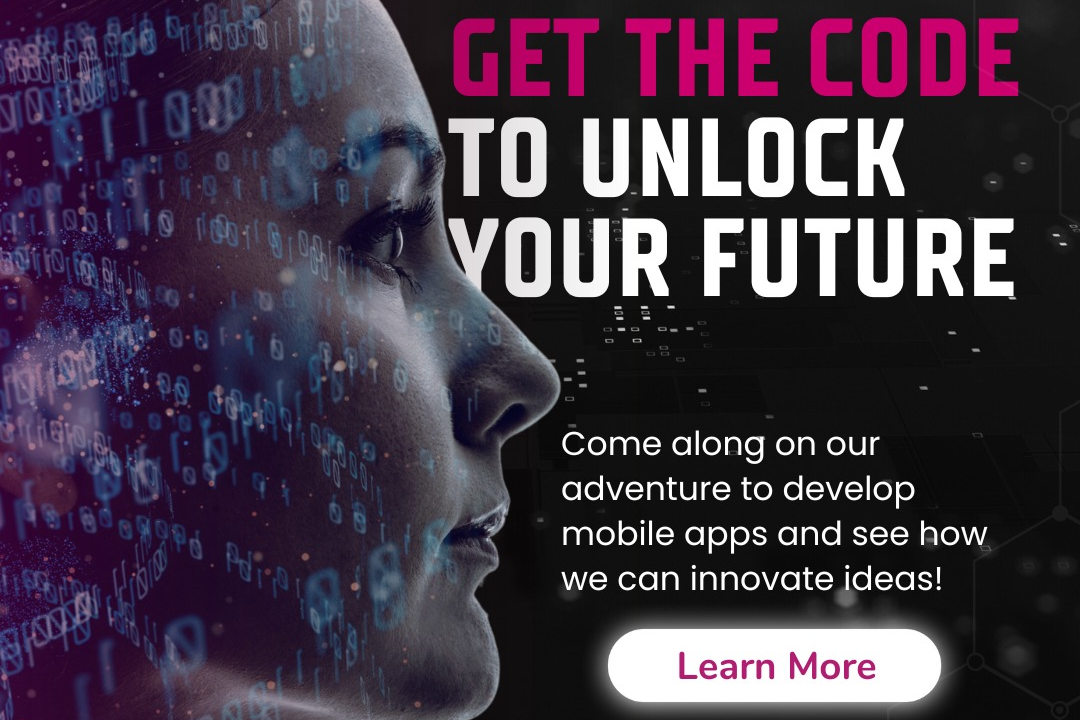Flutter Performance Testing Tools Overview
Comprehensive Guide to Flutter Performance Testing Tools
Flutter Performance Testing Tools Overview
Flutter performance testing tools provide developers with essential resources to measure and optimize the performance of their Flutter applications. Key tools include the Flutter DevTools suite, which offers a suite of performance profiling tools such as the Performance tab for frame rendering analysis, the Memory tab for monitoring memory allocation, and the Dart DevTools for deeper insights into Dart code performance. Additionally, the Flutter Driver supports writing integration tests that can measure performance metrics during automated tests. Tools like Observatory and the Dart Observatory allow for real-time inspecting of memory usage and CPU performance. Collectively, these tools help identify performance bottlenecks, ensuring that Flutter apps run smoothly and efficiently across various devices.
To Download Our Brochure: https://www.justacademy.co/download-brochure-for-free
Message us for more information: +91 9987184296
1 - Flutter DevTools: A suite of performance and debugging tools that run in a browser. It includes tools to inspect Flutter widgets, analyze performance, and check memory usage.
2) Performance Overlay: A widget that provides visual representations of frame rendering times, located in the upper right corner of the screen, useful for real time performance checking during development.
3) Profiler: A CPU performance profiler integrated into Flutter DevTools. It allows developers to measure the CPU usage of their applications and identify performance bottlenecks.
4) Dart Observatory: A tool for profiling Dart applications, showing memory usage, CPU usage, and allowing developers to track down issues with executing Dart code.
5) Memory Profiling Tool: Helps analyze the memory allocation of a Flutter app and identify memory leaks. It displays memory usage over time to help optimize app performance.
6) Flutter Driver: A testing framework for integration testing that allows developers to run UI tests and measure performance metrics while simulating user interactions with the app.
7) Flutter Tuner: A performance tuning tool that helps developers understand how different parts of their Flutter application affect overall performance, providing insights for improvements.
8) Integration Tests: These tests can measure the performance of entire flows in the app, allowing developers to track how user workflows perform under various conditions.
9) Widgets Inspector: A tool for visualizing the widget tree and performance related information within the Flutter app, enabling developers to find and fix rendering issues.
10) Asynchronous Performance Testing: Flutter supports asynchronous programming, and tools are available to specifically measure how async tasks affect app responsiveness and resource usage.
11) Custom Performance Metrics: Developers can implement custom performance metrics using the `Performance` library in Dart to track specific operations or events in their application.
12) Flutter Performance Dashboard: A web based tool that aggregates key performance metrics over time, allowing teams to visualize and track performance regressions in their applications.
13) Code Coverage Tools: Tools that measure code coverage during testing can help assess not just how many parts of your app are tested, but also the performance impact of untested code.
14) Network Profiling: Tools integrated into Flutter DevTools allow for monitoring network calls and responding to different network conditions, which is essential for optimizing app performance related to data fetching.
15) Third Party Libraries: Tools like `flutter_performance` library can provide additional APIs for logging performance metrics and benchmarking specific parts of the application.
16) Benchmarking Packages: Various packages are available to benchmark Dart and Flutter code performance, allowing developers to compare different implementations and optimize for speed.
17) Stress Testing Tools: Frameworks that simulate heavy loads and interactions on the app, measuring how well the app performs under stress.
18) Continuous Integration/Continuous Deployment (CI/CD): Integrating performance testing into CI/CD pipelines ensures that performance metrics are tracked and regressed during development phases.
Through this training program, students will learn about these tools and how to implement best practices for optimizing Flutter applications' performance effectively.
Browse our course links : https://www.justacademy.co/all-courses
To Join our FREE DEMO Session: Click Here
Contact Us for more info:
prince2 accredited training
Flutter Tutorial for Beginners
Android learning resources jalaun
Android Training Kollam
best certification for project management