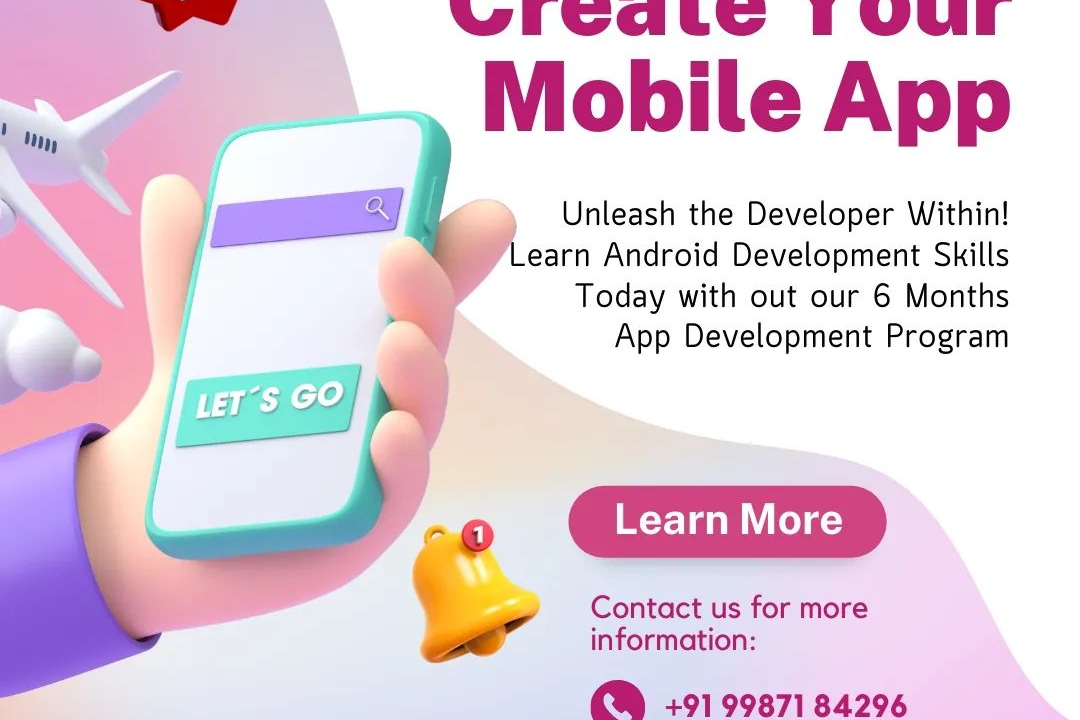Flutter Performance Assessment Methods
Evaluating Flutter Performance: Assessment Methods and Best Practices
Flutter Performance Assessment Methods
Flutter performance assessment methods encompass various tools and techniques to evaluate and optimize the performance of Flutter applications. These methods include using the Flutter DevTools, which provides a suite of performance profiling tools such as the Flutter Inspector, Memory Profiler, and CPU Profiler. The Flutter Inspector helps analyze widget build times and layout performance, while the Memory Profiler tracks memory usage and identifies leaks. Additionally, developers utilize the Dart Dev Compiler's output to detect potential performance bottlenecks, and benchmarking tests can be implemented to measure the app's responsiveness and frame rendering times. By employing these assessment methods, developers can ensure smoother animations, faster load times, and an overall optimized user experience.
To Download Our Brochure: https://www.justacademy.co/download-brochure-for-free
Message us for more information: +91 9987184296
1 - Widget Rebuild Tracking: Measure how often your widgets rebuild during user interaction. Use the Flutter DevTools to analyze widget tree updates to identify unnecessary rebuilds and improve performance.
2) Performance Overlay: Enable the performance overlay in Flutter to visualize the rendering time and identify slow frames directly on the screen, helping students recognize performance bottlenecks in real time.
3) Frame Rendering Times: Analyze individual frame rendering times using the Flutter DevTools' performance tab. This helps understand the frame rate and detect jank (frames that take too long to render).
4) CPU and Memory Profiling: Use the profiling tools in Flutter DevTools to monitor CPU usage and memory allocation, helping students identify memory leaks and inefficient resource usage in their applications.
5) Timeline Analysis: Explore the timeline view in DevTools to inspect the sequence of events and frame rendering, providing insights into how code execution impacts UI performance over time.
6) Widget Inspector: Utilize the Widget Inspector to view the widget hierarchy and properties, enabling students to understand how their layout is structured and optimized for performance.
7) Flutter Analyze Command: Encourage students to run the `flutter analyze` command to catch performance anti patterns and code issues statically before running the application.
8) Using Flutter's Isolate: Teach how to leverage isolates for parallel computing to offload work from the main thread, improving responsiveness by maintaining a smooth UI during heavy computations.
9) Asynchronous Programming Practices: Instruct on how to effectively use `async` and `await` to keep the UI responsive while executing backend calls or heavy operations.
10) Image Optimization Techniques: Discuss how to optimize images using appropriate formats, sizes, and compression techniques, which significantly impacts load times and memory usage.
11) Effective State Management: Compare different state management solutions (like Provider, Riverpod, Bloc) and discuss their performance implications to teach students how to choose the right method for their applications.
12) ListView and GridView Optimization: Teach techniques like item caching and using `ListView.builder` or `GridView.builder` to efficiently render large lists and grids without excessive resource consumption.
13) Avoiding Overdraw: Explain how to minimize overdraw by using the Flutter performance overlay to identify areas where widgets are painted multiple times, leading to unnecessary rendering workloads.
14) Hot Reload and Performance Implications: Discuss the differences between Hot Reload and Hot Restart, explaining how each impacts performance during the development cycle, and when to use each tool.
15) Testing on Lower End Devices: Encourage testing applications on a variety of devices, especially older or lower spec devices, to directly assess performance in real world scenarios and ensure a smooth user experience.
These methods can provide comprehensive training on assessing and enhancing the performance of Flutter applications, equipping students with practical tools and techniques for delivering high quality user experiences.
Browse our course links : https://www.justacademy.co/all-courses
To Join our FREE DEMO Session: Click Here
Contact Us for more info:
Java Debugging techniques
best java j2ee training institute in hyderabad
power bi in hindi
iOS Training in Jammu
iOS Training in Porbandar