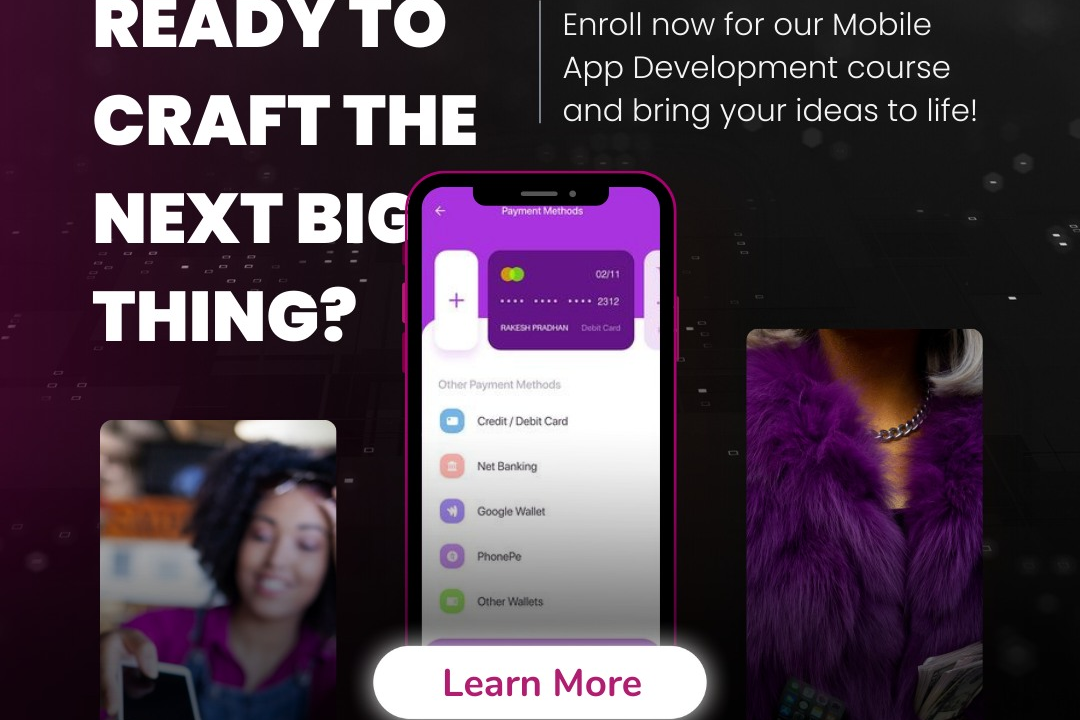Flutter For Health Apps
Building Health Apps with Flutter
Flutter For Health Apps
Flutter is a powerful open-source UI toolkit developed by Google, ideal for building natively compiled applications for mobile, web, and desktop from a single codebase. Its versatility and efficiency make it an excellent choice for developing health apps, as it enables developers to create beautiful, responsive interfaces and implement complex functionalities rapidly. With features like hot reload, extensive widget libraries, and seamless integration with native APIs, Flutter supports enhanced user experiences, allowing healthcare developers to deliver personalized patient engagement tools, manage health records, and incorporate telemedicine functionalities. Additionally, Flutter's ability to work across multiple platforms ensures that health apps can reach a wider audience, improving accessibility to healthcare services.
To Download Our Brochure: https://www.justacademy.co/download-brochure-for-free
Message us for more information: +91 9987184296
1 - Introduction to Flutter: Explain what Flutter is, its features, and why it's a popular choice for mobile app development, especially in the health sector.
2) Setting Up Flutter Environment: Guide students through the installation of Flutter SDK, setting up an IDE (like Android Studio or Visual Studio Code), and running the first Flutter app.
3) Dart Language Basics: Introduce Dart, the programming language used by Flutter, covering its syntax, data types, control structures, and important concepts.
4) Flutter Widgets: Discuss the core concept of widgets in Flutter, including stateful and stateless widgets, and how they are used to build UIs.
5) Building User Interfaces: Teach students how to design health app interfaces, leveraging Flutter's flexible layout system and various widgets to create intuitive designs.
6) State Management: Introduce different state management techniques in Flutter (Provider, Bloc, Riverpod) that are crucial for managing health related data efficiently.
7) APIs and Data Handling: Explain how to fetch and handle data from health related APIs, including RESTful services and JSON parsing in Flutter.
8) Using Local Databases: Cover implementing local storage solutions using SQLite or Hive for storing patient records or health tracking data offline.
9) Working with Sensors: Introduce how to access device sensors (like accelerometer, gyroscope, and health sensors) to gather health related data.
10) Authentication and Security: Discuss security best practices for health apps, including user authentication methods (like OAuth) and data encryption.
11) Integrating Health Services: Provide insights into integrating health services such as Google Fit and Apple HealthKit for tracking users' health data.
12) Testing and Debugging: Teach students how to write tests in Flutter, including unit tests and widget tests, ensuring the app is reliable and bug free.
13) Responsive Design: Explain how to make health apps responsive, so they work effectively on various screen sizes, enhancing user experience.
14) Deployment and Publishing: Guide through the process of deploying and publishing Flutter apps to Google Play Store and Apple App Store, including app signing and store guidelines.
15) User Experience (UX) Design Principles: Discuss the importance of UX in health apps, including accessibility features and ensuring the app is friendly for all users.
16) Real world Project Development: Engage students in a real world project where they can build a simple health app, applying all the concepts learned throughout the training.
17) Continuous Learning and Resources: Encourage students to pursue continuous learning by exploring Flutter documentation, online courses, and communities for staying updated in the field.
With these points, the training program can comprehensively cover the essential aspects of using Flutter for health app development, preparing students for real world applications.
Browse our course links : https://www.justacademy.co/all-courses
To Join our FREE DEMO Session: Click Here
Contact Us for more info:
Coroutines
arrow function vs normal function javascript
Retrofit For Android
Flutter User Experience Testing Methods
Hello World Program in HTML