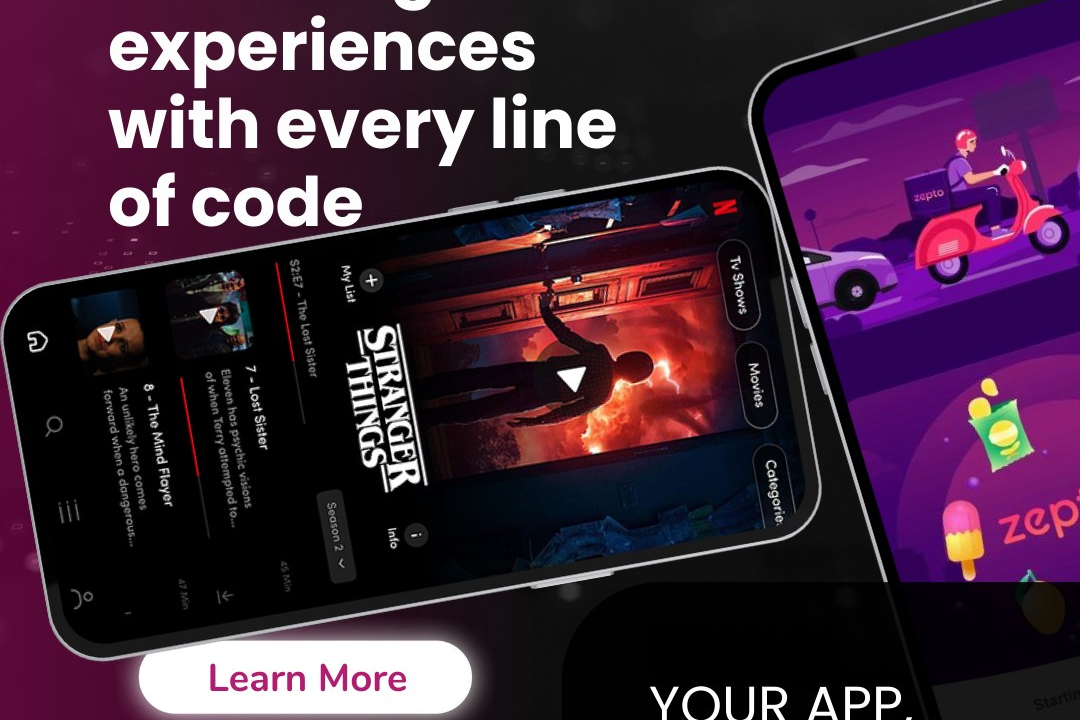Flutter Development Tools Comparison
Comparative Analysis of Flutter Development Tools
Flutter Development Tools Comparison
Flutter development tools provide a robust ecosystem for building cross-platform applications. Key tools include Flutter SDK, which offers a rich set of pre-designed widgets and a fast development cycle with hot reload; Dart, the programming language that powers Flutter, known for its ease of use and performance; and IDE extensions like Flutter and Dart plugins for Visual Studio Code and Android Studio, which enhance coding efficiency with features like debugging, syntax highlighting, and widget snippets. Additionally, tools like Flutter DevTools facilitate performance analysis, layout inspection, and debugging, while the Flutter community has developed various packages for adding third-party functionality easily. Overall, these tools make Flutter a compelling choice for developers looking to create high-quality, natively compiled applications for mobile, web, and desktop environments.
To Download Our Brochure: https://www.justacademy.co/download-brochure-for-free
Message us for more information: +91 9987184296
1 - Flutter SDK: The core framework for developing cross platform applications. It includes essential libraries, widgets, and a command line interface for building, testing, and deploying applications.
2) Dart Programming Language: Flutter uses Dart, a modern programming language developed by Google. Dart compiles to native code for high performance and offers a rich set of features for app development.
3) Android Studio: A robust IDE for Flutter development, integrating with Flutter plugins to provide features like code completion, debugging, and a rich set of tools for Android development.
4) Visual Studio Code (VSCode): A lightweight code editor with strong Flutter support via extensions. It’s popular for its speed and customizability, making it an ideal choice for many developers.
5) IntelliJ IDEA: Similar to Android Studio but works with various programming languages. It supports Flutter development through plugins, offering advanced coding assistance and tools.
6) Flutter DevTools: A suite of performance and debugging tools designed specifically for Flutter applications. It includes a widget inspector, performance view, and network profiler, which helps in the optimization of apps.
7) Hot Reload: A unique Flutter feature that allows developers to see changes made in the code instantly reflected in the app. This speeds up the development process significantly.
8) Flutter Inspector: A visual debugging tool that helps in inspecting the widget tree of an application, providing insights into layout and rendering issues within the app.
9) Firebase Integration: Firebase provides various backend solutions and services that can be seamlessly integrated with Flutter apps for functionalities like authentication, database, cloud storage, and more.
10) Widgets Catalog: Flutter comes with a rich set of pre designed widgets, allowing developers to create beautiful UIs quickly. Understanding this catalog is key to efficient design in Flutter apps.
11) Cross Platform Support: Flutter allows for the development of applications for multiple platforms (iOS, Android, Web, Desktop) from a single codebase, easing the deployment process and reducing development time.
12) Widget Composition: Flutter's design is highly composable, allowing developers to create complex UIs by combining simple widgets. This architectural approach promotes code reuse and scalability.
13) Community and Documentation: Flutter has an extensive community and comprehensive documentation, which is invaluable for developers. The availability of tutorials, forums, and packages greatly assists in learning and development.
14) Third Party Packages: The Flutter ecosystem includes a large number of third party packages available through Pub.dev, enabling developers to easily add functionality and features to their applications without reinventing the wheel.
15) Testing Framework: Flutter provides a rich testing framework that supports unit, widget, and integration testing, ensuring that developers can write tests for their code to maintain high standards of quality.
16) Continuous Integration/Continuous Deployment (CI/CD): Tools like Codemagic and GitHub Actions are compatible with Flutter, streamlining the process of automating builds and deployments for applications, enhancing the overall development workflow.
This comprehensive list provides an overview of essential Flutter development tools and features that are critical to understanding and mastering Flutter, making it ideal for a training program targeted at students.
Browse our course links : https://www.justacademy.co/all-courses
To Join our FREE DEMO Session: Click Here
Contact Us for more info:
iOS TRAINING in Virudhunagar
Android Training Bijapur
best core java training institutes in bangalore
Flutter Training in Fatehabad
Best Java Course for Beginners 2024