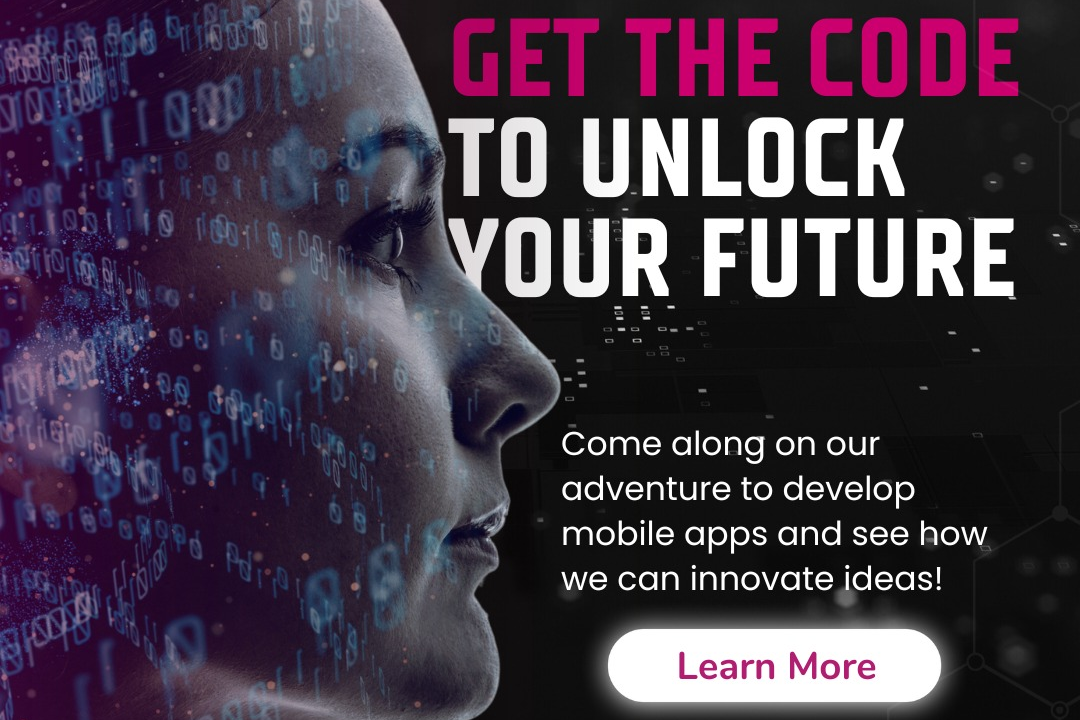Flutter Development For IOS
Mastering Flutter Development for iOS
Flutter Development For IOS
Flutter development for iOS involves creating cross-platform mobile applications using the Flutter framework, which is built on the Dart programming language. With Flutter, developers can write a single codebase that compiles natively to both iOS and Android, allowing for a high degree of code reuse and efficient development. Flutter provides an extensive library of pre-designed widgets that adapt to both iOS and Android design languages, enabling developers to create visually appealing and responsive applications. Additionally, Flutter supports hot reload, allowing for real-time changes and debugging, which enhances productivity during the development process. While deploying to iOS, developers must adhere to Apple's app guidelines, and the Flutter engine takes care of integrating with iOS-specific features, ensuring a native-like performance and look on iOS devices.
To Download Our Brochure: https://www.justacademy.co/download-brochure-for-free
Message us for more information: +91 9987184296
1 - Introduction to Flutter: Understanding what Flutter is—an open source UI toolkit from Google for building natively compiled applications for mobile, web, and desktop from a single codebase.
2) Why Choose Flutter for iOS Development: Discuss the benefits of using Flutter, such as fast development cycles, expressive and flexible UI, access to native features, and a single codebase for both iOS and Android.
3) Setting Up Flutter Environment: Guide students through the installation of the Flutter SDK, Android Studio, and Xcode to prepare their development environment for iOS app development.
4) Dart Programming Language: Introduce Dart, the programming language used in Flutter. Cover the basics of Dart, such as syntax, structure, and object oriented principles.
5) Flutter Architecture: Explain Flutter's widget based architecture, including stateless and stateful widgets, and how they compose to create complex UIs.
6) Building UI with Flutter: Hands on sessions on creating layouts using Flutter widgets, including columns, rows, stacks, and the importance of the widget tree.
7) Managing State: Teach students various state management techniques in Flutter, such as Provider, Riverpod, and Bloc pattern, to effectively manage app states in a scalable manner.
8) Navigation and Routing: Explain how Flutter handles navigation between screens using named routes and the Navigator widget to create seamless transitions.
9) Accessing Device Features: Demonstrate how to access native device features such as the camera, GPS, and push notifications using Flutter plugins.
10) Working with APIs: Guide on how to fetch data from REST APIs using the http package and how to handle asynchronous data in a Flutter application.
11) Theming and Styling: Discuss how to customize the look and feel of applications using themes, styles, and custom widgets to create a unique user experience.
12) Testing Flutter Applications: Introduce unit testing, widget testing, and integration testing in Flutter to ensure the reliability and performance of applications.
13) Building for iOS: Explain the process of building Flutter applications specifically for iOS, including using Xcode and managing iOS specific configurations.
14) Publishing to the App Store: Walk through the steps required to prepare and publish a Flutter app on the iOS App Store, including code signing, submission, and compliance with App Store guidelines.
15) Troubleshooting and Debugging: Provide tools and techniques for debugging Flutter applications, including Flutter DevTools, and common pitfalls to avoid during development.
16) Community and Resources: Encourage students to engage with the Flutter community and utilize available resources such as official documentation, forums, and online courses to further their learning.
These points can serve as a comprehensive curriculum for a training program focusing on Flutter development for iOS, enabling students to gain practical skills and knowledge in building mobile applications.
Browse our course links : https://www.justacademy.co/all-courses
To Join our FREE DEMO Session: Click Here
Contact Us for more info:
App Prototyping for iOS
advanced java course institute
best resources to learn python
Building A Successful IOS Developer Network
Best Software Testing Institute In Delhi Ncr