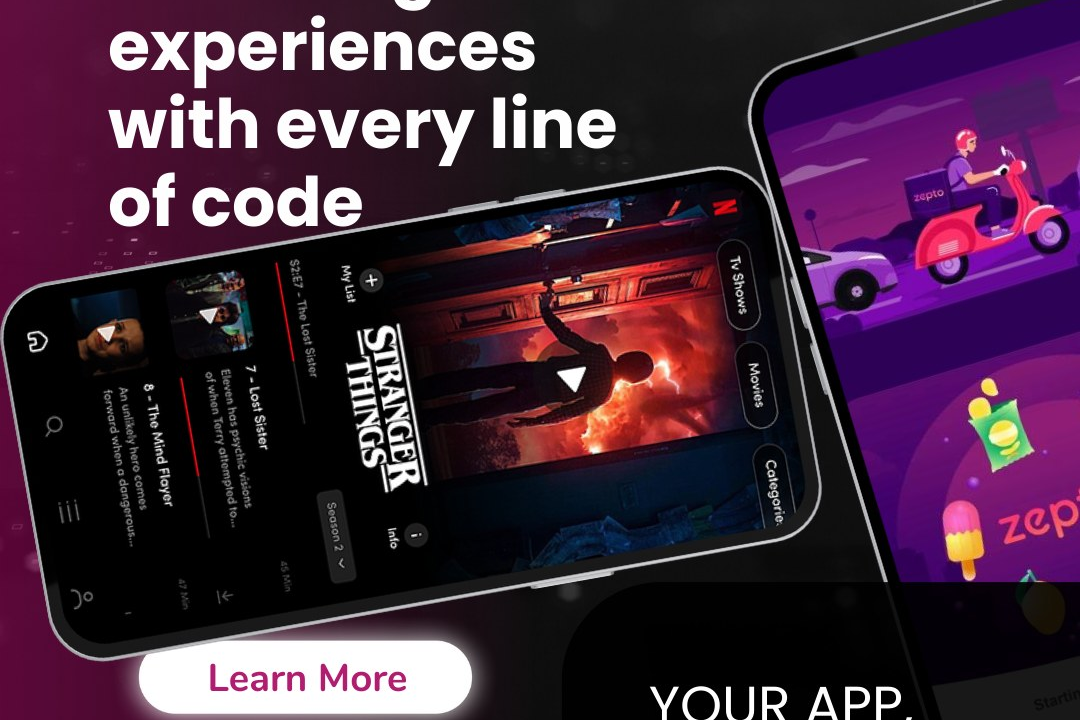Flutter Coding Tutorials for Non-Developers
Flutter Coding Made Easy for Beginners
Flutter Coding Tutorials for Non-Developers
Flutter coding tutorials for non-developers are designed to introduce individuals with little or no programming experience to the world of app development using Flutter, a popular open-source UI toolkit from Google. These tutorials typically start with the basics of the Dart programming language, which is used alongside Flutter, and gradually guide learners through the process of building simple mobile applications. The tutorials often include step-by-step instructions, visual aids, and hands-on projects that allow non-developers to grasp fundamental concepts like widgets, state management, and layout design. By focusing on practical applications and user-friendly tools, these tutorials empower beginners to create their own mobile apps and gain confidence in coding.
To Download Our Brochure: https://www.justacademy.co/download-brochure-for-free
Message us for more information: +91 9987184296
1 - Introduction to Flutter: Provide an overview of what Flutter is, explaining its purpose for building cross platform applications and the advantages it has over native development.
2) Understanding Dart Language: Introduce learners to Dart, the programming language used for Flutter development, focusing on its features and syntax that are beginner friendly.
3) Setting Up the Development Environment: Guide students through the installation process of Flutter SDK, Dart SDK, and an IDE like Visual Studio Code or Android Studio.
4) Building Hello World App: Teach students how to create their first app, “Hello World”, to familiarize them with the development process and Flutter's widget tree structure.
5) Flutter Widgets Explained: Introduce the concept of widgets in Flutter, explaining stateful vs. stateless widgets through practical examples.
6) Design Basics with Flutter: Cover the basics of UI design principles and show how Flutter implements design using widgets like Container, Row, Column, and Stack.
7) Layout and Navigation: Explain the layout system in Flutter and how to navigate between different screens using routes and navigation widgets.
8) State Management: Discuss the importance of state management in Flutter applications and provide an overview of various approaches (setState, Provider, Riverpod, etc.).
9) User Input and Forms: Walk students through creating interactive forms, handling user input, and validating data with Flutter's form widgets.
10) Working with APIs: Teach students how to connect their Flutter apps to external APIs to fetch data, explaining asynchronous programming concepts with Future and async/await.
11) Adding Images and Assets: Show students how to include images and other assets in their Flutter applications, including best practices for managing resources.
12) Responsive Design: Discuss how to create responsive layouts that adapt to different screen sizes and orientations, using media queries and layout builders.
13) Debugging and Testing: Introduce basic debugging techniques in Flutter and the importance of testing code, demonstrating how to write simple unit tests.
14) Publishing Apps: Guide students through the process of preparing and publishing their apps to the Google Play Store and Apple App Store, including app store requirements.
15) Project Based Learning: Encourage students to engage in a capstone project where they can apply what they've learned by creating a complete Flutter application from scratch, fostering creativity and practical skills.
By following these points, trainers can design an effective and engaging Flutter coding tutorial program catered specifically for non developers, helping them to gain foundational skills in app development.
Browse our course links : https://www.justacademy.co/all-courses
To Join our FREE DEMO Session: Click Here
Contact Us for more info:
Ios content apis
Android App Development Training Kannur
sql and power bi
Java Community Support Mumbai