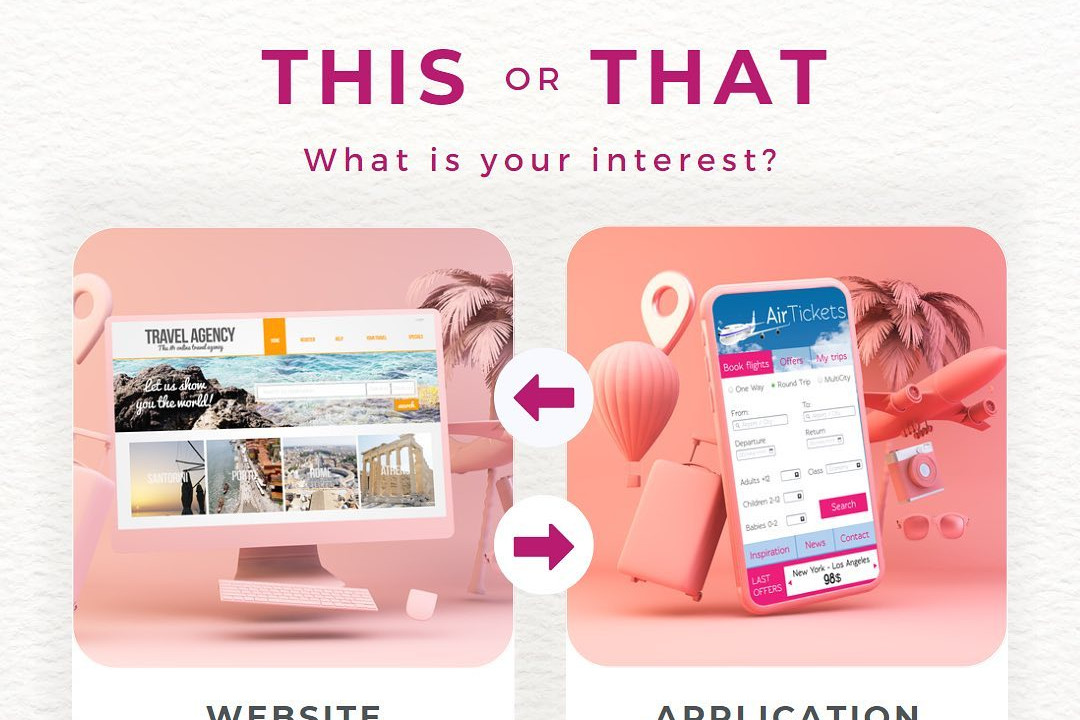Flutter Coding Exercises
Flutter Coding Challenges for Skill Development
Flutter Coding Exercises
Flutter coding exercises are practical tasks designed to enhance a developer's proficiency in Flutter, a popular open-source framework for building natively compiled applications for mobile, web, and desktop from a single codebase. These exercises can vary in complexity, from basic tasks like creating simple user interfaces and implementing navigation, to more advanced challenges such as state management, integrating APIs, and optimizing performance. By working through these exercises, developers can gain hands-on experience with Flutter's widget tree, learn to handle asynchronous programming, and understand design principles that contribute to building dynamic and responsive applications. Additionally, such exercises often encourage best practices in coding and the use of Flutter's rich ecosystem of packages and libraries.
To Download Our Brochure: https://www.justacademy.co/download-brochure-for-free
Message us for more information: +91 9987184296
1 - Introduction to Flutter: Provide an overview of Flutter, its architecture, and why it's a popular choice for mobile app development.
2) Setting Up the Development Environment: Guide students through installing Flutter SDK, setting up an IDE (like Android Studio or Visual Studio Code), and configuring emulators.
3) Basic Dart Programming: Introduce students to Dart, the programming language used in Flutter, including its syntax, data types, and control structures.
4) Creating Your First Flutter App: Walk students through building a simple “Hello World” app, highlighting the structure of a Flutter application including main() and runApp().
5) Understanding Widgets: Teach students about the different types of widgets in Flutter (Stateless vs Stateful) and how to effectively use them in building UIs.
6) Layout and Design: Explore Flutter's layout system, including common layout widgets like Row, Column, Stack, and GridView, and how to create responsive designs.
7) State Management: Discuss different state management techniques available in Flutter, such as Provider, Riverpod, and BLoC, and implement them in exercises.
8) Navigation and Routing: Introduce the concept of navigation in Flutter, including how to pass data between screens and manage routes.
9) Handling User Input: Implement forms and input handling, using widgets like TextField, DropdownButton, and Checkbox to create interactive applications.
10) Networking and APIs: Teach students how to fetch data from APIs using HTTP requests and how to display that data in Flutter apps.
11) Database Integration: Demonstrate how to use local storage options like SQLite or shared preferences for data persistence in Flutter apps.
12) Animations and Graphics: Introduce the basics of animations in Flutter and how they can enhance user experience, with examples of simple animations.
13) Testing Strategies: Emphasize the importance of testing in development and teach students how to write unit tests, widget tests, and integration tests in Flutter.
14) Deployment and Publication: Discuss the steps necessary to build and publish Flutter applications to both Google Play Store and Apple App Store.
15) Project Based Learning: Encourage students to apply what they've learned by building complete projects, such as a personal portfolio, a small e commerce app, or a game.
16) Best Practices and Performance Optimization: Share coding best practices in Flutter, such as keeping widgets clean and optimizing performance for smoother rendering.
17) Community and Resources: Provide guidance on joining the Flutter community, accessing resources, and keeping up with the latest developments and updates.
18) Capstone Project: Conclude the training program with a capstone project, allowing students to showcase their skills by developing a comprehensive Flutter application.
This structured program will provide students with a solid foundation in Flutter development while also giving them practical experience through exercises and projects.
Browse our course links : https://www.justacademy.co/all-courses
To Join our FREE DEMO Session: Click Here
Contact Us for more info:
Android Development Lucknow
iOS PROGRAMMING Language
Software Training Institutes In Hyderabad
syllabus of data analytics
difference between junit and testng