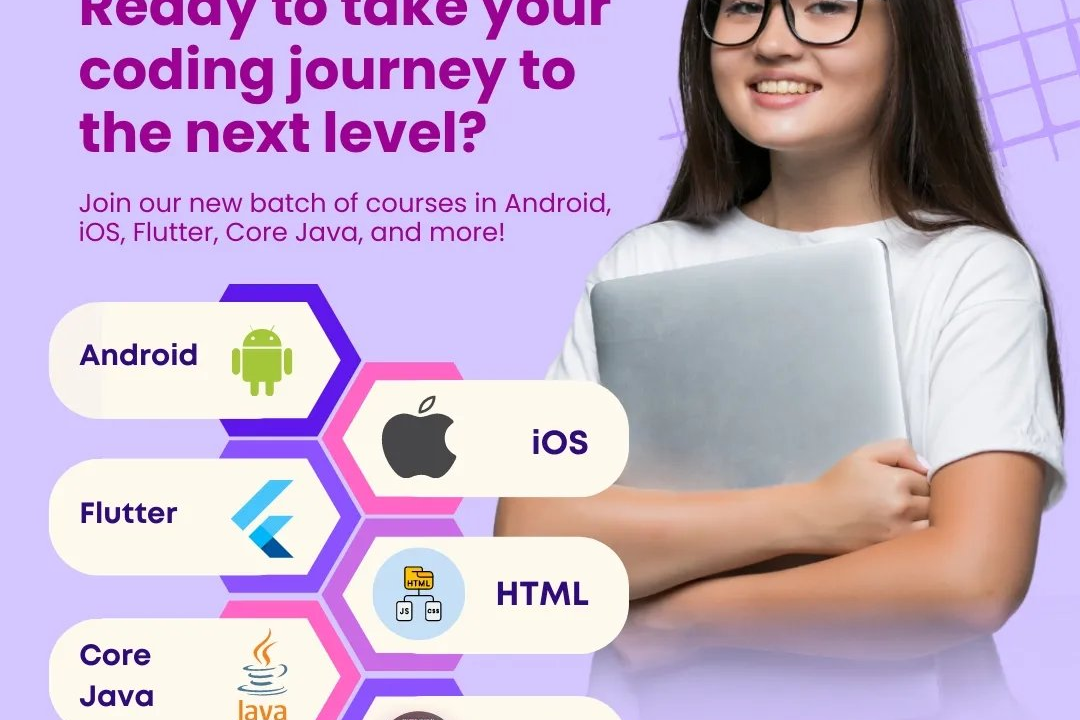Flutter Coding Challenges for Beginners
Beginner-Friendly Flutter Coding Challenges
Flutter Coding Challenges for Beginners
Flutter coding challenges for beginners are designed to help new developers improve their skills in building mobile applications using the Flutter framework. These challenges often focus on fundamental concepts such as widget creation, state management, layout design, and navigation within apps. Typical beginner-level tasks might include creating simple user interfaces, implementing responsive layouts, working with lists and forms, and handling user input. By tackling these challenges, learners can gain hands-on experience, understand best practices, and develop a solid foundation in Dart programming, which is the language used by Flutter. Engaging with such challenges can boost confidence and prepare beginners for more complex projects in mobile app development.
To Download Our Brochure: https://www.justacademy.co/download-brochure-for-free
Message us for more information: +91 9987184296
1 - Basic Widgets Challenge: Create a simple app that uses basic widgets such as Text, Row, Column, and Container to lay out elements on the screen.
2) ListView Implementation: Build an app that displays a list of items using ListView widget. Implement both static and dynamic lists.
3) State Management Basics: Develop a simple counter app where users can increment/decrement a number, learn about local state management with `setState()`.
4) Form Validation: Create a form with various input fields (TextField, Checkbox, Dropdown) and implement validation checks for user inputs before submission.
5) Navigation and Routing: Build a multi screen app that navigates between different screens using named routes and passing data between them.
6) API Integration: Fetch data from a public API and display it in the app. This involves understanding asynchronous programming and working with JSON.
7) Flutter Animations: Introduce simple animations in the app, such as using AnimatedContainer or Hero animations to enhance the user interface.
8) Responsive Design: Create a layout that works well on both mobile and tablet devices, implementing MediaQuery and LayoutBuilder for responsiveness.
9) Image Handling: Develop an app that allows users to display images from the internet and local storage, including loading placeholders.
10) Theming and Customization: Implement light and dark themes and allow users to switch between them. Students will learn about ThemeData.
11) Local Storage: Use shared_preferences to save and retrieve user settings or simple data. This will introduce the concept of persistent storage.
12) Integration with Device Features: Access device features like camera or location services to create apps that can take pictures or display GPS coordinates.
13) Custom Widgets Creation: Teach how to create reusable custom widgets by building a component that can be reused to create UI elements.
14) Gesture Detection: Implement gesture detection in the app by responding to tap, swipe, and drag gestures, adding interactivity to the app.
15) Error Handling: Introduce error handling in Flutter apps, including try catch blocks, and how to display error messages to users elegantly.
16) Testing Flutter Apps: Explain the importance of testing and have students write basic unit tests for their Flutter code to enhance their understanding of code quality.
These challenges can progressively build a beginner's understanding of Flutter and solidify their skills through practical application.
Browse our course links : https://www.justacademy.co/all-courses
To Join our FREE DEMO Session: Click Here
Contact Us for more info:
servlet in advance java
JAVA LEAD INTERVIEW QUESTIONS 2024
types of multithreading
Android Career Opportunities Proddatur
Java process management