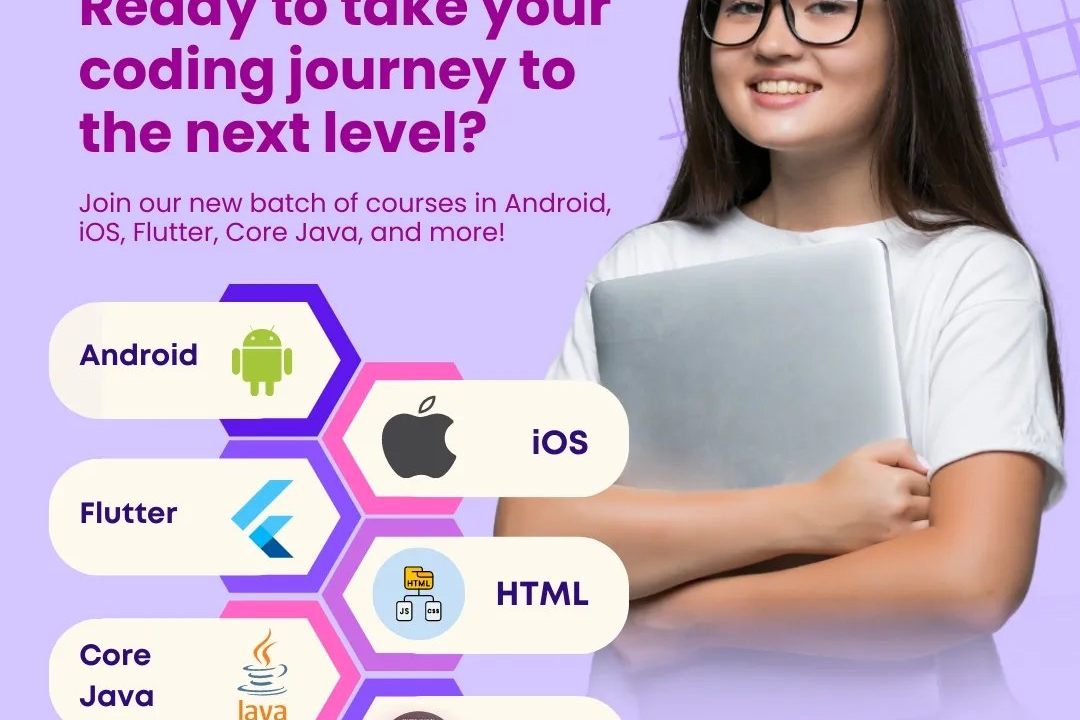Flutter Coding Best Practices Overview
Essential Flutter Coding Best Practices
Flutter Coding Best Practices Overview
Flutter coding best practices encompass a set of guidelines aimed at enhancing the maintainability, performance, and readability of Flutter applications. Key practices include structuring code with a clear directory hierarchy for better organization, adhering to the DRY (Don't Repeat Yourself) principle to eliminate redundancy, and utilizing Flutter's widget tree effectively by creating reusable widgets. It's also important to employ state management solutions, such as Provider or Riverpod, for better state handling. Following consistent naming conventions, writing comprehensive documentation, and implementing testing strategies, including widget and integration tests, are encouraged to ensure code reliability and ease future updates. Furthermore, optimizing performance by minimizing widget rebuilds, using const constructors where applicable, and considering the appropriate use of asynchronous programming techniques are integral to crafting efficient Flutter applications.
To Download Our Brochure: https://www.justacademy.co/download-brochure-for-free
Message us for more information: +91 9987184296
1 - Use Consistent Naming Conventions: Stick to Dart's conventions – use `CamelCase` for classes and `lowercase_with_underscores` for files and methods. This promotes readability.
2) Organize Your Project Structure: Keep your project well organized into folders like `lib`, `assets`, `models`, `views`, `controllers`, etc., to manage code effectively.
3) Leverage Stateless and Stateful Widgets Wisely: Use Stateless widgets for static UI components and Stateful widgets for dynamic content. This helps to optimize performance.
4) Follow the DRY Principle: Avoid code duplication by creating reusable widgets and functions, which facilitates easier maintenance and code readability.
5) Use Theming: Utilize Flutter's built in theming features to ensure a consistent look and feel across your app, which enhances the user experience.
6) Implement State Management Wisely: Choose a state management solution that fits your app's complexity, like Provider, Riverpod, or BLoC, to keep UI and business logic separate.
7) Avoid Large Build Methods: Split complex widgets into smaller widgets to improve readability and maintainability, and to help Flutter’s rendering engine optimize UI rendering.
8) Handle Errors Gracefully: Use proper error handling techniques, such as try catch blocks and showing user friendly error messages, to enhance the app's reliability.
9) Optimize Images and Assets: Use optimized images and assets to improve loading time, and consider using the `flutter_cached_network_image` package for efficient image handling.
10) Test Your Code: Write unit tests and widget tests to ensure your code works correctly. This preventive measure helps catch bugs early in the development process.
11) Use Flutter DevTools: Leverage the Flutter DevTools for performance profiling, debugging, and inspecting widget trees to analyze and improve app performance.
12) Manage Dependencies Carefully: Use `pubspec.yaml` to manage dependencies efficiently. Always keep libraries updated and remove unused ones to avoid bloating.
13) Utilize Async and Await: Make use of asynchronous programming with `async` and `await` keywords to handle tasks without blocking the UI thread, ensuring smooth user experiences.
14) Follow Responsive Design Principles: Ensure your app looks great on various devices and screen sizes by using layout builders and MediaQuery for responsive UI design.
15) Document Your Code: Use comments and documentation to explain complex logic and provide insights about your codebase. This is essential for future maintenance and collaboration.
16) Leverage Flutter Packages: Take advantage of community packages available on pub.dev to save time on implementing common functionalities rather than building from scratch.
17) Practice Clean Code Principles: Strive to write clean, readable, and maintainable code by keeping methods short, using meaningful variable names, and avoiding complex constructs.
18) Use Hot Reload Effectively: Familiarize students with Flutter’s Hot Reload feature to accelerate the development process by allowing them to see changes in real time.
This structured overview should provide a comprehensive foundation for teaching Flutter coding best practices to your students, enhancing their understanding and ability to create high quality Flutter applications.
Browse our course links : https://www.justacademy.co/all-courses
To Join our FREE DEMO Session: Click Here
Contact Us for more info:
java online training institutes in bangalore
Best Software Testing Training Institutes In India
iOS Training in Hoshiarpur
Java And Apache Kafka
Android App Deployment Thrissur