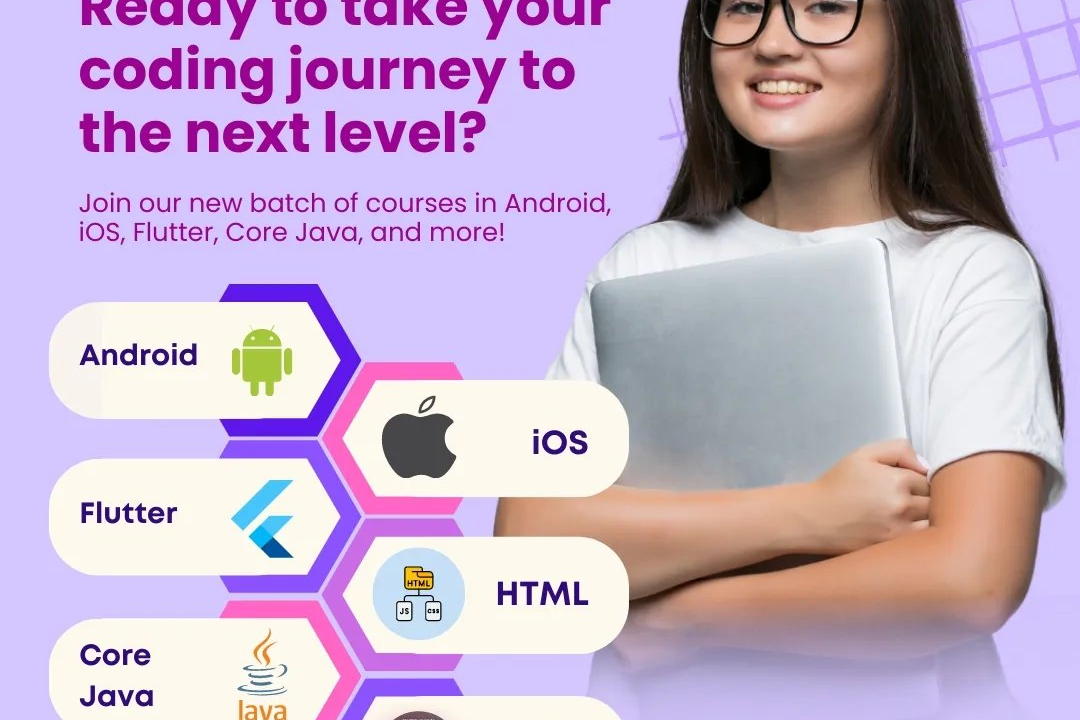Flutter Application Performance Optimization Techniques
Techniques for Optimizing Flutter Application Performance
Flutter Application Performance Optimization Techniques
Optimizing Flutter application performance involves several techniques aimed at enhancing responsiveness and efficiency. Key strategies include minimizing widget rebuilds by using const constructors and the `const` keyword where possible, leveraging the `RepaintBoundary` widget to limit the area that needs to be redrawn when the UI changes, and adopting effective state management solutions like Provider or Riverpod to manage state efficiently. Utilizing the Flutter DevTools for profiling your application helps identify performance bottlenecks. Additionally, employing asynchronous programming with Futures and Streams, minimizing the widget tree's complexity, and using lazy loading for heavy lists or expensive operations can significantly improve performance. Finally, keeping a tab on package bloat, optimizing images and resources, and using platform-specific code judiciously can all contribute to a smoother user experience.
To Download Our Brochure: https://www.justacademy.co/download-brochure-for-free
Message us for more information: +91 9987184296
1 - Tree Shaking: Flutter automatically removes unused code from the app's release build, reducing the app size. Developers should ensure that only necessary libraries and packages are included.
2) Lazy Loading: Implementing lazy loading techniques for images and data lists ensures that widgets are created only when they are actually visible on the screen, which improves performance.
3) State Management: Proper state management techniques (like Provider, Riverpod, or Bloc) enable efficient rebuilding of only the necessary parts of the UI without causing complete rebuilds, improving performance.
4) Use of const Constructors: By using `const` constructors, you can create immutable widgets that Flutter can cache and reuse, leading to reduced widget tree rebuilds.
5) Reduce Overdraw: Avoid unnecessary layers by simplifying widget structures. Use a `Opacity` widget instead of using multiple nested containers with transparency to minimize overdraw.
6) Widget Reuse: Identify widgets that can be reused throughout the app. Use `Builder` or `InheritedWidget` to avoid rebuilding static widgets unnecessarily.
7) Should Rebuild Check: Implement `shouldRebuild` in custom `StatelessWidget` or `StatefulWidget` when overriding build methods to control when the widget should be rebuilt.
8) Efficient Asset Loading: Load images and assets efficiently. Consider using image placeholders and caching strategies to reduce loading times and improve perceived performance.
9) Use of Isolate: For heavy computations or asynchronous tasks, using Dart's Isolate features allows you to run processes in a separate thread, freeing up the main UI thread.
10) Avoiding Blocking Operations: Avoid synchronous operations in the main thread. Use async/await for network requests and heavy processing to keep the UI responsive.
11) Profile and Analyze Performance: Use Dart's performance profiling tools and Flutter’s DevTools to analyze and diagnose performance bottlenecks in your app.
12) Optimizing Build Methods: Keep build methods short and efficient. Avoid complex algorithms and calculations, and delegate heavy lifting tasks to helper functions or classes.
13) Minimize Widget Rebuilds: Use `ValueNotifier` and `ValueListenableBuilder` for specific UI changes to minimize rebuilding the entire widget tree when only a portion of it needs to change.
14) Animated Widgets: Use Flutter's built in animated widgets that are optimized for smooth transitions and animations instead of manually implementing animations with `setState`.
15) Reduce Package Dependencies: Be careful with the number of third party packages used in the app. Each package can increase size and complexity. Omit those that aren't essential to app functionality.
These points can serve as an essential guide for students looking to enhance their Flutter application performance while dabbling into practical coding experiences. Each point can lead to in depth discussions, examples, and exercises in a training program.
Browse our course links : https://www.justacademy.co/all-courses
To Join our FREE DEMO Session: Click Here
Contact Us for more info:
salesforce advanced admin certification
Flutter Training in Srikalahasti
android training Mangalore
Power bi conditional formatting
maven automation