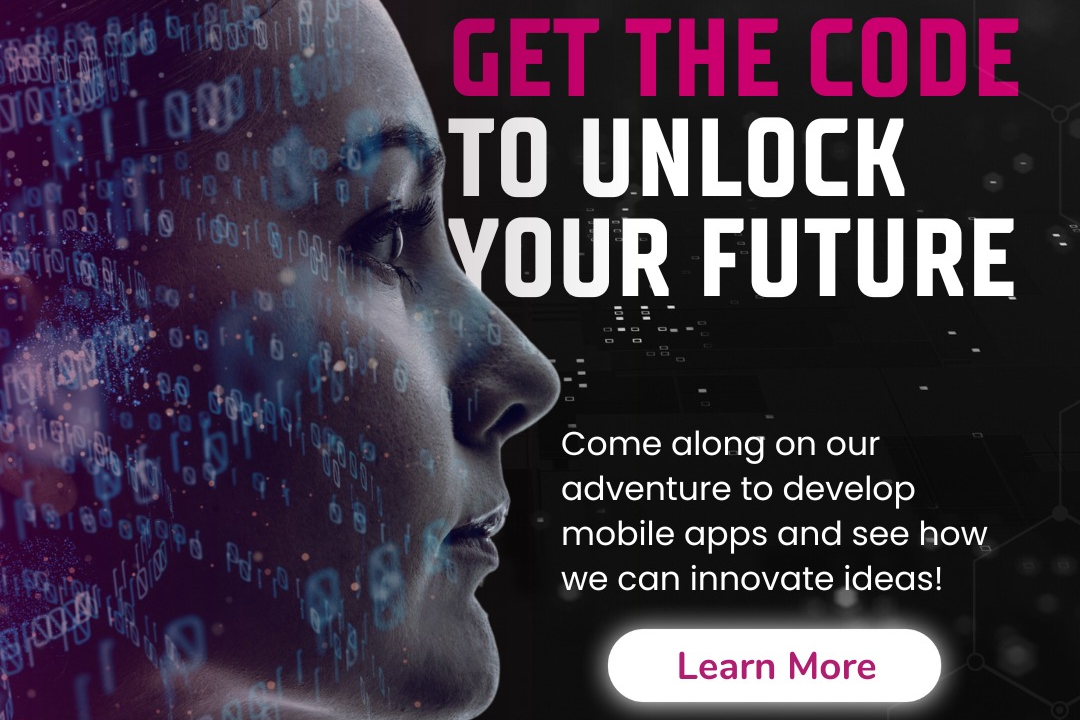Flutter Application Flow
Optimizing Flutter App Workflow
Flutter Application Flow
Flutter application flow revolves around the concept of building a user interface using a reactive programming model. At the core, a Flutter app starts with the `main()` function, which calls `runApp()` to launch the root widget of the application. The root widget typically returns a `MaterialApp` or `CupertinoApp`, serving as the entry point and providing theme and routing support. Flutter uses a widget tree structure, where widgets are either stateful or stateless; stateless widgets are immutable and built only once, while stateful widgets can change in response to user interactions. The user interface is rendered through a combination of widgets, forming a visual hierarchy. Flutter's framework efficiently manages this tree, rebuilding only the parts of the UI that need updating when the state changes, resulting in smooth animations and transitions. Additionally, navigation between different screens is handled through routes, allowing for a seamless experience as users interact with the app. Overall, Flutter’s application flow emphasizes a declarative UI style, enabling developers to create responsive and dynamic applications with ease.
To Download Our Brochure: https://www.justacademy.co/download-brochure-for-free
Message us for more information: +91 9987184296
1 - Project Initialization: The flow begins with creating a new Flutter project using the command `flutter create project_name`. This sets up the necessary directory structure and files.
2) Understanding the Directory Structure: Familiarize students with the project structure, particularly the `lib` folder where the main application code resides, and `pubspec.yaml` where dependencies are managed.
3) Main Entry Point: Explain the `main.dart` file, which serves as the entry point of the application. The `main()` function is where the app begins execution, typically calling `runApp()`.
4) Widgets: Introduce the concept of widgets, the core building blocks of a Flutter application. Explain Stateful and Stateless widgets, and how they are used to define the UI.
5) MaterialApp: Teach students about the `MaterialApp` widget, which is essential for creating a material design app. Discuss properties like `title`, `theme`, and `home` that define the application.
6) Building the UI: Focus on the widget tree. Explain how to build the UI by nesting widgets and using layout widgets such as `Column`, `Row`, and `Container`.
7) State Management: Discuss approaches to manage state in a Flutter application. Introduce concepts like the setState method, InheritedWidgets, Provider, and Riverpod for better state management.
8) Routing and Navigation: Explain how navigation works in Flutter, including routes, the Navigator widget, and how to manage transitions between different screens.
9) Handling User Input: Teach students how to handle user inputs with widgets such as `TextField`, `Checkbox`, and `Slider`. Discuss methods for reading and responding to input.
10) Networking: Introduce APIs and how to make network calls using the `http` package. Discuss fetching data from RESTful services and displaying it in the app.
11) Asynchronous Programming: Explain the concept of asynchronous programming in Dart. Discuss using `Future`, `async`, and `await` for handling network calls and other time consuming operations.
12) Error Handling: Teach best practices for error handling in Flutter, covering try/catch blocks, and using error widgets to handle exceptions elegantly.
13) Testing: Discuss the importance of testing. Introduce unit tests, widget tests, and integration tests, and how to write them in Flutter using the `flutter_test` package.
14) Styling and Theming: Explain how to customize the appearance of the app using themes, colors, and styles. Illustrate how to use theming effectively to maintain consistency.
15) Deployment: Conclude with how to build and release a Flutter app on different platforms. Cover both Android (APK) and iOS (App Store) deployment processes, including preparing for production.
By covering these key points, students will gain a comprehensive understanding of the Flutter application flow and the essential concepts required to build their own applications.
Browse our course links : https://www.justacademy.co/all-courses
To Join our FREE DEMO Session: Click Here
Contact Us for more info:
Java And Data Lakes Management
Career Workshops in Kalyan
DevOps testing
Top Java Training Institutes in Delhi
Sales force classes