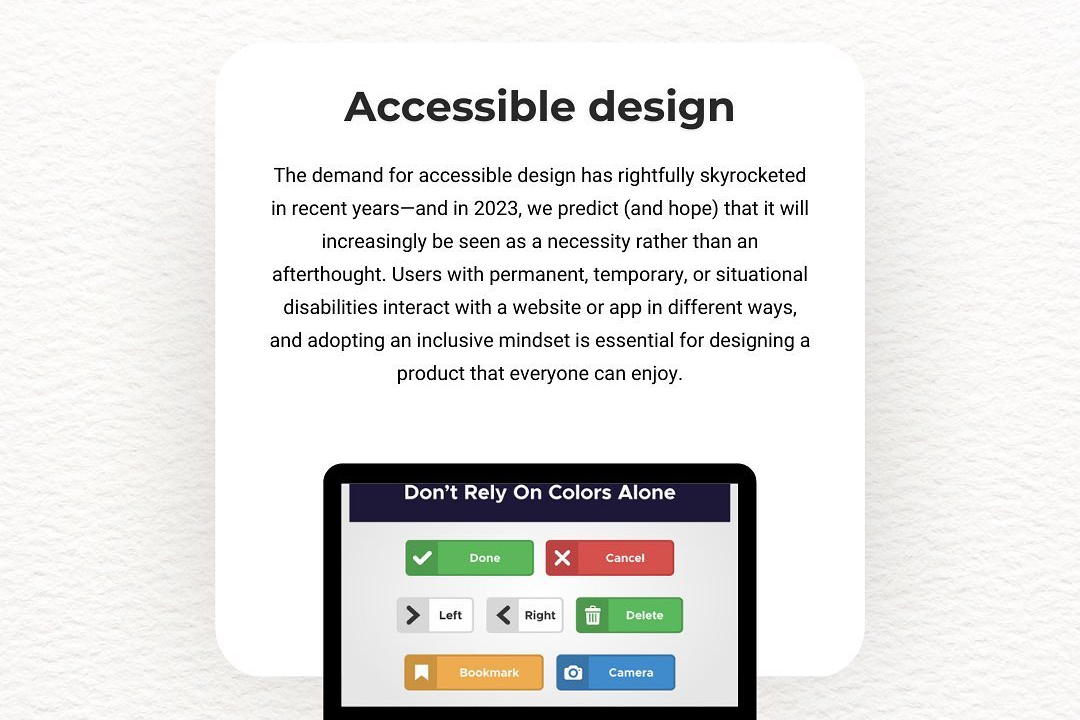Flutter Application Deployment
Deploying Your Flutter Application: A Comprehensive Guide
Flutter Application Deployment
Deploying a Flutter application involves several key steps to prepare and distribute your app for various platforms such as Android, iOS, web, and desktop. For mobile platforms, you build your app using the Flutter build command, generating APKs or AABs for Android, and compiling it for iOS using Xcode, where you also handle provisioning profiles and signing certificates. For web deployment, you run a web build command to generate HTML, CSS, and JavaScript files which can then be hosted on any web server. For desktop, the process similarly involves building executables for Windows, macOS, or Linux. After building the app, developers often utilize platforms like the Google Play Store, Apple App Store, or directly on the web to distribute their applications. Each platform requires specific guidelines for submission, testing, and ongoing maintenance post-launch to ensure app store compliance and optimal user experience.
To Download Our Brochure: https://www.justacademy.co/download-brochure-for-free
Message us for more information: +91 9987184296
1 - Introduction to Flutter: Explain what Flutter is – an open source UI software development kit created by Google. Discuss its advantages such as cross platform capabilities and a single codebase for multiple platforms.
2) Setting Up the Environment: Guide students through the process of installing Flutter SDK, Dart SDK, and necessary tools like Android Studio or Visual Studio Code for developing and deploying Flutter applications.
3) Creating a Flutter Application: Show how to create a simple Flutter app using the command line or an IDE, explaining the basic structure of a Flutter project.
4) Building for Different Platforms: Discuss how Flutter allows developers to build applications for iOS, Android, Web, and Desktop, and explain the different build commands for each platform.
5) Testing the Application: Emphasize the importance of testing before deployment. Introduce Flutter’s testing framework, how to write unit tests, widget tests, and integration tests.
6) Setting Up Firebase or Other Backends: Walk through the process of integrating backends like Firebase to support functionalities such as authentication, real time databases, and cloud storage.
7) Configuration and Assets Management: Explain how to manage assets like images, fonts, and the app’s configuration files (like `pubspec.yaml`) effectively.
8) Building Release Versions: Teach students how to build a release version of their Flutter app using commands like `flutter build apk` for Android or `flutter build ios` for iOS, emphasizing optimization techniques.
9) App Signing and Releasing: Explain the significance of code signing for iOS and Android applications, and provide a step by step guide on how to create signed APKs & IPA files.
10) Publishing on App Stores: Go over the process of submitting an app to the Google Play Store and the Apple App Store, including requirements, guidelines, screenshots, and completion of required forms.
11) Continuous Integration/Continuous Deployment (CI/CD): Introduce CI/CD pipelines using tools like GitHub Actions or Bitrise to automate the building and deployment of Flutter applications.
12) Troubleshooting Deployment Issues: Discuss common errors during deployment and how to resolve them, including debugging techniques for both local and store deployments.
13) Post Deployment Monitoring: Explain the importance of monitoring the app post deployment using analytics tools like Firebase Analytics or other third party services to track user engagement and performance.
14) Updating the Application: Discuss best practices for rolling out updates and version control, covering how to manage app versioning in `pubspec.yaml`.
15) Community and Resources: Encourage students to connect with the Flutter community for ongoing support and resources, including forums, GitHub repositories, and documentation.
16) Final Project: Propose a capstone project where students create a fully functional Flutter application and go through the entire deployment process, showcasing their learned skills.
This structured training program will not only help students understand Flutter application deployment but will also equip them with practical skills they can apply in real world scenarios.
Browse our course links : https://www.justacademy.co/all-courses
To Join our FREE DEMO Session: Click Here
Contact Us for more info:
Angular Developer means
Android App Monetization Gorakhpur
testng with python
best resources to learn machine learning
iOS Training in Kancheepuram