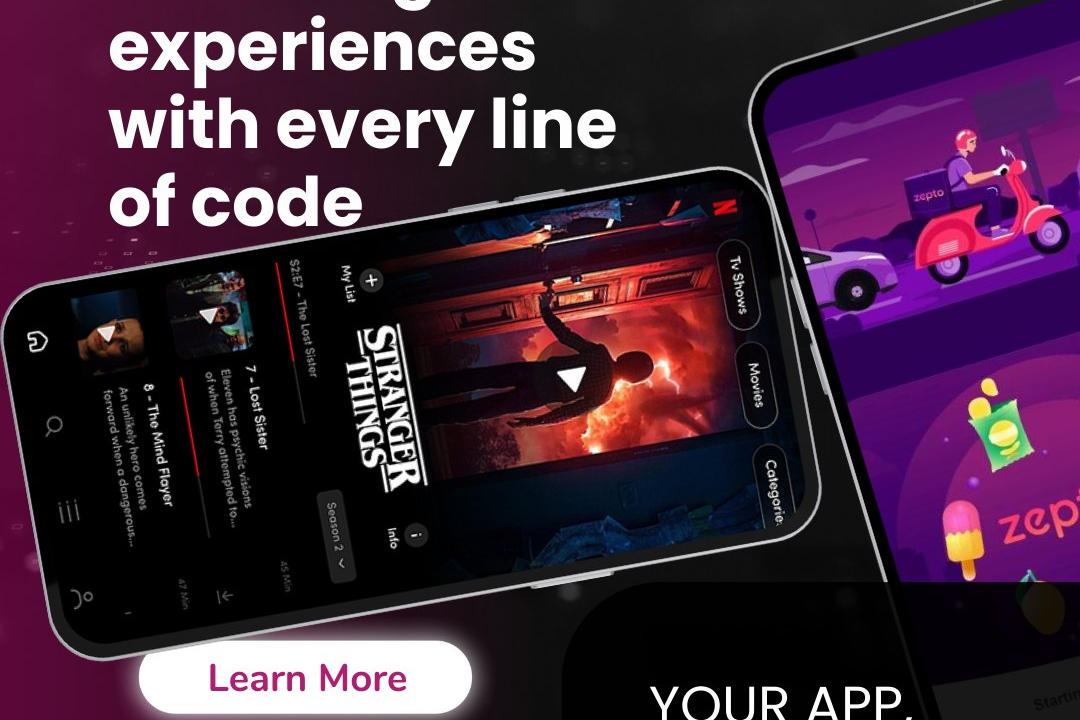Flutter Application Debugging
Mastering Debugging Techniques in Flutter Applications
Flutter Application Debugging
Debugging a Flutter application involves using a set of tools and techniques to identify and resolve issues within the code. Flutter provides a rich debugging environment integrated with the Dart DevTools, which can be accessed from an IDE like Visual Studio Code or Android Studio. Developers can set breakpoints, inspect widget trees, view logs, and analyze performance metrics. The Hot Reload feature allows for quick iterations by refreshing UI changes without restarting the app, making it easier to test fixes in real-time. Additionally, error messages are often clear and provide stack traces that help identify the source of the problem. Overall, Flutter's debugging capabilities streamline the development process, enabling developers to efficiently troubleshoot and enhance their applications.
To Download Our Brochure: https://www.justacademy.co/download-brochure-for-free
Message us for more information: +91 9987184296
1 - Introduction to Debugging in Flutter: Understand what debugging is and why it is an essential part of the software development process. Discuss the common types of bugs and errors found in Flutter applications.
2) Setting Up the Development Environment: Guide students through installing Flutter SDK, setting up an IDE (such as Android Studio or Visual Studio Code), and ensuring everything is correctly configured for debugging.
3) Dart DevTools: Introduce Dart DevTools, an extensive suite of debugging and performance tools for Flutter applications, and how to access and utilize it for efficient debugging.
4) Using Debug Mode: Explain the importance of running the application in debug mode, which enables debugging features like hot reload and debugging with breakpoints.
5) Hot Reload vs. Hot Restart: Clarify the differences between hot reload and hot restart, and when to use each during development and debugging to quickly see changes without losing the application state.
6) Setting Breakpoints: Demonstrate how to set breakpoints in the code using IDEs, explaining how this allows developers to pause execution and inspect variables and the application state at specific points.
7) Step Through Code Execution: Show how to step through the application code line by line to understand the flow of execution and identify where things may be going wrong.
8) Inspecting Variables: Teach students how to inspect variable values during debugging, which helps in understanding the state of the application and identifying unexpected values.
9) Error Messages: Explain the common error messages seen in Flutter and how to interpret them. Encourage students to research and understand stack traces.
10) Flutter Logs: Instruct students on using the console and logging functions in Flutter to track application behavior and bugs; emphasize using `print` statements or `debugPrint`.
11) Flutter Inspector: Introduce the Flutter Inspector tool, which allows developers to visualize widget trees and layout issues in real time, aiding in UI debugging.
12) Performance Profiling: Discuss performance issues and memory leaks, and how to profile the application using DevTools to monitor CPU usage, memory allocation, and frame rendering times.
13) Handling Exceptions: Explain how to catch and handle exceptions gracefully in Flutter applications, using try/catch blocks and Flutter's error handling methods.
14) Testing and Debugging: Emphasize the importance of writing unit tests, widget tests, and integration tests to catch bugs early and how they relate to the debugging process.
15) Best Practices for Debugging: Share best practices for debugging in Flutter, such as writing clear and modular code, commenting code, logging useful information, and maintaining a clean architecture.
16) Real World Debugging Scenarios: Present case studies or real world scenarios where debugging was necessary, encouraging students to collaborate and discuss solutions to simulated bugs.
17) Using Version Control for Debugging: Teach how version control tools (like Git) can help in debugging by enabling developers to track changes and revert to earlier states when bugs are introduced.
18) Final Project: Conclude the training with a hands on project where students can apply their debugging skills in a collaborative environment, enhancing their practical understanding of the debugging process.
This structured approach covers a wide range of topics related to debugging in Flutter, providing a comprehensive training program for students.
Browse our course links : https://www.justacademy.co/all-courses
To Join our FREE DEMO Session: Click Here
Contact Us for more info:
Building A Portfolio For Android Apps
pmp course syllabus
User Experience Design
best site to learn python for free
Flutter Coding Assessments