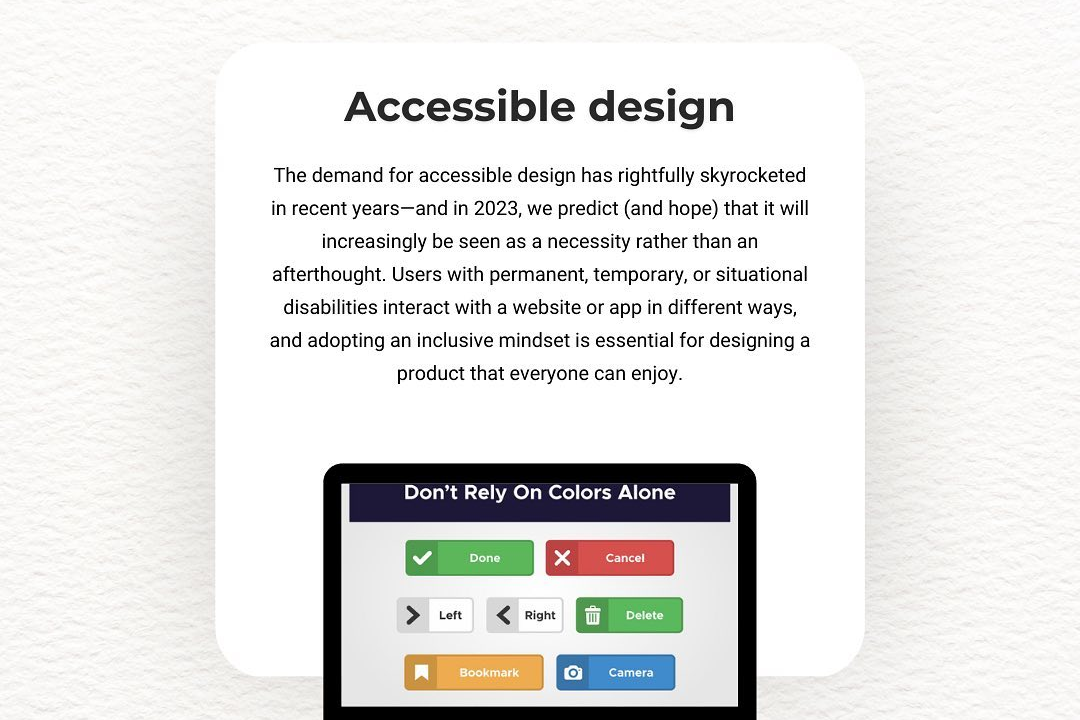Flutter App Versioning
Effective Versioning Strategies for Flutter Apps
Flutter App Versioning
Flutter app versioning involves managing the version number and build number of your application, which is essential for deploying updates and maintaining compatibility. In a Flutter project, versioning is typically defined in the `pubspec.yaml` file using the `version` field, where the version number follows the format `x.y.z+build`, with `x.y.z` representing the semantic version (major.minor.patch) and `build` representing the build number, which is optional. The major version is incremented for significant changes, the minor version for backwards-compatible features, and the patch version for bug fixes. Additionally, you can use the `flutter build` commands to reflect these version numbers in the generated app package, ensuring that users can easily identify or receive updates. Proper versioning helps manage deployment and update strategies across different platforms, such as iOS and Android, ensuring consistency and reliability.
To Download Our Brochure: https://www.justacademy.co/download-brochure-for-free
Message us for more information: +91 9987184296
1 - Version Number Structure: Flutter uses a three part versioning system (MAJOR.MINOR.PATCH), as defined in semver.org. This helps in identifying the significance of updates.
2) pubspec.yaml File: The version number is defined in the `pubspec.yaml` file under the `version` property. For example, `version: 1.0.0+1` indicates version 1.0.0 with a build number of 1.
3) Build Number: The part after the `+` in the version string is the build number, often used for app store submissions or to differentiate internal builds.
4) Semantic Versioning: Following semantic versioning helps developers communicate the nature of changes made in the app. Major changes might introduce breaking changes, while minor changes add functionality in a backward compatible manner, and patches are for bug fixes.
5) Change Logs: Maintaining a detailed change log helps in tracking what changes were made in each version, aiding both developers and users in understanding updates.
6) Flutter Build Command: When you build your app (using `flutter build`), you can specify the version parameter explicitly or keep it defined in `pubspec.yaml`.
7) Updating Version: It’s important to update the version number each time you prepare to release a new update, which indicates to users and stores that new changes have been made.
8) Automating Versioning: Consider using tools or scripts to automate version number increments based on the changes you introduce, helping maintain consistency.
9) Version Control: Use version control systems like Git to help manage code changes and correlate them with version numbers, making it easier to roll back if needed.
10) App Store Requirements: Different app stores (like Google Play Store and Apple App Store) have their own requirements for versioning. Familiarizing yourself with these helps ensure compliance during submission.
11) Beta Testing: During beta testing, version numbers can indicate pre release versions (e.g., 1.0.0 beta), helping testers identify that they are not using the stable versions.
12) User Notifications: Properly versioned apps can provide clear notifications to users about the updates, encouraging them to update for new features or important fixes.
13) Release Channels: Flutter supports different release channels (Dev, Beta, Stable), and versioning can help communicate the stability of the app. The versioning can differ slightly between testing and stable channels.
14) Continuous Integration/Continuous Deployment (CI/CD): Integrating versioning into your CI/CD pipeline can help automate builds, tests, and deployments, making sure version numbers are incremented and used appropriately.
15) Versioning Policy: Establish a versioning policy within your development team, so every member knows how to handle versioning in a consistent way across projects.
These points provide a comprehensive overview of Flutter app versioning, highlighting its importance, implementation, and best practices for students to learn and apply in real world scenarios.
Browse our course links : https://www.justacademy.co/all-courses
To Join our FREE DEMO Session: Click Here
Contact Us for more info:
Android Course Certification Vikarabad
java training institute in greater noida
API Development With Java
Java Developer Resources
Software tester course