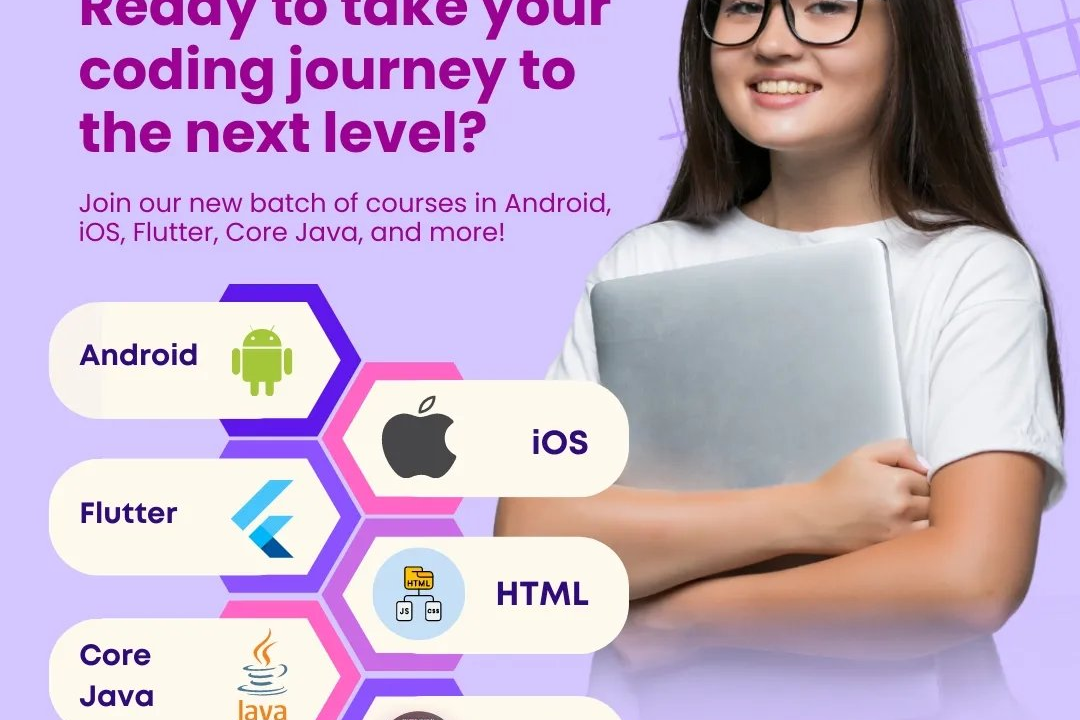Flutter App Security Practices
Best Practices for Securing Flutter Apps
Flutter App Security Practices
Flutter app security practices involve several key strategies to protect both the app and user data. Developers should implement secure coding practices, such as input validation and sanitization, to prevent injection attacks. Utilizing the Flutter Secure Storage package to store sensitive information, like tokens and passwords, ensures data is encrypted and protected. Implementing proper authentication methods, such as OAuth2 and Firebase Authentication, helps safeguard user accounts. It's also crucial to enable code obfuscation and minification during the build process to make reverse engineering more difficult. Regularly updating dependencies and libraries to patch known vulnerabilities, along with using secure APIs and enforcing HTTPS for all network communications, further enhances the security posture of Flutter applications. Additionally, conducting periodic security audits and penetration testing can help identify and mitigate potential vulnerabilities before they can be exploited.
To Download Our Brochure: https://www.justacademy.co/download-brochure-for-free
Message us for more information: +91 9987184296
1 - Use Secure API Communication: Always use HTTPS to encrypt data in transit. Use libraries like Dio or Http that support secure communication to protect against man in the middle attacks.
2) Input Validation and Sanitization: Validate and sanitize all user inputs to prevent injection attacks such as SQL injection or XSS. Always check inputs against expected formats.
3) Authentication and Authorization: Implement strong authentication mechanisms (e.g., OAuth2, JWTs). Ensure that authorization controls are in place to restrict access to sensitive data and functions.
4) Store Sensitive Data Securely: Avoid storing sensitive data like passwords directly. Use secure storage solutions such as Flutter Secure Storage to safely manage credentials and tokens.
5) Use Code Obfuscation: Obfuscate Flutter code to make it harder for attackers to reverse engineer your application. This can be done using the ` obfuscate` flag during build.
6) Implement Strong Session Management: Manage user sessions effectively using secure tokens. Implement measures to invalidate sessions after a period of inactivity or after logout.
7) Regular Dependency Audits: Regularly check for vulnerabilities in third party libraries using tools like `pubspec.yaml` analysis and monitoring services such as Snyk.
8) Secure Local Storage: Use secure mechanisms for local storage never store sensitive information in plain text. Use packages that provide encrypted storage options.
9) Data Encryption: Encrypt sensitive data both at rest and in transit. Use packages like encrypt to implement strong encryption for data before storing or transmitting.
10) Use Security Headers: For web based Flutter applications (Flutter Web), implement HTTP security headers like Content Security Policy (CSP), X Content Type Options, and others to mitigate various attacks.
11) Implement Rate Limiting: Protect against abusive behaviors by implementing rate limiting on your API to prevent brute force attacks.
12) Keep Flutter and Libraries Updated: Regularly update Flutter and its packages to ensure you have the latest security fixes and features.
13) Secure Environmental Variables: Protect API keys and other environment variables by not hardcoding them into the source code. Instead, use secure services or environment management techniques.
14) Review Permissions: Limit the permissions your app requests from users to only what is necessary. Review platform permissions to avoid exposing users to unnecessary risks.
15) Conduct Security Testing: Regularly perform security assessments including dynamic testing, penetration testing, and code reviews to identify and fix vulnerabilities.
16) Educate Users About Security: Provide your users with best practices for securing their accounts, such as choosing strong passwords and enabling two factor authentication.
17) Monitor for Anomalies: Implement logging and monitoring mechanisms to detect any suspicious activity within your app, enabling proactive responses to potential threats.
18) Fallback Mechanism for Sensitive Operations: Use fallback mechanisms for sensitive operations. If an operation fails, provide feedback to users without exposing sensitive error details.
By integrating these security practices into their workflow, students will better understand how to develop secure Flutter applications and be prepared to handle common security challenges.
Browse our course links : https://www.justacademy.co/all-courses
To Join our FREE DEMO Session: Click Here
Contact Us for more info:
salesforce course details
jQuery on vs addEventListener
Cheapest Online iOS Training in Infopark
Difference Between Bootstrap and Foundation
Android UI Training Dindigul