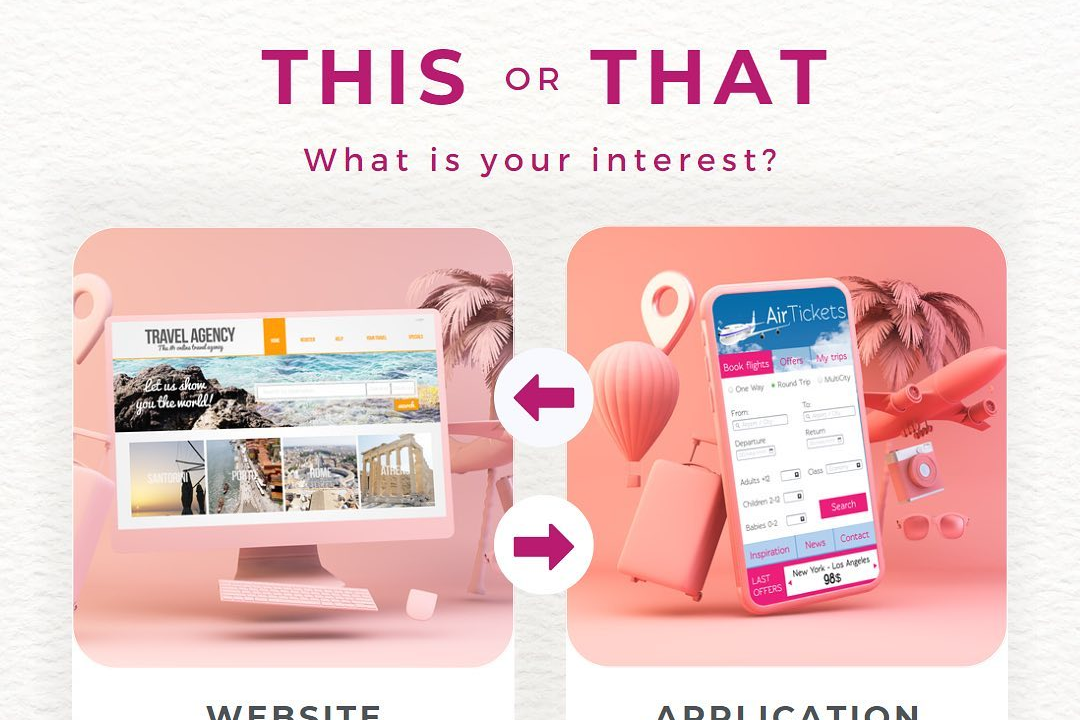Flutter App Lifecycle Strategies
Optimizing Lifecycle Management in Flutter Apps
Flutter App Lifecycle Strategies
The Flutter app lifecycle involves managing the various states of the application as it moves between foreground and background, ensuring optimal performance and resource usage. Key lifecycle events include `initState()`, which initializes the app state when a widget is inserted into the widget tree, and `dispose()`, which cleans up resources when the widget is removed. The `didChangeAppLifecycleState` method allows handling system-level lifecycle changes, such as when the app goes to the background or returns to the foreground. Developers can use these hooks to pause ongoing tasks, save application data, or release resources, thus maintaining a smooth user experience. Additionally, Flutter provides mechanisms like `WidgetsBindingObserver` to listen for lifecycle changes globally across the app, enabling a structured way to manage app behavior during its lifecycle transitions.
To Download Our Brochure: https://www.justacademy.co/download-brochure-for-free
Message us for more information: +91 9987184296
1 - App Lifecycle Overview: Understanding the lifecycle of a Flutter application is essential as it describes how the application moves through various states or phases such as starting, running, pausing, and resuming.
2) Widgets Binding: Flutter uses the `WidgetsBinding` class to provide notification of application lifecycle events, allowing developers to respond to changes in app state.
3) StatefulWidgets: Being familiar with `StatefulWidgets` is crucial as they maintain state across the rebuild process, which is important for preserving the user interface during lifecycle changes.
4) initState() Method: The `initState()` method is called when the widget is inserted into the widget tree, making it a good place to initialize state, start animations, or load data.
5) didChangeDependencies() Method: This method allows widgets to respond when their dependencies change, such as when inherited widgets that they depend on update.
6) build() Method: The `build()` method is called every time the widget needs to be rendered. Understanding when this method is called is vital for effective UI management.
7) setState() Method: The `setState()` method is used to tell the framework that the state of a widget has changed, prompting a rebuild of the UI and allowing the app to react to user interactions or data changes.
8) deactivate() Method: This method gives an opportunity to clean up when a widget is removed from the tree. It’s a good place to add logic that should only run when the widget is removed.
9) dispose() Method: The `dispose()` method is where you can free up resources such as timers, streams, or controllers when the widget is permanently removed from the widget tree.
10) App Lifecycle States: Flutter applications have several lifecycle states managed by the `WidgetsBindingObserver`, including paused, resumed, inactive, and detached states.
11) Handling App Pause and Resumes: In a Flutter app, you can handle transitions to the paused and resumed states using the `didChangeAppLifecycleState` method, giving developers control over what happens when the app is sent to the background or brought back to the foreground.
12) Persisting State: To maintain the state when the app is paused, developers can use local storage (such as shared preferences) to store necessary data that should survive app restarts.
13) Foreground and Background: Understanding the differences between how widgets behave in the foreground versus the background is crucial for performance optimization and resource management.
14) Handling System Events: It's important to handle system events like orientation changes, app termination, and low memory warnings appropriately, often through lifecycle methods and system notifications.
15) Push Notifications: Managing background tasks such as push notifications is an integral part of the app lifecycle, requiring knowledge of how to manage user interactions upon receiving notifications while the app may be in the background.
These points provide a comprehensive overview of the Flutter app lifecycle strategies and should serve as a solid foundation for students interested in Flutter development.
Browse our course links : https://www.justacademy.co/all-courses
To Join our FREE DEMO Session: Click Here
Contact Us for more info:
iOS Training in Dhenkanal
mern stack course free
Android Mobile Development
Flutter Community Collaboration Projects
Top 10 Training Institutes In Chennai