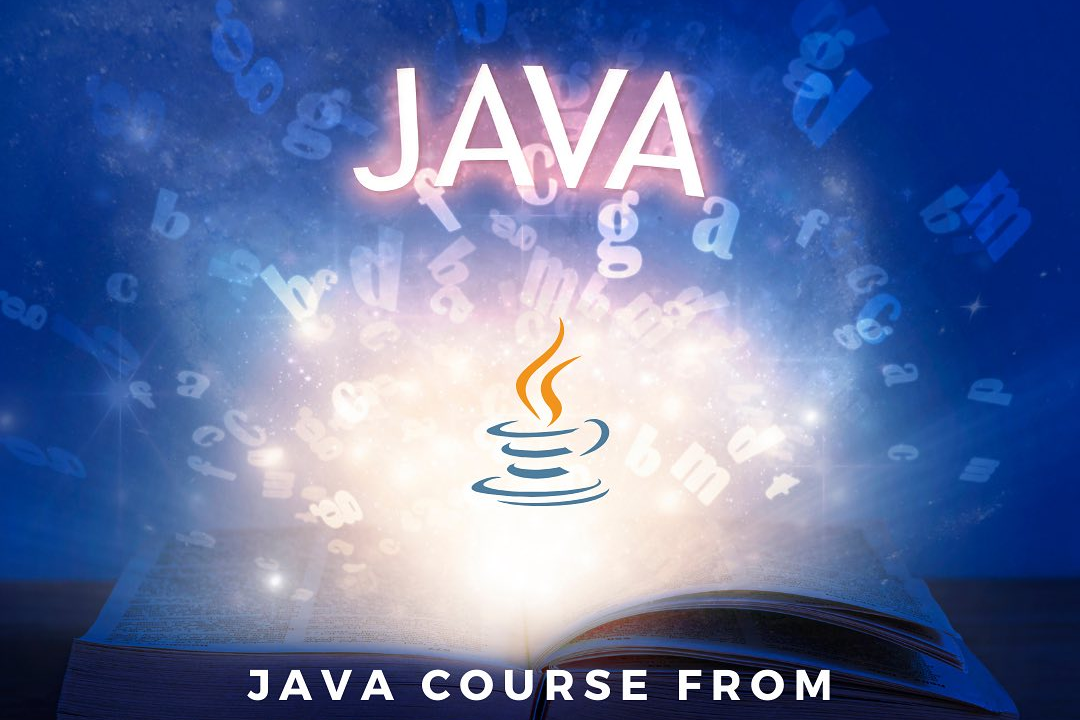Event Handling In Java
Mastering Event Handling in Java
Event Handling In Java
Event handling in Java refers to the mechanisms that enable the programming of interactive applications by responding to user-generated events, such as keystrokes, mouse movements, and other actions. Java employs a robust event-handling model built around the concept of event listeners and event sources. Events occur as a result of user actions or system-generated notifications, which are captured by event sources (like buttons or text fields). The event sources then notify registered listeners through callback methods known as event listeners, which implement specific interfaces (e.g., ActionListener, MouseListener) to handle various types of events. This mechanism allows developers to create responsive and dynamic user interfaces in Java applications, particularly in GUI frameworks like Swing and JavaFX.
To Download Our Brochure: https://www.justacademy.co/download-brochure-for-free
Message us for more information: +91 9987184296
1 - Definition of Event Handling: Event handling in Java refers to the mechanism that enables the application to respond to user actions (events), such as clicks, key presses, mouse movements, etc.
2) Event: An event is any significant occurrence that takes place in the system that the program should respond to, such as user interactions or changes in the application state.
3) Event Source: The component that generates events is known as the event source. For example, buttons, text fields, and any GUI component can act as event sources.
4) Event Listener: An event listener is an interface that needs to be implemented to respond to specific types of events generated by event sources.
5) Using Event Listeners: In Java, you must create a class that implements the appropriate listener interfaces (e.g., `ActionListener`, `MouseListener`, etc.) to handle events for different components.
6) Registering Listeners: For a component to notify its listeners about events, you must register the listener to the event source using methods like `addActionListener()` for buttons.
7) Event Object: When an event occurs, an event object is created that contains information about the event, such as its source and the event type, which is passed to the listener's methods.
8) Event Dispatch Thread (EDT): Java uses an Event Dispatch Thread to manage event handling. All event handling code should run on this thread to ensure thread safety in GUI applications.
9) Common Event Types: Some common types of events include:
Action events (e.g., button clicks)
Mouse events (e.g., mouse moves, button presses)
Keyboard events (e.g., key presses, key releases)
Window events (e.g., window opened, closed)
10) Adapter Classes: Java provides adapter classes (like `MouseAdapter`, `KeyAdapter`, etc.) that allow you to override only the methods you need, simplifying the implementation of listeners.
11) Anonymous Inner Classes: For simplicity, you can use anonymous inner classes to create event listeners without having to define separate classes explicitly.
12) Lambda Expressions: In Java 8 and later, you can use lambda expressions to define event listeners, making the code more concise and readable.
13) Multiple Listeners: You can register multiple listeners on a single event source. Each listener will be notified when an event occurs.
14) GUI Framework: Java's event handling is primarily used in GUI frameworks such as Swing and JavaFX, both of which provide a rich set of components and event handling capabilities.
15) Best Practices: It's essential to follow best practices when handling events, such as performing long running tasks on separate threads, preventing memory leaks by properly removing listeners, and keeping event handling code concise.
16) Handling Events in Threads: In a multi threaded application, it’s important to ensure that UI updates happen on the EDT to prevent concurrency issues and ensure thread safety.
17) Custom Events: Java allows you to create custom event classes and listeners to handle specific events that are not covered by the built in event types.
This overview provides a comprehensive foundation for understanding event handling in Java, suitable for a training program for students. Each point can be expanded with examples and practical demonstrations for better learning.
Browse our course links : https://www.justacademy.co/all-courses
To Join our FREE DEMO Session: Click Here
Contact Us for more info:
Flutter Training in Karimnagar
javascripttutor
React JS Training Near Me
aws machine learning training
Flutter Setup