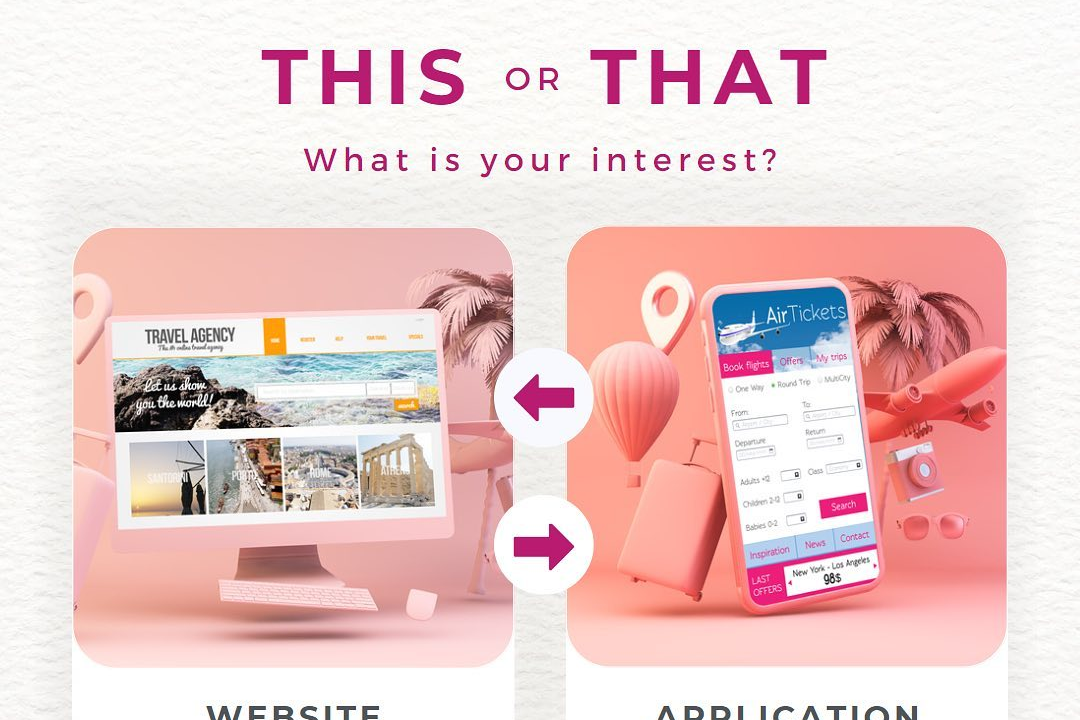Effective Testing Practices for iOS
Optimizing iOS Testing: Best Practices for Effective Development
Effective Testing Practices for iOS
Effective testing practices for iOS development encompass a comprehensive approach that includes a combination of unit testing, UI testing, integration testing, and performance testing. Utilizing XCTest, developers can implement unit tests to validate the logic of individual components, while UI tests can simulate user interactions and ensure that the app’s interface responds correctly. It’s essential to adopt Test-Driven Development (TDD) to enhance code quality and maintainability, as well as continuous integration (CI) to automate testing processes and catch issues early in the development cycle. Leveraging real devices alongside simulators can provide accurate insights into performance and user experience, while thorough regression testing ensures that new updates do not break existing functionalities. Emphasizing code coverage, utilizing mock data, and incorporating user feedback into the testing process further enhance the reliability and usability of the iOS application.
To Download Our Brochure: https://www.justacademy.co/download-brochure-for-free
Message us for more information: +91 9987184296
1 - Unit Testing: Write tests for individual components to verify their functionality in isolation. This helps catch bugs early and ensures each piece of your app behaves as expected.
2) UI Testing: Test the user interface of the app using XCTest framework. This simulates user interactions to ensure that the UI responds correctly under various conditions.
3) Integration Testing: Test how different modules of the application work together. This helps identify issues that may not be apparent when components are tested individually.
4) Test Automation: Implement automated tests to save time and reduce human error. Use tools like XCTest, Quick, and Nimble to automate testing processes.
5) Code Coverage: Measure the percentage of your code that is covered by tests. Aim for high coverage to ensure that most of your application logic is tested.
6) Behavior Driven Development (BDD): Use BDD frameworks like Cucumber or Quick to write tests that describe the expected behavior of your application in a human readable format.
7) Continuous Integration/Continuous Deployment (CI/CD): Set up CI/CD pipelines to automatically run tests on each code push. This allows for quick feedback and ensures that code changes do not introduce bugs.
8) Performance Testing: Assess the app’s performance under load. Use instruments like Xcode's Time Profiler to identify bottlenecks and optimize performance.
9) Accessibility Testing: Ensure your app is usable by people with disabilities. Use the Accessibility Inspector in Xcode to check for proper accessibility labels and traits.
10) Localization Testing: Verify that your app behaves correctly in different languages and regions. Test for formatting issues with numbers, dates, and languages.
11) Error Handling Testing: Simulate error scenarios (like network failures) to test how well your app handles unexpected events. This improves user experience by making the app more resilient.
12) Security Testing: Ensure data protection and application security by testing for common vulnerabilities, such as insecure data storage and improper session handling.
13) User Acceptance Testing (UAT): Gather feedback from real users to validate that the application meets their needs and works as expected in a real world scenario.
14) Regression Testing: Regularly run tests to ensure that new features or bug fixes do not break existing functionality. This is crucial whenever changes are made to the codebase.
15) Snapshot Testing: Use snapshot testing to compare the rendered output of your UI components against a reference image, ensuring that UI changes don't accidentally break your design.
16) Mocking and Stubbing: Use mocks and stubs to simulate responses from external dependencies (like APIs) during tests, allowing for faster and more predictable testing environments.
17) User Interface Design Review: Regularly review UI designs against usability principles and app guidelines (like Human Interface Guidelines) to ensure UI components are intuitive and user friendly.
By focusing on these effective testing practices, students will gain a comprehensive understanding of how to ensure quality and reliability in iOS applications, making them better equipped for their future careers in software development.
Browse our course links : https://www.justacademy.co/all-courses
To Join our FREE DEMO Session: Click Here
Contact Us for more info:
Java with apache spark
Android Training Ramanathapuram
Android Game Development
Cheapest online iOS training institute in Wakad
Manual and Automation Testing Course