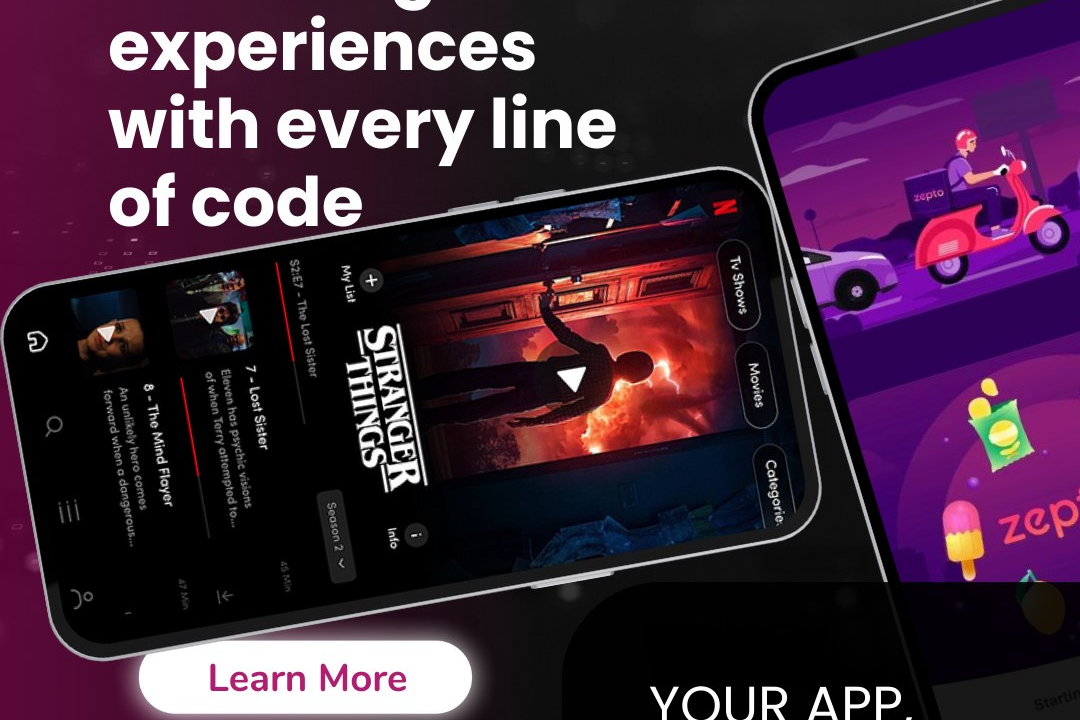Develop iOS Apps on Windows
Guide to Building iOS Apps Using Windows Platform
Develop iOS Apps on Windows
Developing iOS apps on a Windows computer can be challenging due to the fact that Apple's development tools, like Xcode, are not natively available on Windows. However, there are some workarounds that developers can use, such as using third-party software like virtual machines or remote macOS servers. Another option is to consider cross-platform development tools like Flutter or React Native, which allow developers to write code once and deploy it on multiple platforms, including iOS. While these alternatives may not provide the same level of functionality as developing on a Mac, they can still be effective solutions for Windows users looking to create iOS apps.
To Download Our Brochure: https://www.justacademy.co/download-brochure-for-free
Message us for more information: +91 9987184296
1 - Students can participate in virtual training programs that offer online courses and tutorials on how to develop iOS apps on Windows.
2) These programs often cover essential topics such as Swift programming language, Xcode IDE, app design principles, and iOS development best practices.
3) Students can access recorded lectures, live webinars, and hands on coding exercises to enhance their skills in developing iOS apps.
4) The training programs may provide interactive learning platforms where students can collaborate with instructors and peers, ask questions, and get feedback on their projects.
5) Participants can learn how to set up virtual macOS environments on Windows machines using tools like virtual machines or cloud based services.
6) Students can gain practical experience by working on real world iOS app development projects, which can help them build a strong portfolio.
7) The training programs may offer resources such as sample code snippets, project templates, and debugging techniques to support students in their learning journey.
8) Participants can stay updated on the latest iOS development trends, tools, and technologies through the training program's curated content and resources.
9) Students may have the opportunity to showcase their iOS app projects to potential employers or clients as part of the training program.
10) Some training programs offer mentorship opportunities where students can receive one on one guidance from experienced iOS developers.
11) Students can learn how to publish their iOS apps on the App Store and understand the submission guidelines, review process, and monetization strategies.
12) The training programs may include modules on user interface design, user experience considerations, and accessibility features to help students create user friendly iOS apps.
13) Participants can learn how to integrate common functionalities such as push notifications, in app purchases, and social media sharing into their iOS apps.
14) Students can explore advanced iOS development topics like networking, data storage, security, and performance optimization through the training program's specialized modules.
15) By completing a training program on developing iOS apps on Windows, students can acquire valuable skills that may open up opportunities for freelance work, internships, or full time positions in the iOS development industry.
Browse our course links : https://www.justacademy.co/all-courses
To Join our FREE DEMO Session: Click Here
Contact Us for more info:
iOS Training in Guntur
iOS Training in Risod
Java JavatPoint Interview Questions 2024
iOS Training in Modinagar