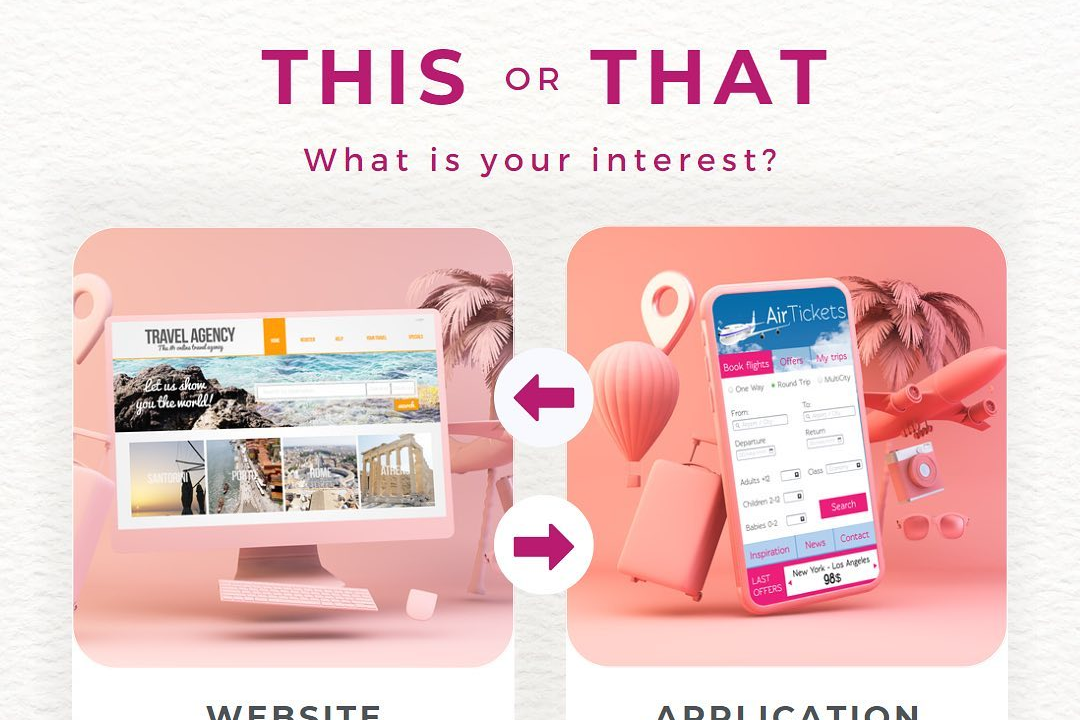Collaborating With iOS Designers
Partnering with iOS Designers for Enhanced User Experience
Collaborating With iOS Designers
Collaborating with iOS designers involves a synergistic partnership where designers and developers work together to create a cohesive user experience for iOS applications. This collaboration starts with understanding the design vision, including wireframes, user flows, and aesthetic choices, to ensure that the technical implementation aligns with the intended user interface. Regular communication and feedback sessions are essential, allowing teams to iterate on designs and resolve potential usability issues early in the development process. Tools like Sketch or Figma, combined with version control systems, facilitate seamless sharing of design assets and prototypes. Additionally, adhering to Apple's Human Interface Guidelines enables both designers and developers to maintain consistency and usability across the app, resulting in a polished and intuitive final product that meets user needs.
To Download Our Brochure: https://www.justacademy.co/download-brochure-for-free
Message us for more information: +91 9987184296
1 - Understanding Design Principles: Educate students on fundamental design principles such as contrast, alignment, hierarchy, and balance to ensure they can effectively collaborate with designers.
2) Utilizing Design Tools: Familiarize students with standard design tools used in iOS design (like Sketch, Figma, or Adobe XD) to facilitate better communication and feedback.
3) Effective Communication Skills: Train students to communicate their technical needs and constraints clearly to designers to help them understand the development perspective.
4) Participating in Design Meetings: Encourage students to actively participate in design discussions and meetings, promoting an environment of open dialogue between designers and developers.
5) Understanding User Experience (UX): Highlight the importance of UX in app development, teaching students how to align technical aspects with user needs as outlined by designers.
6) Mockups and Prototypes: Instruct students on how to create and interpret mockups and prototypes, as these are crucial during the design and development process.
7) Feedback Loops: Emphasize the importance of creating constructive feedback loops where developers can provide insights on design feasibility while also respecting designer aesthetics.
8) Version Control Awareness: Teach students how to utilize version control systems effectively, ensuring that design assets are well managed and trackable.
9) Agile Methodologies: Introduce Agile principles that facilitate collaborative workflows, allowing students to work in sprints that involve both design and development.
10) Accessibility Guidelines: Educate students on accessibility standards (like WCAG) to ensure that they can collaborate on making apps usable for everyone, aligning with design best practices.
11) Cross Functional Teamwork: Encourage the formation of cross functional teams where developers and designers work closely, simulating a real world app development environment.
12) Design Systems: Teach students about design systems and how to integrate them into development, ensuring consistency across applications while collaborating with designers.
13) Keeping Up with Trends: Train students on the latest mobile UI/UX trends, helping them understand what designers are influenced by and how it affects application development.
14) User Testing and Feedback: Instill the importance of user testing and iterating based on developer/designer insights to refine both the design and functionality of an app.
15) Respecting Creative Differences: Encourage students to respect and embrace the creative differences between developers and designers, promoting a culture that values diverse thinking.
16) Building Wireframes: Teach students basic wireframing skills, allowing them to visualize the app structure quickly and enhance collaboration with designers.
17) Understanding Color Theory: Offer insights on color theory, guiding students to understand how color impacts design decisions and user engagement.
18) Responsive Design Principles: Educate students on responsive design techniques, ensuring they can collaborate on designs that are optimal for various devices.
By covering these points in your training program, students will be well equipped to effectively collaborate with iOS designers, enhancing the overall application development process.
Browse our course links : https://www.justacademy.co/all-courses
To Join our FREE DEMO Session: Click Here
Contact Us for more info:
Exception Handling In Java
Top 10 Training Institutes In Chennai
Flutter Coding Standards for Teams
machine learning and cloud computing
Emerging Technologies In Android