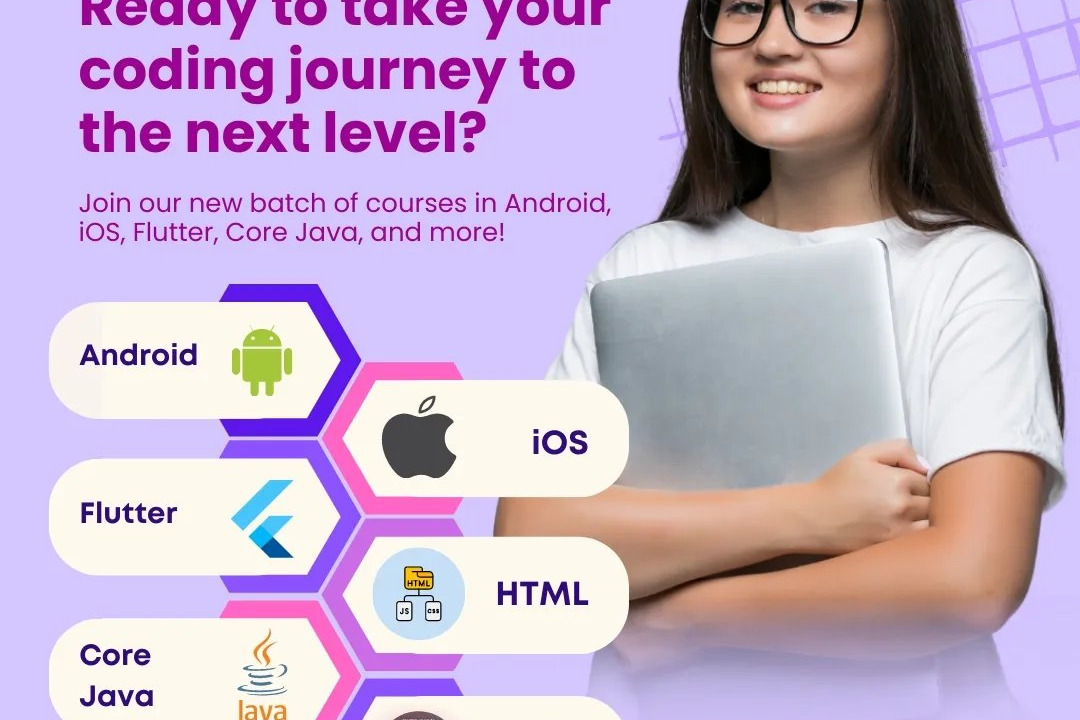Cloud Services Integration In IOS
Integrating Cloud Services in iOS: Best Practices and Strategies
Cloud Services Integration In IOS
Cloud services integration in iOS allows developers to enhance their applications by leveraging remote cloud-based resources for data storage, processing, and synchronization. By utilizing platforms such as Apple's iCloud, along with third-party services like Firebase, AWS, or Microsoft Azure, iOS apps can seamlessly sync user data across devices, enable real-time collaboration, and provide scalable backend infrastructure. iOS developers can implement functionalities such as cloud database access, file storage, authentication services, and push notifications, ensuring that applications are efficient, resilient, and capable of accessing large datasets without overloading the device's local resources. This integration ultimately enhances user experience by providing consistent and accessible data across all of a user's devices.
To Download Our Brochure: https://www.justacademy.co/download-brochure-for-free
Message us for more information: +91 9987184296
1 - Introduction to Cloud Services: Understanding what cloud services are, how they work, and their benefits for mobile applications, including scalability, cost effectiveness, and data accessibility.
2) Types of Cloud Services: Overview of different types of cloud services such as Software as a Service (SaaS), Platform as a Service (PaaS), and Infrastructure as a Service (IaaS) relevant to iOS development.
3) Popular Cloud Providers: Introduction to major cloud service providers such as Amazon Web Services (AWS), Google Cloud Platform, Microsoft Azure, and Firebase, emphasizing their offerings for iOS developers.
4) iCloud Integration: Detailed explanation of Apple's iCloud services, including CloudKit for storage and synchronization of user data across devices.
5) Firebase as a Backend: Exploring Firebase by Google, covering its real time database, authentication services, and storage solutions suitable for iOS apps.
6) Network Requests: Understanding how to make network requests using URLSession in iOS to interact with cloud services and retrieve data.
7) Data Storage Solutions: Discussing options for data storage, including remote data store vs. local storage, and how to effectively manage user data in the cloud.
8) Real time Data Sync: Techniques for implementing real time data updates in iOS applications using frameworks like Firebase Realtime Database or WebSockets.
9) Authentication Methods: Overview of user authentication in the cloud, including OAuth and third party login integrations (like Google or Facebook) for a seamless user experience.
10) Error Handling and Resilience: Learning best practices for handling network errors and ensuring a resilient app that remains functional even during connectivity issues.
11) Data Security and Privacy: Discussing the importance of securing user data, understanding encryption practices, and compliance with regulations such as GDPR while using cloud services.
12) Push Notifications: Integrating cloud based push notifications using services like Firebase Cloud Messaging (FCM) to enhance user engagement.
13) Cloud Functions: Exploring serverless computing with cloud functions, focusing on how to write and deploy backend logic without managing servers for your iOS apps.
14) Analytics and Monitoring: Utilizing cloud services for collecting analytics, tracking performance, and monitoring app usage using tools like Google Analytics or Firebase Analytics.
15) Version Control and Collaboration: Understanding how cloud services can facilitate team collaboration on iOS projects with tools like GitHub and Bitbucket.
16) Deployment Strategies: Discussing how to deploy iOS applications that integrate cloud services, including considerations for App Store submission and cloud configurations.
17) Case Studies: Reviewing successful iOS applications that utilize cloud services, exploring their architecture and lessons learned.
18) Hands on Projects: Engaging students in practical projects that implement cloud services in their own iOS applications, reinforcing the concepts learned throughout the program.
19) Future Trends: Exploring the future of cloud integration in mobile apps, including advancements in AI and machine learning in the cloud and their relevance to iOS development.
20) Conclusion and Resources: Summarizing the key takeaways and providing additional resources for continued learning in cloud services integration for aspiring iOS developers.
This comprehensive list can serve as an outline for a training program, helping students understand the critical aspects of integrating cloud services into iOS applications.
Browse our course links : https://www.justacademy.co/all-courses
To Join our FREE DEMO Session: Click Here
Contact Us for more info:
online learning machine learning
iOS Training in AdITYAPUR
Android App Development Course in Surat
Cheapest Online iOS Development Training in Hyderabad
Manual and Automation Testing Course