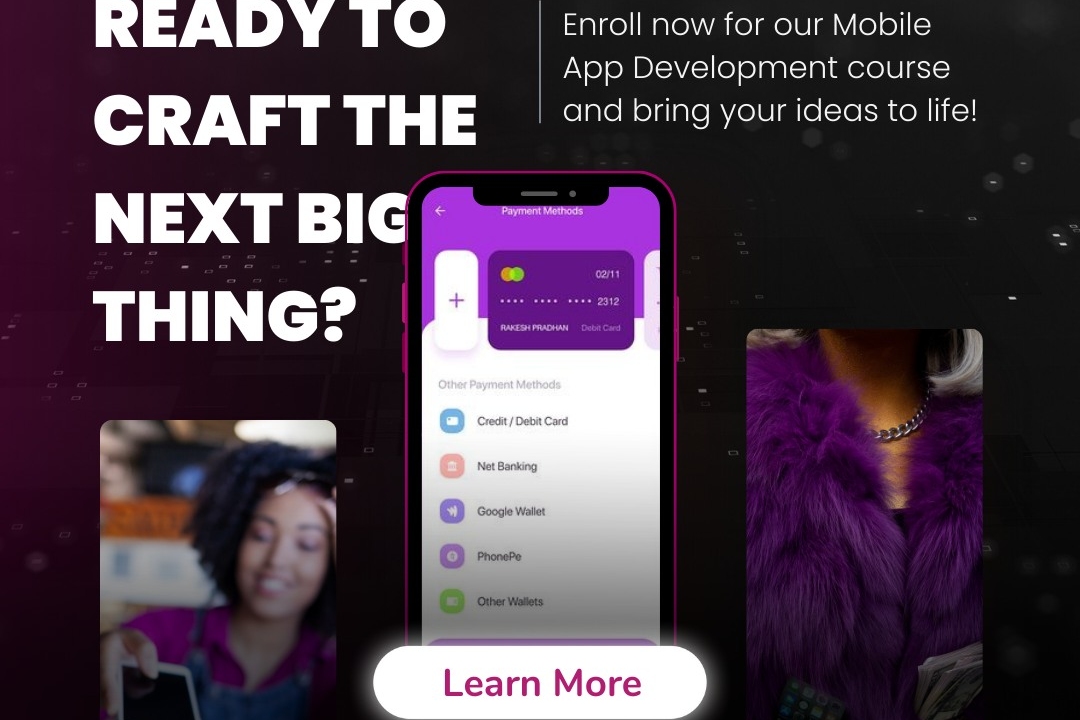Building A Developer Portfolio
Crafting an Impressive Developer Portfolio
Building A Developer Portfolio
Building a developer portfolio is a crucial step for showcasing your skills, projects, and experience to potential employers or clients. A strong portfolio should include a well-structured personal website that highlights your best work, such as coding projects, contributions to open source, or freelance work. Each project entry should contain a description, your role, the technologies used, and links to the source code, preferably on platforms like GitHub. Including a professional resume, a blog or articles demonstrating your knowledge, and any relevant certifications can also enhance your portfolio. Additionally, ensure that the design of your portfolio reflects your capabilities as a developer, ideally demonstrating clean user experience and responsive design. Regular updates and a focus on quality over quantity will help you stand out in a competitive job market.
To Download Our Brochure: https://www.justacademy.co/download-brochure-for-free
Message us for more information: +91 9987184296
1 - Understand Your Purpose: Know why you need a portfolio. It serves as a personal branding tool to showcase your skills, projects, and experience to potential employers.
2) Choose the Right Platform: Decide whether to use a personal domain or platforms like GitHub, Wix, or WordPress. A personal domain gives you more control and a professional touch.
3) Showcase Key Projects: Select a few projects that highlight your skills. Ensure they are diverse, showcasing different technologies and problem solving capabilities.
4) Create Project Descriptions: Write clear, concise descriptions for each project. Explain the problem it solves, your role, the technologies used, and the outcome.
5) Include Code Samples: Provide links to relevant code repositories (like GitHub) to allow employers to see your coding style and practices. Make it easy to navigate.
6) Highlight Your Skills: Create a dedicated section that lists your technical skills. Categorize them by proficiency (e.g., beginner, intermediate, advanced) to clarify your expertise level.
7) Add a Blog/Articles Section: Share your knowledge and experiences through blog posts or articles. This can demonstrate your communication skills and thought leadership.
8) Make It Visually Appealing: Use a clean, modern design that is easy to navigate. Good UI/UX practices enhance user experience and keep visitors engaged.
9) Responsive Design: Ensure your portfolio is responsive and looks great on all devices, including mobile and tablet views. This is vital as many employers view portfolios on different devices.
10) Incorporate Testimonials: If possible, include testimonials or endorsements from previous employers, professors, or colleagues to add credibility to your work.
11) Add Personal Projects: Include personal or volunteer projects that demonstrate your passion for coding and learning. These can sometimes speak volumes about your initiative and creativity.
12) Regular Updates: Keep your portfolio updated with new projects, skills, and experiences. This reflects your growth and commitment to continuous learning.
13) Contact Information: Make it easy for potential employers or collaborators to reach you. Include a contact form or your professional email address.
14) Include Your Resume: Provide a downloadable version of your resume that highlights your education, work experience, and skills for easy access.
15) Seek Feedback: Before finalizing your portfolio, seek feedback from peers or mentors. They can provide insights on areas for improvement and usability.
Each of these points can be elaborated in training sessions to provide students with a comprehensive understanding of how to effectively build their developer portfolios.
Browse our course links : https://www.justacademy.co/all-courses
To Join our FREE DEMO Session: Click Here
Contact Us for more info:
REACT JS STACK
iOS Training in Pathardi
salesforce administrator training course
iOS Training in Warora
Power BI and Tableau Courses