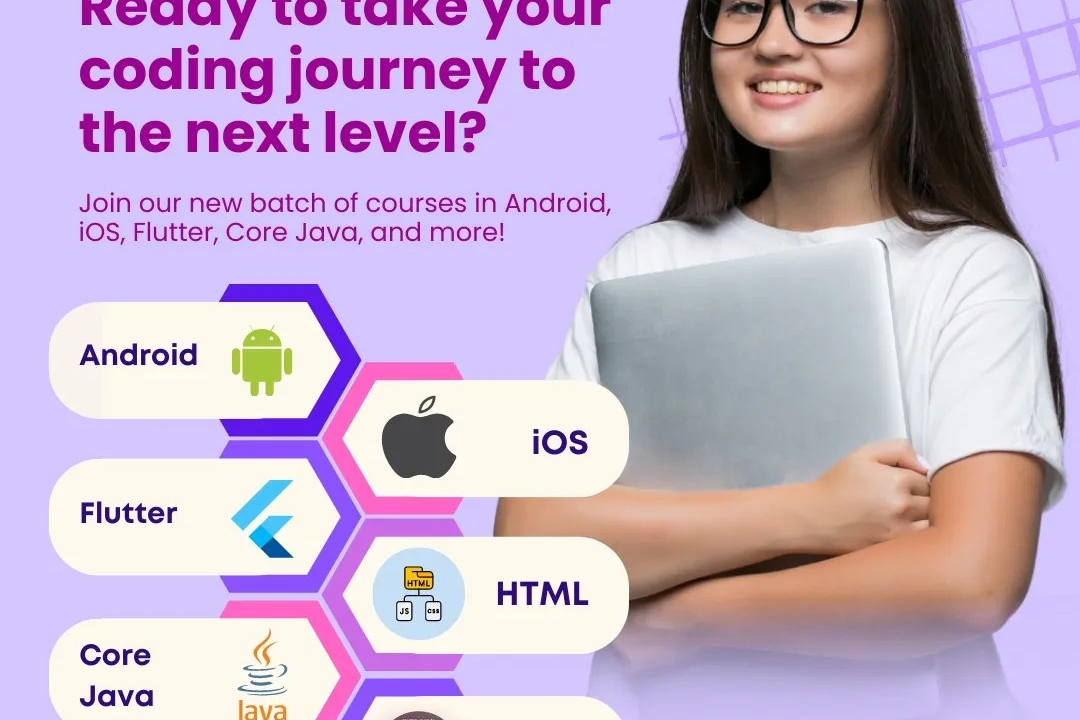Application Performance Testing for iOS
Optimizing iOS Application Performance: Best Testing Practices
Application Performance Testing for iOS
Application performance testing for iOS involves evaluating an app's responsiveness, speed, stability, and resource consumption on Apple devices. This process includes testing various app functionalities under varying conditions, such as different network speeds and device configurations. Key performance metrics assessed include launch time, API response times, memory usage, CPU load, and battery consumption. Tools like Xcode Instruments, XCTest, and third-party solutions help identify bottlenecks and areas for optimization. Ultimately, effective performance testing ensures that the iOS application delivers a smooth and efficient user experience, meeting both user expectations and performance standards on Apple hardware.
To Download Our Brochure: https://www.justacademy.co/download-brochure-for-free
Message us for more information: +91 9987184296
1 - Introduction to Application Performance Testing: Define application performance testing and its importance in ensuring that iOS applications meet specific performance metrics before release to users.
2) Types of Performance Testing: Discuss the various forms of performance testing such as load testing, stress testing, endurance testing, and spike testing, highlighting their distinct objectives.
3) iOS Application Architecture: Provide an overview of iOS application architecture to help students understand how various components affect performance.
4) Performance Metrics: Explain key metrics to measure, including response time, throughput, resource utilization, and error rates.
5) Tools for Performance Testing: Introduce students to popular tools such as Xcode Instruments, Apache JMeter, and Gatling, detailing how each tool can be effectively used for testing iOS applications.
6) Xcode Instruments Overview: Provide an in depth look at Xcode Instruments, covering its various instruments (like Time Profiler, Allocations, etc.) and how they help in tracking performance issues.
7) Simulating Load: Teach students how to simulate different user loads on an iOS application using tools and scripting techniques.
8) Network Performance Testing: Discuss testing network performance, including latency, bandwidth, and how network conditions affect app responsiveness.
9) Battery Consumption Testing: Explain the importance of assessing battery usage and how to measure the power consumption of different app functionalities.
10) Memory Leak Identification: Guide students on identifying and resolving memory leaks using Instruments, emphasizing the importance of this in optimizing performance.
11) Real Device Testing: Stress the significance of conducting performance tests on real iOS devices versus simulators to gather accurate results.
12) User Experience and Performance: Discuss how application performance directly impacts user experience and retention, emphasizing the need for fast loading times and responsiveness.
13) Benchmarking: Explain the process of establishing benchmarks for performance metrics and how to compare results from different test runs.
14) Best Practices for Performance Testing: Share best practices in performance testing, including setting clear objectives, regular testing cycles, and continuous monitoring in a CI/CD pipeline.
15) Analyzing Results and Reporting: Instruct students on how to analyze performance testing results, derive actionable insights, and create comprehensive test reports for stakeholders.
16) Case Studies and Real World Examples: Show examples of performance bottlenecks in popular iOS applications and discuss how performance testing helped resolve these issues.
17) Future Trends in Performance Testing: Highlight emerging trends in performance testing such as AI driven testing tools, the importance of performance testing in Agile/Scrum environments, and the integration of performance testing in DevOps practices.
This structured outline should provide a comprehensive foundation for a training program on Application Performance Testing for iOS, engaging students and equipping them with essential knowledge and skills.
Browse our course links : https://www.justacademy.co/all-courses
To Join our FREE DEMO Session: Click Here
Contact Us for more info:
java for IoT development
iOS Training in Sambalpur
Android For Non-Programmers
Microservices Testing
machine learning full course