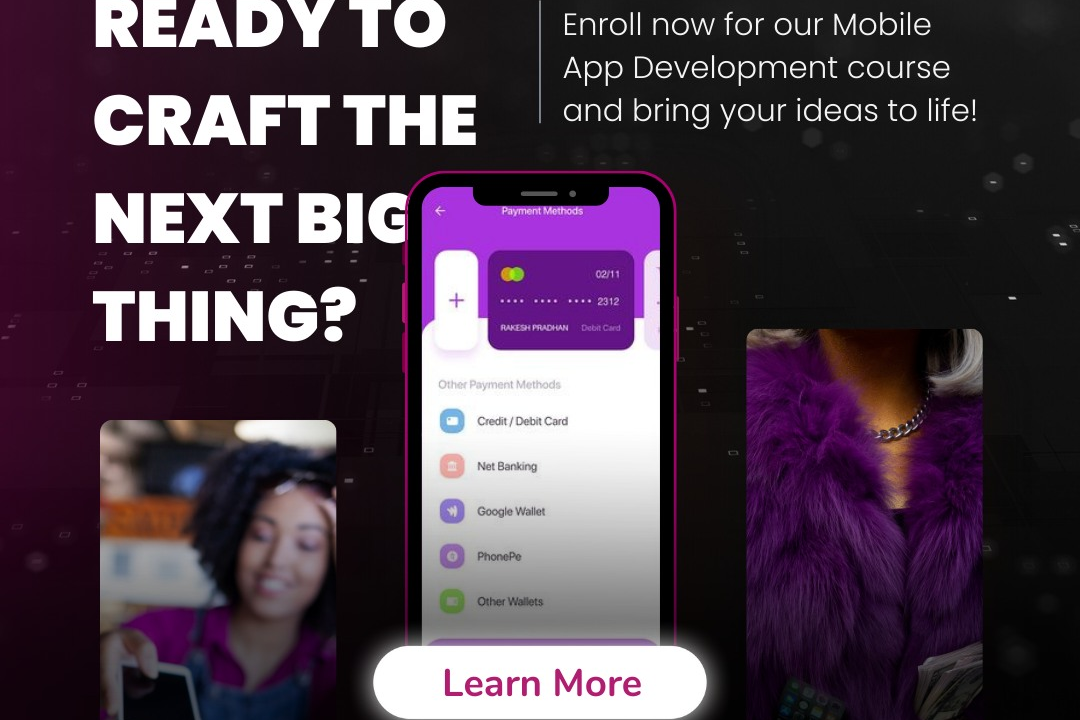Android Widgets
Enhancing Your Home Screen: A Guide to Android Widgets
Android Widgets
Android widgets are small, interactive applications that reside on the home screen or lock screen of an Android device, allowing users to access information and perform tasks directly without having to open a full application. These widgets can display real-time data such as weather updates, calendar events, or news headlines, and often include touchable elements that enable users to perform specific actions, like sending a message or adjusting settings, with just a tap. They come in various sizes and styles, providing a customizable experience that enhances user engagement and convenience by letting users interact with their favorite apps in a streamlined manner.
To Download Our Brochure: https://www.justacademy.co/download-brochure-for-free
Message us for more information: +91 9987184296
1 - Definition of Widgets: Android widgets are miniature application views that can be embedded in other applications (like the home screen) and provide quick access to app functionalities without launching the app.
2) Types of Widgets: Widgets come in various types, including App Widgets (used on the home screen) and Notification Widgets (integrated into the notification shade).
3) Layout Options: Widgets can have different layouts such as LinearLayout, RelativeLayout, or ConstraintLayout, allowing developers flexibility in design.
4) Size and Configuration: Widgets can vary in size (1x1, 2x2, etc.), and users can often resize them on the home screen using touch gestures.
5) Updating Widgets: Widgets can display real time data and can be updated automatically based on certain triggers, such as time intervals or user interaction.
6) RemoteViews: Widgets use a special class called RemoteViews, which allows the widget to display and update UI elements remotely from the app.
7) App Widget Provider: Each widget is associated with an AppWidgetProvider class, which manages issues like updates, enabling/disabling, and user interactions.
8) Configuration Activity: Many widgets allow users to configure settings (like selecting a favorite playlist) through a dedicated configuration activity when they first place the widget on the home screen.
9) Interactivity: Widgets can handle user interactions such as clicks, supporting intents to open activities or launch apps upon user action.
10) Widget Manifest Declaration: Developers must declare their widgets in the AndroidManifest.xml file with specific metadata, including dimensions and update intervals.
11) Broadcast Receivers: Widgets often use Broadcast Receivers to listen for system wide events (like connectivity changes) to trigger updates.
12) Styles and Themes: Widgets can be styled using themes and Resource files, allowing them to maintain a consistent look with the overall app design.
13) Performance Considerations: Effective widget design involves minimizing resource consumption to avoid draining battery life and increasing device load.
14) Testing and Debugging: Widgets should be thoroughly tested on various devices and Android versions, ensuring they behave predictably across different environments.
15) User Experience Enhancement: Well designed widgets can significantly enhance user experience by providing essential app features at a glance, improving engagement with the app.
16) Best Practices: Developers should follow best practices in design and lifecycle management to ensure that widgets provide value to users without causing performance issues.
17) Market Trends: Understanding current trends in widget design and user feedback can help developers create more appealing and user friendly widgets.
These points provide a foundation for understanding Android widgets and discussing them in a training program to equip students with the necessary knowledge in mobile app development.
Browse our course links : https://www.justacademy.co/all-courses
To Join our FREE DEMO Session: Click Here
Contact Us for more info:
benefits of multithreading in java
Flutter Training in Shahdol
Is React JS a Framework
pmi agile training
types of multithreading