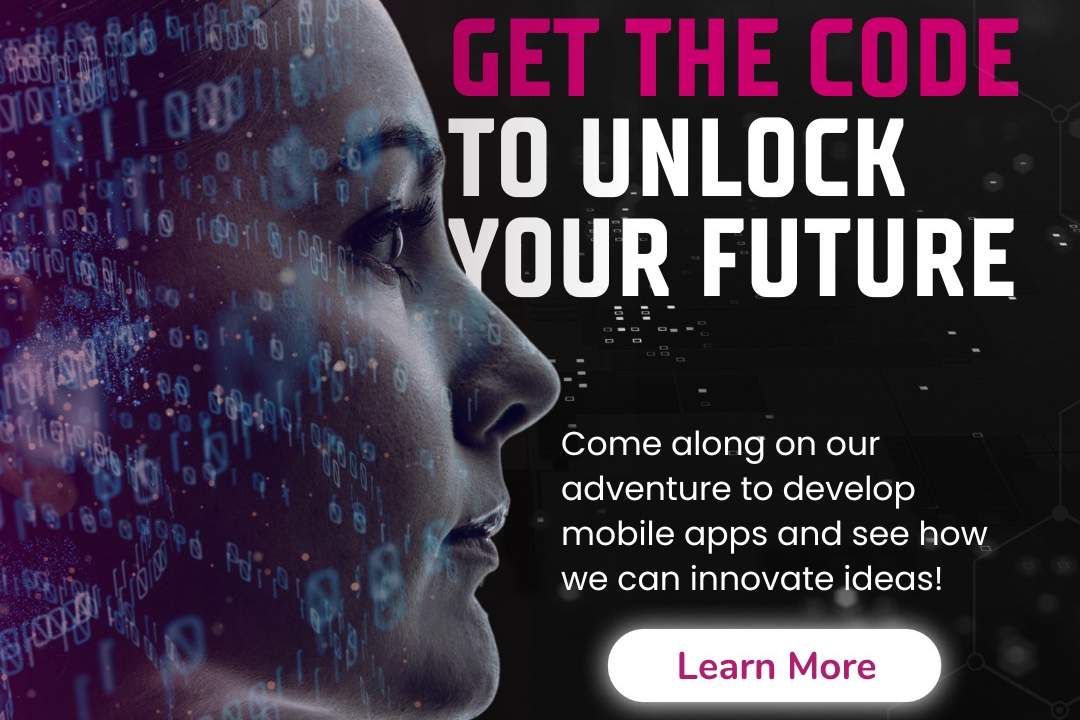Android Vs IOS Development
Android vs iOS Development involves creating mobile applications tailored for two major operating sy
Android Vs IOS Development
Understanding Android vs iOS development is essential for creating mobile applications that reach diverse user bases, as each platform offers unique advantages. Android development provides the opportunity to develop for a wider range of devices and markets, making apps accessible to a larger global audience. On the other hand, iOS development focuses on delivering high-quality, optimized experiences within a controlled ecosystem, often leading to higher user engagement and revenue. Knowing the differences helps developers choose the right platform based on target audience, project requirements, and business goals, ensuring the app's success in a competitive mobile market.
To Download Our Brochure: https://www.justacademy.co/download-brochure-for-free
Message us for more information: +91 9987184296
Understanding Android vs iOS development is essential for creating mobile applications that reach diverse user bases, as each platform offers unique advantages. Android development provides the opportunity to develop for a wider range of devices and markets, making apps accessible to a larger global audience. On the other hand, iOS development focuses on delivering high quality, optimized experiences within a controlled ecosystem, often leading to higher user engagement and revenue. Knowing the differences helps developers choose the right platform based on target audience, project requirements, and business goals, ensuring the app's success in a competitive mobile market.
Course Overview
The “Android vs iOS Development” course provides a concise overview of the key differences, tools, and techniques for building mobile applications on both platforms. It covers platform-specific programming languages, development environments, app deployment, and best practices, enabling learners to understand the strengths and challenges of each. Perfect for aspiring developers, this course equips you with essential insights to choose the right platform and start creating effective, high-quality mobile apps.
Course Description
This course compares Android and iOS development, covering programming languages, tools, app deployment, and platform differences to help learners understand and choose the right platform for mobile app creation.
Key Features
1 - Comprehensive Tool Coverage: Provides hands-on training with a range of industry-standard testing tools, including Selenium, JIRA, LoadRunner, and TestRail.
2) Practical Exercises: Features real-world exercises and case studies to apply tools in various testing scenarios.
3) Interactive Learning: Includes interactive sessions with industry experts for personalized feedback and guidance.
4) Detailed Tutorials: Offers extensive tutorials and documentation on tool functionalities and best practices.
5) Advanced Techniques: Covers both fundamental and advanced techniques for using testing tools effectively.
6) Data Visualization: Integrates tools for visualizing test metrics and results, enhancing data interpretation and decision-making.
7) Tool Integration: Teaches how to integrate testing tools into the software development lifecycle for streamlined workflows.
8) Project-Based Learning: Focuses on project-based learning to build practical skills and create a portfolio of completed tasks.
9) Career Support: Provides resources and support for applying learned skills to real-world job scenarios, including resume building and interview preparation.
10) Up-to-Date Content: Ensures that course materials reflect the latest industry standards and tool updates.
Benefits of taking our course
Functional Tools
1 - Android Studio
Android Studio is the official integrated development environment (IDE) for Android app development, providing a comprehensive platform that includes code editing, debugging, performance tooling, and a flexible build system. It supports Java, Kotlin, and C++ languages, making it easier for students to create, test, and deploy Android applications efficiently. The IDE offers a robust emulator for testing apps on different devices and Android versions, which enhances the learning experience by allowing students to simulate real world scenarios without the need for physical devices. Its user friendly interface, coupled with extensive documentation and community support, ensures beginners can quickly get started with Android development. The IDE also integrates with Google Firebase and other tools for app analytics, making it essential for developing feature rich Android apps. Through hands on projects and real time debugging, students gain practical skills that prepare them for industry challenges. Learning Android Studio equips students with the technical proficiency to build scalable, high performance Android applications, which is crucial in today’s mobile first world.
2) Xcode
Xcode is the premier IDE for iOS development, offering a suite of tools explicitly designed for creating applications compatible with iPhone, iPad, and other Apple devices. It provides a code editor, graphical interface builder, and a powerful simulator that mimics iOS devices, enabling developers to test apps across various screen sizes and hardware configurations. The interface builder allows students to create layouts visually, understanding Apple's Human Interface Guidelines easily, which ensures apps are intuitive and polished. Xcode supports Swift and Objective C, which are vital for iOS development, and supplies integrated debugging and performance analysis tools to optimize application performance. Developing skills in Xcode also involves learning about Apple's ecosystems, App Store deployment, and managing app versions through Apple's TestFlight and App Store Connect. The platform’s extensive documentation and tutorials help students master app lifecycle management, ensuring they can develop, test, and submit iOS apps confidently. Familiarity with Xcode prepares students for a competitive job market in iOS app development with a comprehensive understanding of Apple's development environment.
3) Kotlin and Java
Kotlin and Java are foundational programming languages used in Android development. Kotlin, being the modern language endorsed by Google, offers concise syntax, null safety, and seamless interoperability with Java, making it an excellent choice for beginners. Java, with its long history in Android development, provides a robust and widely supported language for building complex applications. Students learn to write clean, maintainable code in both languages, understanding the core concepts of object oriented programming, data structures, and algorithms essential for app functionality. Coding in Kotlin or Java involves understanding Android specific APIs, managing app components, and handling user interactions efficiently. Both languages are supported by Android Studio, allowing students to choose the language that best fits their project needs or personal preference. Learning these languages equips students with versatile skills that are highly sought after in the mobile development industry, enabling them to build feature rich Android apps with confidence.
4) Swift
Swift is Apple’s powerful programming language for iOS development, known for its safety, performance, and modern syntax. It simplifies coding by eliminating common programming errors and allows developers to write less code while achieving more functionality. In the course, students learn to use Swift within Xcode to develop iOS applications from basic UI design to advanced features like data handling and network integration. Swift’s interactive playgrounds help beginners experiment with code in real time, fostering a deeper understanding of programming concepts. Understanding Swift also involves mastering iOS frameworks such as UIKit and SwiftUI, which are essential for designing responsive and visually appealing apps. The language's compatibility with Objective C enables easy integration with legacy codebases when necessary. Proficiency in Swift provides students with the latest tools for creating high performance, modern iOS apps, positioning them strongly in the competitive Apple app ecosystem.
5) Android SDK and iOS SDK
The Android Software Development Kit (SDK) offers a comprehensive set of tools, libraries, and APIs needed to develop Android apps. It includes build tools, platforms, and emulator images for testing different device configurations. The Android SDK is integrated into Android Studio, providing real time testing and debugging capabilities. In contrast, the iOS SDK, part of Xcode, provides tools and APIs for designing, coding, and testing iOS applications across Apple’s device ecosystem. Both SDKs include important components like device simulation, code profiling, and performance monitoring, which are critical for building optimized apps. Students learn to utilize these SDKs to access device features such as cameras, sensors, and notifications, enabling the development of rich, functional applications. Mastering both SDKs allows students to develop dual platform applications, optimize code for respective ecosystems, and understand platform specific constraints and features, making them versatile in cross platform development projects.
6) Version Control Tools (Git)
Git is a vital version control system commonly used in mobile app development to manage code changes, facilitate collaboration, and ensure code integrity across teams. In the training program, students learn how to use Git commands, repositories, branching, merging, and resolving conflicts, which are essential skills when working on complex projects. Integrating Git with development environments like Android Studio and Xcode improves workflow efficiency and enables seamless collaboration among team members. Version control empowers students to track historical changes, revert to previous versions if necessary, and document their development process systematically. Git's distributed architecture encourages best practices such as feature branching and pull requests, essential for professional software development. Learning Git prepares students to adapt to modern development work environments, participate in open source projects, and manage large codebases confidently across different phases of app development.
Certainly, here are additional points to enrich each section of the article:
Android Studio
Extensive Plugin Ecosystem: Android Studio supports numerous plugins that enhance productivity, such as code analyzers, design tools, and language support, enabling students to customize their development environment for optimal learning.
Live Edit Feature: The platform offers live editing, allowing students to see UI changes immediately in the emulator without restarting the app, facilitating faster testing and iteration.
Automated Testing: Built in support for unit testing and UI testing helps students understand the importance of testing in app development, ensuring reliability and performance.
Constant Updates: Regular updates provide students with access to the latest Android SDK features, ensuring they stay aligned with industry standards.
Community Support & Resources: Robust community forums and official documentation assist students with troubleshooting and learning best practices.
Xcode
SwiftUI and Interface Builder: Integration with SwiftUI allows drag and drop UI development, making it easier for beginners to design interfaces visually.
App Lifecycle Management: Xcode automates many aspects of app lifecycle management, such as memory management and app state handling, simplifying complex concepts for learners.
Instruments & Profiling: Performance analysis tools help students optimize apps for speed and resource consumption, teaching professional grade development practices.
Test Automation: Built in support for unit tests and UI tests enables students to incorporate test driven development (TDD) from early stages.
Simultaneous Support for Multiple Devices: Testing across different iOS versions and devices directly within Xcode prepares students for real world app compatibility challenges.
Kotlin and Java
Object Oriented Principles: Courses cover core concepts such as inheritance, polymorphism, and encapsulation, forming a strong foundation for software engineering.
Coroutines & Asynchronous Programming: Students learn advanced features like Kotlin Coroutines to manage background tasks efficiently, optimizing app performance.
Rich Ecosystem: Access to extensive libraries and frameworks accelerates development and encourages the use of best practices.
Cross Platform Compatibility: Knowledge of Kotlin Multiplatform paves the way for building apps on multiple platforms, enhancing versatility.
Community & Industry Adoption: Java remains essential for enterprise applications, and Kotlin is rapidly gaining popularity, making these skills highly valuable for employment.
Swift
Protocol Oriented Programming: Students explore Swift’s emphasis on protocols, enabling flexible, modular, and reusable code architecture.
Automatic Memory Management: Understanding ARC (Automatic Reference Counting) helps learners write memory efficient apps.
Error Handling: Swift’s modern error handling mechanisms teach students robust programming practices.
Open Source & Community: Swift’s active open source community offers a wealth of libraries, frameworks, and resources to accelerate learning.
Integration with APIs: Students learn to connect apps with RESTful APIs and cloud services, essential for modern app development.
Android SDK and iOS SDK
Platform Specific Design Principles: Students understand the importance of adhering to Google’s Material Design for Android and Human Interface Guidelines for iOS.
Push Notifications & Background Services: Practical knowledge of integrating push notifications and background processes enriches app functionality.
Device Hardware Access: Skills in accessing device features like GPS, accelerometers, and cameras enhance app interactivity.
App Store Optimization (ASO): Guidance on preparing applications for the Google Play Store and Apple App Store, including app listing, metadata, and compliance.
Cross Platform Development Insights: Understanding the strengths and limitations of each SDK provides a basis for exploring cross platform tools like Flutter and React Native.
Version Control Tools (Git)
Conflict Resolution & Best Practices: Students learn techniques to resolve merge conflicts efficiently, essential for team collaborations.
Continuous Integration (CI) & Continuous Deployment (CD): Introduction to CI/CD pipelines prepares students to automate testing and deployment workflows.
Branching Strategies: Concepts such as Git Flow and feature branching help organize development cycles and release management.
Remote Collaboration: Skills in working with platforms like GitHub, GitLab, or Bitbucket facilitate remote teamwork and open source contributions.
Code Review & Feedback: Emphasizes the importance of peer review, code quality, and maintaining coding standards within development teams.
These additional points strengthen the depth and breadth of the course offerings, providing students with a comprehensive understanding of each tool, language, and platform necessary for successful app development careers.
Browse our course links : https://www.justacademy.co/all-courses
To Join our FREE DEMO Session:
This information is sourced from JustAcademy
Contact Info:
Roshan Chaturvedi
Message us on Whatsapp:
Email id: info@justacademy.co
What Is Selenium Appium
Power Bi Learning Best Course
Android vs iOS Development: Which Mobile Platform Offers Better Opportunities and Career Growth?
Android vs iOS Development: Which Mobile Platform Should You Choose for a Successful Career?
Android vs iOS Development: Which Mobile Platform Offers Better Career Opportunities in 2024
Android vs iOS Development: Which Mobile Platform Offers Better Career Opportunities in 2024