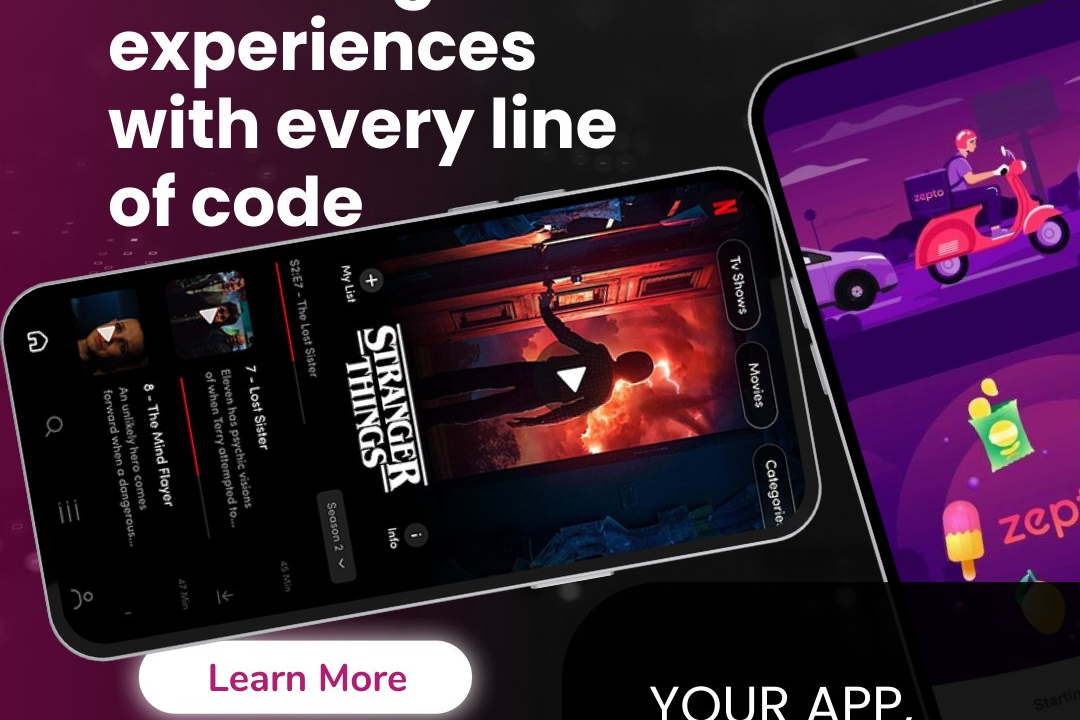Android Security Best Practices
Essential Best Practices for Android Security
Android Security Best Practices
Android security best practices involve a comprehensive approach to safeguarding applications and user data. Developers should prioritize secure coding techniques, such as input validation and output encoding, to prevent common vulnerabilities like SQL injection and cross-site scripting. It's essential to use Android's security features, such as the Android Keystore System for storing sensitive information securely and enforcing permissions to limit access to user data. Regular updates and patching of both the Android OS and applications themselves are critical for mitigating known vulnerabilities. Additionally, leveraging HTTPS for all network communications, employing secure APIs, and utilizing code obfuscation techniques can further enhance security. Developers should also be aware of the importance of user awareness regarding privacy settings and permissions, encouraging best practices in device security, such as using strong passwords and enabling biometric authentication. Finally, conducting regular security assessments and penetration testing can help identify and address security weaknesses before they can be exploited.
To Download Our Brochure: https://www.justacademy.co/download-brochure-for-free
Message us for more information: +91 9987184296
1 - Use Strong Authentication: Implement strong password policies, biometric authentication (fingerprint or face recognition), and two factor authentication to enhance the security of user accounts.
2) Keep Software Updated: Regularly update the Android operating system and apps to patch vulnerabilities. Educate students on the importance of applying security updates as soon as they are released.
3) Implement Secure Coding Practices: Follow secure coding guidelines to avoid common vulnerabilities such as SQL injection, cross site scripting (XSS), and buffer overflow errors.
4) Use Android’s Security Features: Leverage Android's built in security features such as Android Keystore for storing sensitive information securely.
5) Minimize Permissions: Request only the permissions that are essential for the app's functionality. Educate students about the principle of least privilege.
6) Encrypt Sensitive Data: Use encryption to protect sensitive data both at rest and in transit. Teach the importance of using HTTPS for network communications.
7) Secure API Communications: Use secure APIs, implement proper authentication and authorization measures, and validate input/output to protect against threats.
8) Implement Application Sandboxing: Understand and utilize Android's application sandboxing model, which isolates applications from each other to enhance security.
9) Monitor and Audit App Behavior: Use logging and monitoring to track app behavior and detect any suspicious activities or anomalies.
10) Educate on Phishing and Social Engineering: Train students to recognize and respond to phishing attempts and social engineering tactics, which are common threats.
11) Utilize ProGuard or R8: Use these tools to obfuscate code, making it harder for attackers to reverse engineer your application.
12) Avoid Hardcoding Sensitive Data: Never hardcode sensitive information like API keys, credentials, or connection strings within the app. Instead, store them securely.
13) Implement Secure SSL/TLS: Ensure that SSL/TLS is implemented correctly to protect data in transit, and discourage the use of unencrypted connections.
14) Test for Vulnerabilities: Regularly conduct vulnerability assessments and penetration testing to identify and fix security weaknesses in the application.
15) User Education on App Security: Encourage users to educate themselves about app security by verifying app permissions, downloading apps from trusted sources, and being mindful of the information they share.
16) Use App Signing: Employ Android App Signing to ensure that the application is correctly signed and has not been tampered with.
This outline provides a comprehensive coverage of Android security best practices that can be taught to students to prepare them for developing secure applications.
Browse our course links : https://www.justacademy.co/all-courses
To Join our FREE DEMO Session: Click Here
Contact Us for more info:
seo training courses uk
seo training nyc
how to learn mern stack
Java Interview Questions JAVATPOINT 2024
machine learning datacamp