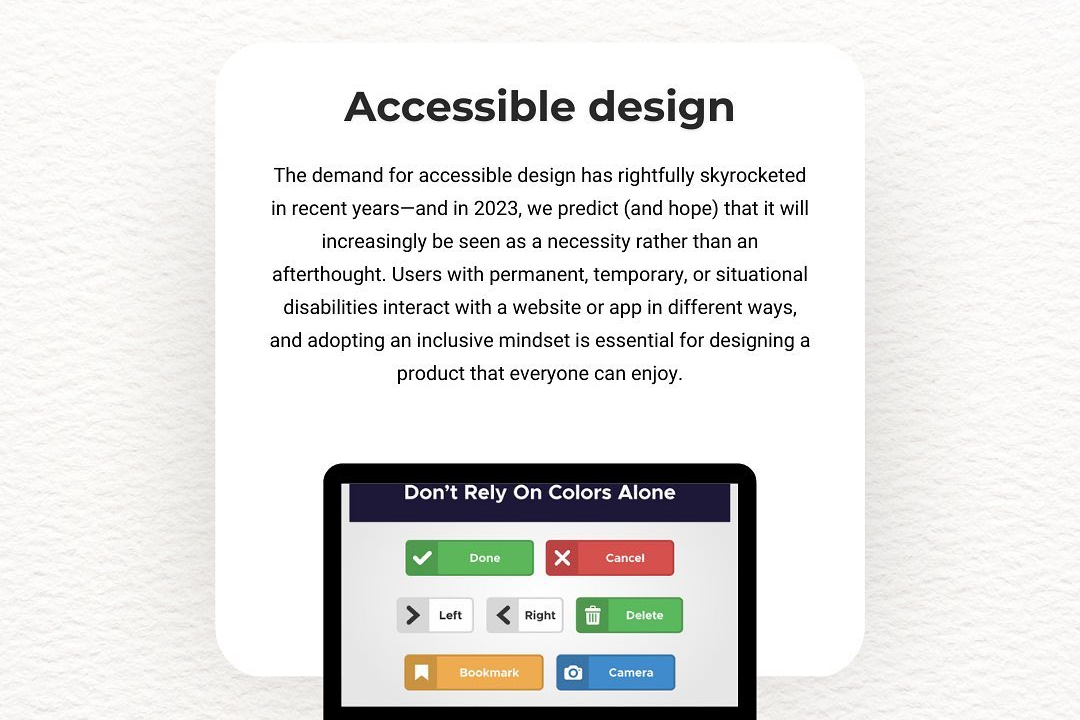Android Notifications
Enhancing Your Android Notification Experience
Android Notifications
Android notifications are messages that inform users about important events or updates from apps without requiring direct interaction from the user. These notifications appear in the notification shade, allowing users to quickly see alerts, such as new messages, app updates, reminders, or system alerts. They can be customized by developers to include various features like icons, text, images, and action buttons, enabling quick responses directly from the notification itself. Android also allows users to manage notification settings, such as prioritizing certain types of notifications, toggling them on or off, or grouping them for better organization, enhancing the overall user experience and ensuring timely access to relevant information.
To Download Our Brochure: https://www.justacademy.co/download-brochure-for-free
Message us for more information: +91 9987184296
1 - Definition of Notifications: Notifications are messages from apps that summarize events or updates, allowing users to stay informed without needing to open the app.
2) Components of Notifications: A typical notification consists of a title, content text, icon, timestamp, and sometimes an action button.
3) Notification Channels: Introduced in Android 8.0 (API level 26), notification channels allow developers to categorize notifications and customize settings such as sound, vibration, and importance.
4) Notification Importance: The importance level defines how intrusive the notification is, ranging from `PRIORITY_LOW` to `PRIORITY_HIGH`. It affects sound, visual appearance, and behavior.
5) Creating Notifications: Notifications are created using the `NotificationCompat.Builder` class which allows developers to configure various aspects of the notification.
6) Sound and Vibration: Notifications can have custom sounds and vibration patterns to differentiate between types or priorities of alerts.
7) Action Buttons: Notifications can include action buttons allowing users to interact immediately, like responding to a message or dismissing a notification.
8) Pending Intents: Actions from notifications are typically handled using `PendingIntents`, which allow the notification to launch a new activity or service when tapped.
9) Big Notifications: For displaying more information, developers can use `BigTextStyle` or `InboxStyle` formats to expand notifications beyond the standard view.
10) Ongoing Notifications: Ongoing notifications are used for ongoing tasks (like music playback) that the user can't dismiss but can provide an option to navigate to the app.
11) Stacked Notifications: Android supports grouped notifications that allow multiple notifications from the same app to be combined, making it easier for users to manage alerts.
12) Custom Notifications: Developers can create custom notifications with layouts using RemoteViews, allowing for more elaborate designs like those seen in messaging apps.
13) Notification Listeners: Android provides a notification listener service that allows apps to listen to notifications, which can be useful for accessibility features or special applications like notification aggregators.
14) Silent Notifications: Developers can create notifications that are silent (without sound or vibration) by adjusting the notification channel settings, which is great for less urgent updates.
15) Best Practices: It's important to follow best practices for notifications to prevent overwhelming users, ensure clarity, and maintain proper user engagement, such as limiting the number of notifications sent per day.
These points should give students a comprehensive overview of Android notifications and prepare them for practical implementation in their projects.
Browse our course links : https://www.justacademy.co/all-courses
To Join our FREE DEMO Session: Click Here
Contact Us for more info:
Ssrs and power bi
best java training institutes in chandigarh
data analytics and business analytics difference
java training institute in delhi core java course in delhi
power bi vs google data studio